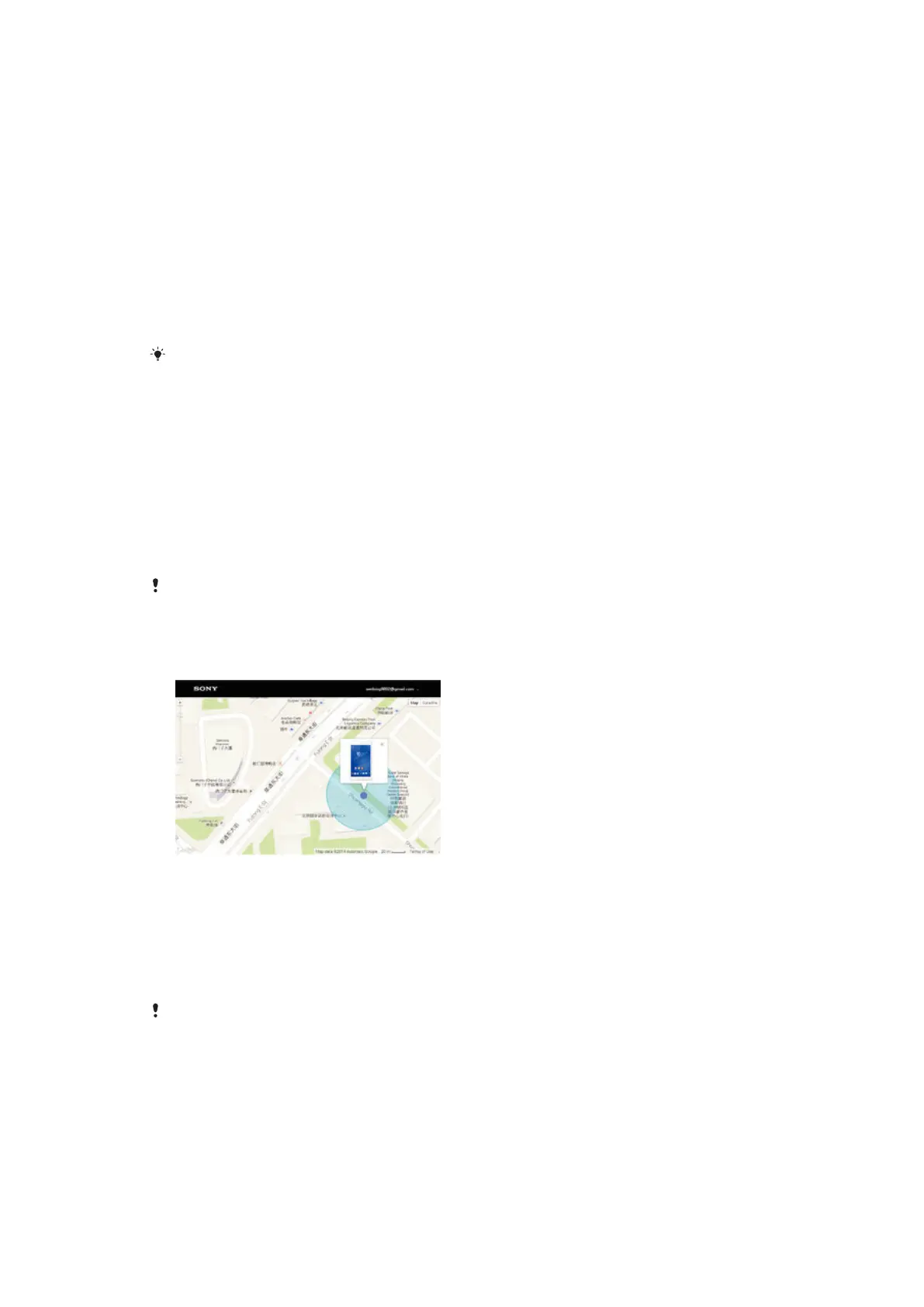To download and install a system update from the Notification panel
1
If you are using a device with multiple users, make sure you are logged in as
the owner.
2
Drag the status bar downwards to open the Notification panel.
3
Scroll down and select the desired system update, then tap Download.
4
When the download is finished, open the Notification panel again if it is closed,
then tap Install and follow the on-screen instructions to complete the
installation.
Updating your device using a computer
You can download and install software updates on your device using a computer
with an Internet connection. You need a USB cable and a PC or an Apple
®
Mac
®
computer running the Xperia™ Companion software.
If you don’t have the Xperia™ Companion software installed on the relevant computer,
connect your device to the computer using a USB cable and follow the on-screen installation
instructions.
To update your device using a computer
1
Make sure you have the Xperia™ Companion software installed on your PC or
Apple
®
Mac
®
computer.
2
Using a USB cable, connect your device to the computer.
3
Computer: Launch the Xperia™ Companion software. After a few moments, the
computer detects your device and searches for new software.
4
Computer: If a new software update is detected, a popup window appears.
Follow the on-screen instructions to run the relevant software updates.
When you connect the device to the computer via a USB cable, you are prompted to install the
software, or cancel, unless you have previously selected Do not show again .
Finding a lost device
If you have a Google™ account, the “Protection by my Xperia” web service can help
you locate and secure your device if you ever lose it. If you have activated this service
on your device or at
myxperia.sonymobile.com
, you can:
•
Locate your device on a map.
•
Sound an alert even if the device is in silent mode.
•
Remotely lock the device.
•
Remotely clear the internal and external memory of the device, as a last resort.
The “Protection by my Xperia” service may not be available in all countries/regions.
131
This is an Internet version of this publication. © Print only for private use.
