
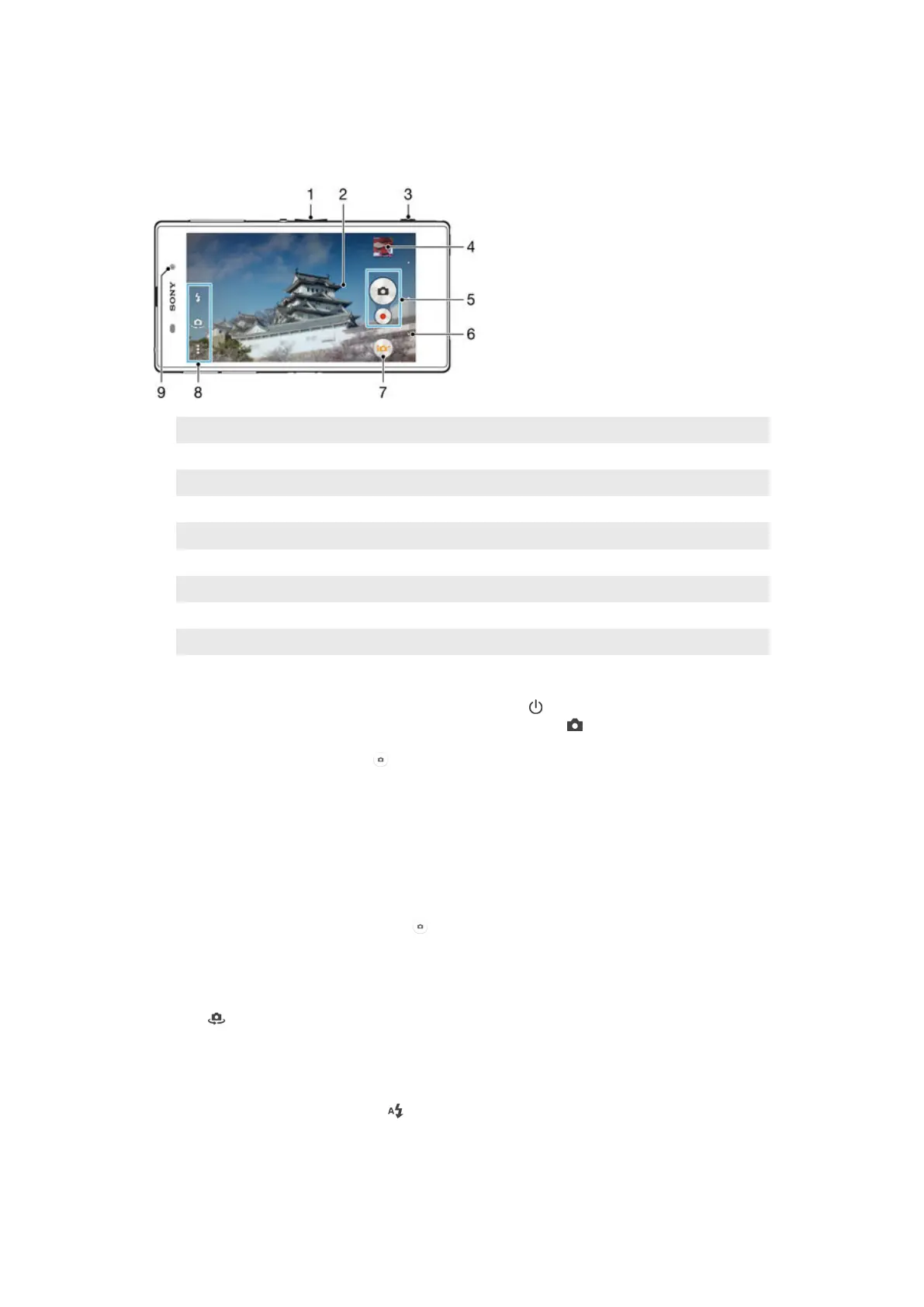 Loading...
Loading...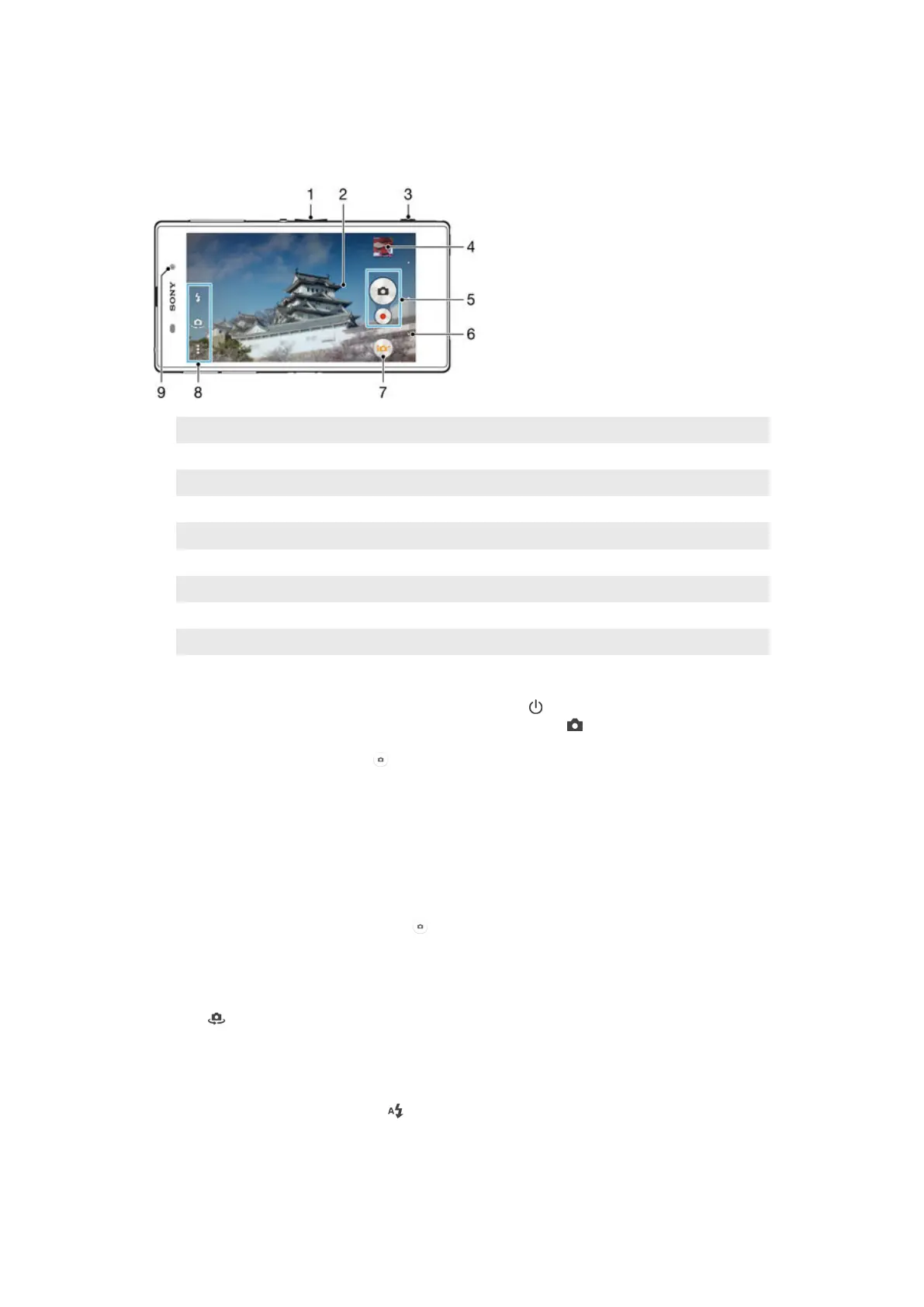






Do you have a question about the Sony Xperia Z1 and is the answer not in the manual?
| RAM | 2 GB |
|---|---|
| Front Camera | 2 MP |
| Battery | Non-removable Li-Ion 3000 mAh |
| Operating System | Android 4.2 (Jelly Bean), upgradable to 5.1 (Lollipop) |
| Weight | 170 g (6.00 oz) |
| SIM | Micro-SIM |
| WLAN | Wi-Fi 802.11 a/b/g/n/ac, dual-band, Wi-Fi Direct, DLNA, hotspot |
| Bluetooth | 4.0, A2DP, aptX |
| GPS | Yes, with A-GPS, GLONASS |
| NFC | Yes |
| Sensors | Accelerometer, gyro, proximity, compass, barometer |
| Display | 5.0 inches, 1080 x 1920 pixels |
| Processor | Qualcomm MSM8974 Snapdragon 800 |
| Storage | 16 GB |
| Main Camera | 20.7 MP |
| Dimensions | 144 x 74 x 8.5 mm |
| Water Resistance | IP58 dust proof and water resistant over 1.5 meter and 30 minutes |
| Radio | Stereo FM radio with RDS |
| USB | microUSB 2.0 (MHL TV-out) |











