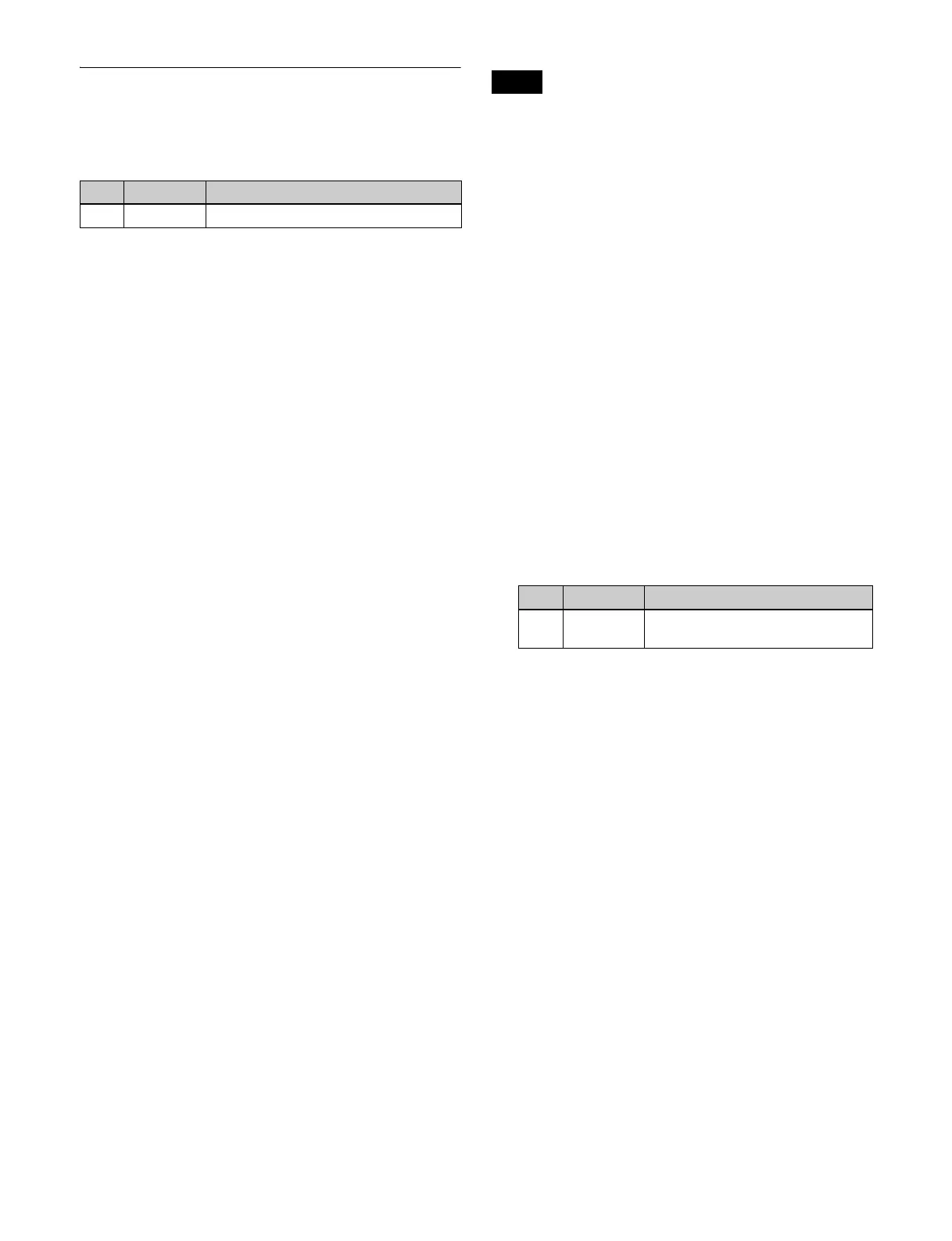470
Selecting the Bank to Configure
In the Engineering Setup >Switcher >Key/Wipe/FM menu
(7335), select the target bank to set and then configure the
bank.
Selecting the key memory mode
In the <Key Memory> group of the Engineering Setup
>Switcher >Key/Wipe/FM menu (7335), select the mode
(Full, Simple, Off).
For details, see “Key Memory” (page 109).
Selecting the process order of masks and
borders
In the <Mask/Border Process> group of the Engineering
Setup >Switcher >Key/Wipe/FM menu (7335), select one
of the following.
Mask>Border: Apply the mask effect, then apply the
border effect.
Border>Mask: Apply the border effect, then apply the
mask effect.
Selecting the key priority mode
In the <Key Priority> group of the Engineering Setup
>Switcher >Key/Wipe/FM menu (7335), select one of the
following.
Normal: The key priority sequence can be set arbitrarily.
Fix: Fixed at the currently set priority sequence.
Setting the operation mode of a cross-
point hold button on the key bus
In the <Xpt Hold Mode> group of the Engineering Setup
>Switcher >Key/Wipe/FM menu (7335), select one of the
following.
Key Disable: The cross-point hold button of the key bus
functions as a key disable set button. When the cross-
point hold button is enabled, the key settings,
including the cross-point selection information, are not
reflected, even when recalling a snapshot or keyframe
effect.
Key Dsbl with Status: Same as [Key Disable], but also
disables the reflection of the key on/off status.
Xpt Hold: The cross-point hold button of the key bus
functions as a cross-point hold set button. When the
cross-point hold button is enabled, the cross-point
selection information is not reflected, even when
recalling a snapshot or keyframe effect.
This setting is enabled for the attributes of snapshots as
well as the operation mode of the cross-point hold button.
Setting the operation mode when the
pattern limit is released
In the <Pattern Limit Transition> group of the Engineering
Setup >Switcher >Key/Wipe/FM menu (7335), select one
of the following.
Auto: When the pattern limit is released, the remainder of
the transition is executed automatically at a dedicated
transition rate.
Manual: After the pattern limit is released, the transition
waits for the next operation, then executes. The
transition is not executed until you move the fader
lever or press the [AUTO TRANS] button (or [TAKE]
button).
Setting the default wipe edge softness
1
In the Engineering Setup >Switcher >Key/Wipe/FM
menu (7335), press [Wipe Edge Default], turning it on.
2
Set the following parameter.
No. Parameter Adjustment
1 Bank M/E or P/P target bank selection
Note
No. Parameter Adjustment
3 Soft Default value of wipe edge
softness