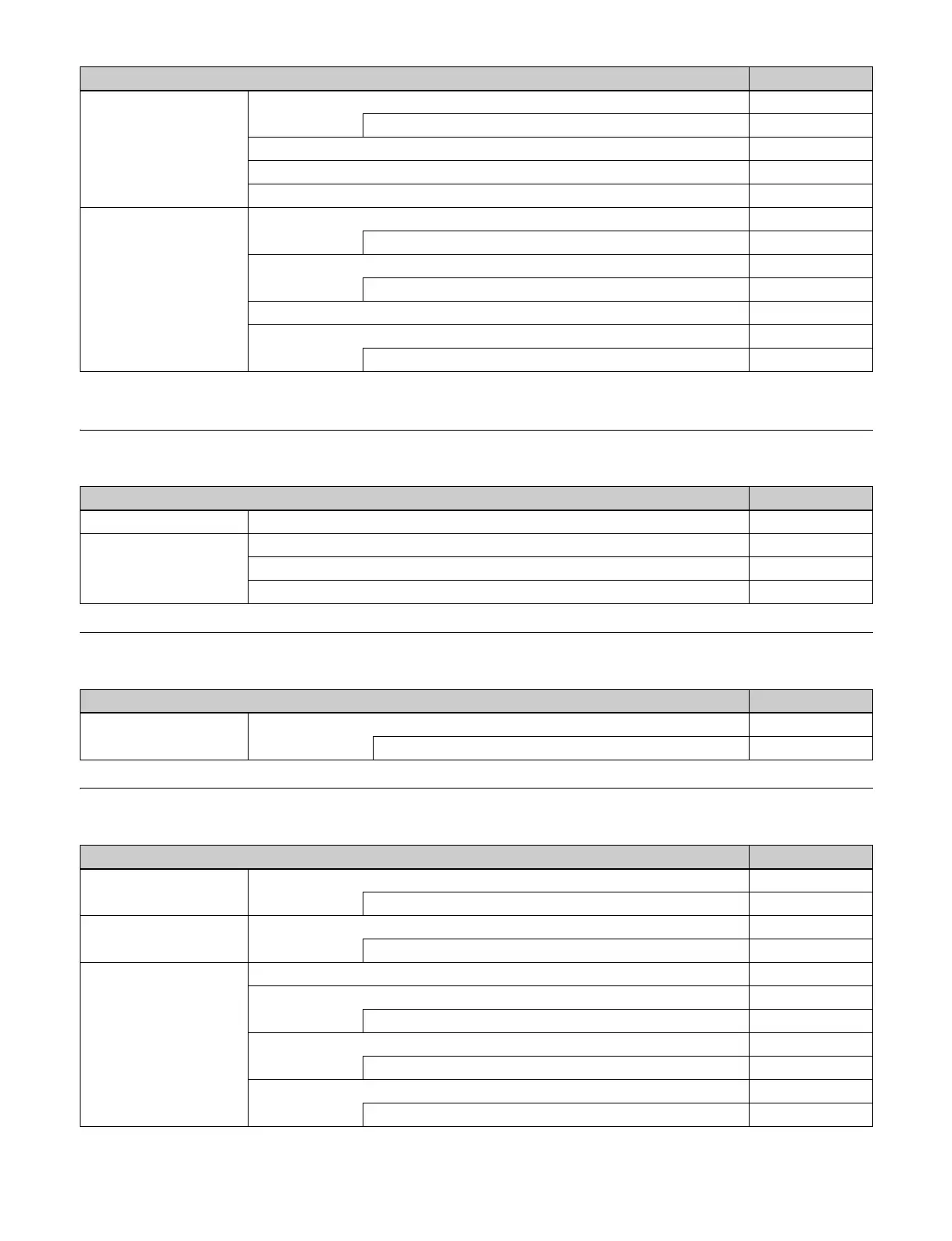509
a) Some parameters cannot be reset to default values using Default Recall.
Global Effect Menu
Router Menu
Device Menu
VF6: Input/Output HF1: Bkgd (4161) Yes
Color Mix (4117) Yes
a)
HF2: Video/Key (4162) Yes
HF3: Process (4163) Yes
a)
HF4: Graphic (4164) Yes
VF7: Enhanced Video
Modify
HF1: Sketch (4171) Yes
Mask (4127) Yes
a)
HF2: Metal (4172) Yes
Mask (4127) Yes
a)
HF3: Dim & Fade (4173) Yes
HF4: Glow (4174) Yes
Mask (4127) Yes
a)
Menu (Page No.) Default Recall
Menu (Page No.) Default Recall
Status (4200) – –
VF1: Ch1-Ch4 HF1: Combiner Priority (4211) Yes
HF2: Brick (4212) Yes
HF3: Shadow (4213) Yes
Menu (Page No.) Default Recall
VF1: Router Control HF1: Router Control (5111) –
Change Xpt (5111.1) –
Menu (Page No.) Default Recall
VF1: GPI Timeline HF1: GPI Timeline (5311) –
Rewind Action (5311.1) –
VF2: P-Bus Timeline HF1: P-Bus Timeline (5321) –
Rewind Action (5321.1) –
VF3: DDR/VTR HF1: Cueup & Play (5331) –
HF2: Timeline (5332) –
Rewind Action (5332.1) –
HF3: File List (5333) –
Folder List (5334) –
HF4: Folder List (5334) –
File List (5333) –