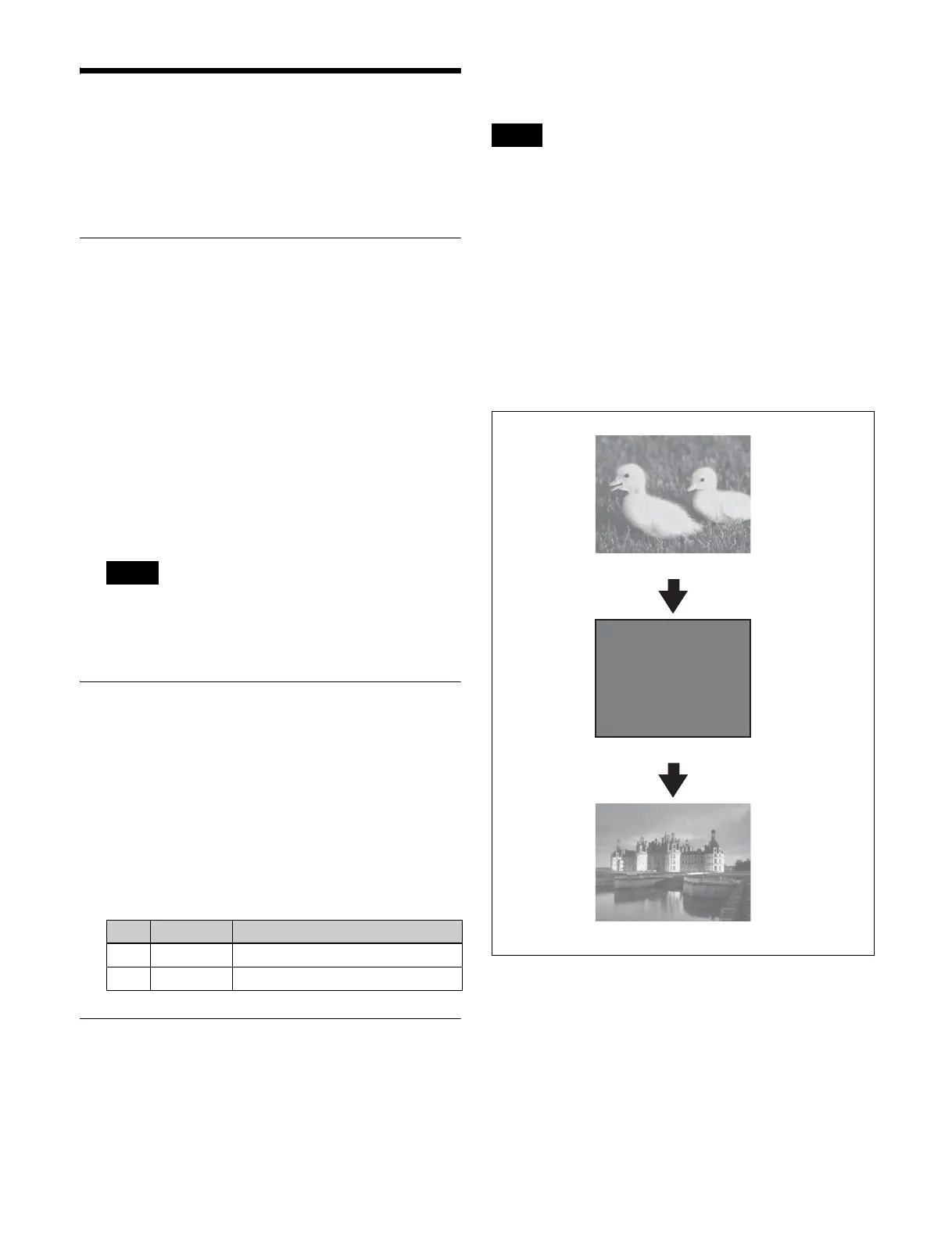89
Transition Type Selection
For details about selecting the transition type on the
transition control block, see “Basic Operation for
Transitions” (page 84).
Setting the Transition Type (Menu)
You can select the transition type in the Misc >Transition
menu for each switcher bank.
This section describes setting the transition type on the
M/E-1 bank as an example.
1
Open the M/E-1 >Misc >Transition menu (1171).
2
Select the transition type in the <Transition Type>
group.
Make the required settings, according to the selected
transition type.
• Super mix settings (see page 89)
• Preset color mix settings (see page 89)
When multi-program mode is selected, there may be
cases in which two or more transition types have been
selected.
Super Mix Settings
You can set the output levels of the current and new video
signals at the mid-point of the transition, in the range 0 to
100%.
1
Open the M/E-1 >Misc >Transition menu (1171).
2
Select [Super Mix] in the <Transition Type> group.
3
Set the following parameters.
Preset Color Mix Settings
You can specify the color for the color matte inserted in a
preset color mix by adjusting the luminance, saturation,
and hue values.
Also, in place of a color matte you can use an image
selected on the utility 2 bus.
In multi-program mode, you can use a preset color mix
only when selecting the background for the next transition.
One-stroke mode
This mode performs a preset color mix in a single
transition.
When bus fixed mode is selected in the Setup menu, a
preset color mix is always carried out in one-stroke mode.
One-time mode
This mode switches to the previous transition type
automatically when a preset color mix is completed.
When only the background is changed
Note
No. Parameter Adjustment
2 A Gain Background A output level
3 B Gain Background B output level
Note
Current video
New video
Color matte