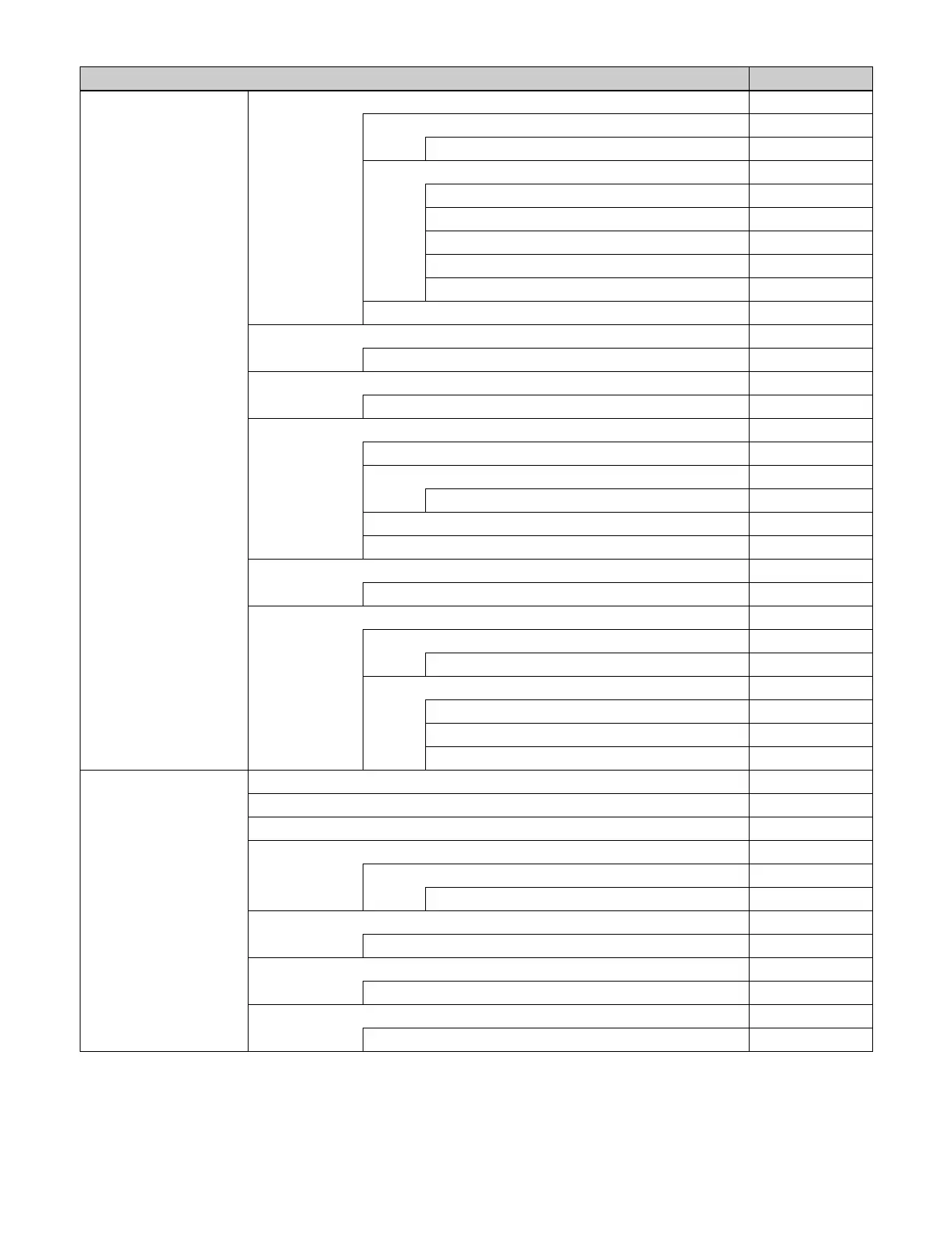504
VF1: Key1
a)
VF2: Key2
a)
VF3: Key3
a)
VF4: Key4
a)
VF1: Key5
a)
VF2: Key6
a)
VF3: Key7
a)
VF4: Key8
a)
HF2: Edge (1112) Yes
Matte Adjust (1112.1) Yes
g)
Mix Ptn Select (1112.2) Yes
Zabton Adjust (1112.3) Yes
Mix Ptn Select (1112.2)
f)
Ye s
Pattern Select (1117.2)
f)
–
Main Mask (1113)
f)
Ye s
g)
Matte Adjust (1112.1) Yes
g)
Wipe Adjust (1117.1) Yes
g)
Key Delay Mode (1112.4) –
HF3: Main Mask (1113) Yes
g)
Mask Ptn Select (1113.1) Yes
HF4: Sub Mask (1114) Yes
Main Pattern (1151)
e)
Ye s
HF5: Resizer (1115) Yes
Border/Crop (1115.1) Yes
Enhanced Effect (1115.2) Yes
Mask (1115.4) Yes
Resizer Process (1115.3) Yes
Rotation (1115.5) Yes
HF6: Processed Key (1116) –
Monitor (1116.1) –
HF7: Transition/Video Process (1117) Yes
g)
Wipe Adjust (1117.1) Yes
g)
Pattern Select (1117.2) –
DME Wipe Adjust (1117.3) Yes
1ch Pattern Select (1117.4) –
2ch Pattern Select (1117.5) –
Remove From Begin (1117.7) –
VF5: Wipe HF1: Main Pattern (1151)
e)
Ye s
HF2: Pattern Mix (1152) Yes
HF3: Sub Pattern (1153) Yes
HF4: Edge/Direction (1154)
e)
Ye s
g)
Matte Adjust (1154.1) Yes
g)
Mix Ptn Select (1154.2) Yes
HF5: Main Modify (1155)
e)
Ye s
g)
Multi Adjust (1155.1) Yes
HF6: Sub Modify (1156) Yes
g)
Multi Adjust (1156.1) Yes
HF7: Wipe Snapshot (1157)
e)
–
DME Wipe Snapshot (1167)
e)
–
Menu (Page No.) Default Recall