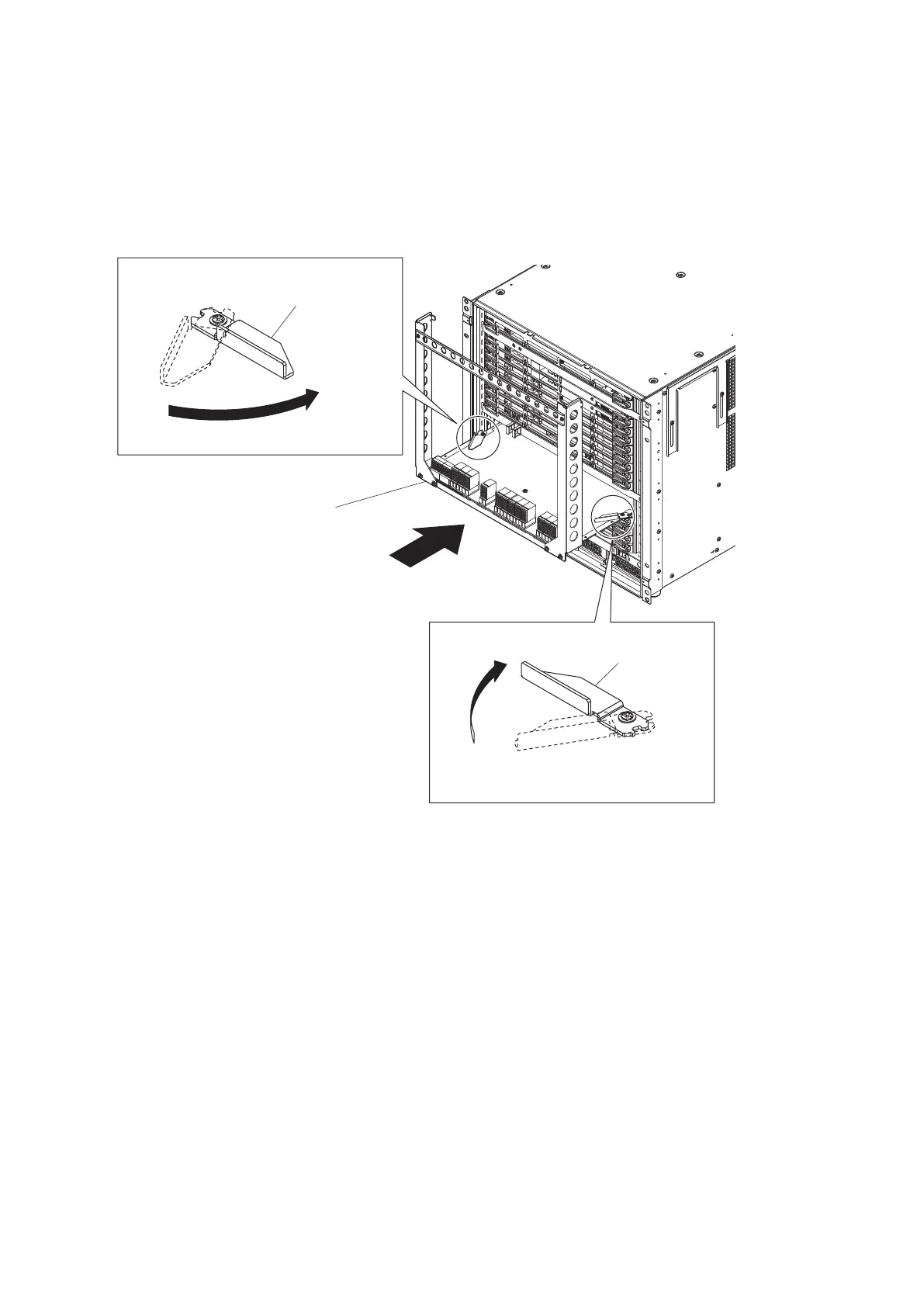1-5-2. Extension Board EX-1295
Procedure
1. Remove the front panel. (Refer to “4-2. Front Panel”)
2. Remove the XPT-38 board.
3. Insert extension board EX-1295 into the slot from which the board was removed referring to the following figure.
Extension board EX-1295
EX lever
EX lever
4. Close the right and left EX levers in the arrow directions to securely lock the extension board.
5. Insert the board removed in step 3 into the rail of the EX-1295 extension board, while the eject levers are opened
as shown in the illustration.
XVS-8000-C/XVS-8000
1-12