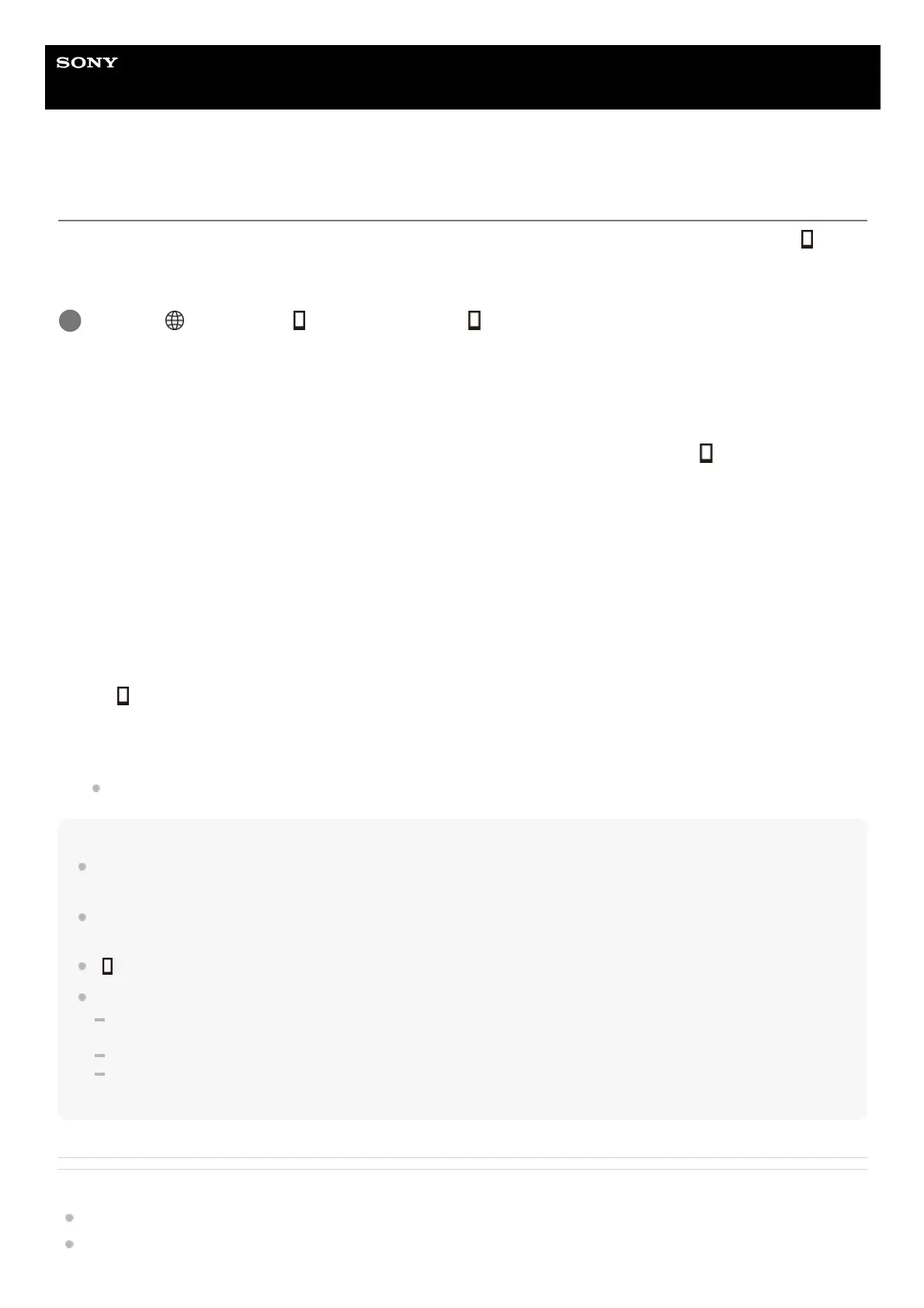Help Guide
Digital Camera
ZV-1M2
Cnct. while Power OFF (smartphone)
Sets whether or not to accept Bluetooth connections from a smartphone while the camera is turned off. When [
Cnct.
while Power OFF] is set to [On], you can browse images on the camera's memory card and transfer images from the
camera to a smartphone by operating the smartphone.
Menu Item Details
On :
Accepts Bluetooth connections from a smartphone while the camera is turned off.
The battery level is depleted gradually while the camera is turned off. If you do not want to use [
Cnct. while Power
OFF], turn it off.
Off :
Does not accept Bluetooth connections from a smartphone while the camera is turned off.
How to browse/transfer images on the smartphone
Refer to “Pairing the camera with a smartphone (Smartphone Connection) ” to pair the camera and smartphone in
advance.
Note
If the smartphone is not operated for a certain period of time, the Bluetooth connection will become deactivated. Select [View and
Import] again on the smartphone.
When the camera is turned on, the camera will switch to the shooting screen, and the connection with the smartphone will be
terminated.
[
Cnct. while Power OFF] will be set to [Off] if you cancel pairing between the camera and the smartphone or pairing fails.
If the function does not work properly, check the following notes and then try pairing again.
Ensure that the camera is either not connected to any other device or connected to only one device using Bluetooth
communication. (Up to 2 devices can be connected to the camera at the same time.)
Confirm that [Airplane Mode] for the camera is set to [Off].
If the function does not work properly even after you have performed the above operations, delete the pairing information for
the device that you want to connect using [Manage Paired Device] on the camera.
Related Topic
Functions available with a smartphone (Creators' App)
Pairing the camera with a smartphone (Smartphone Connection)
MENU →
(Network) → [ Cnct./PC Remote] → [ Cnct. while Power OFF] → desired setting.
1
Set [
Cnct. while Power OFF] to [On].1.
Turn off the camera.2.
Launch Creators' App on the smartphone.3.
Select [View and Import] on the smartphone.
The images saved on the memory card of the camera can be viewed and are ready to be transferred.
4.
