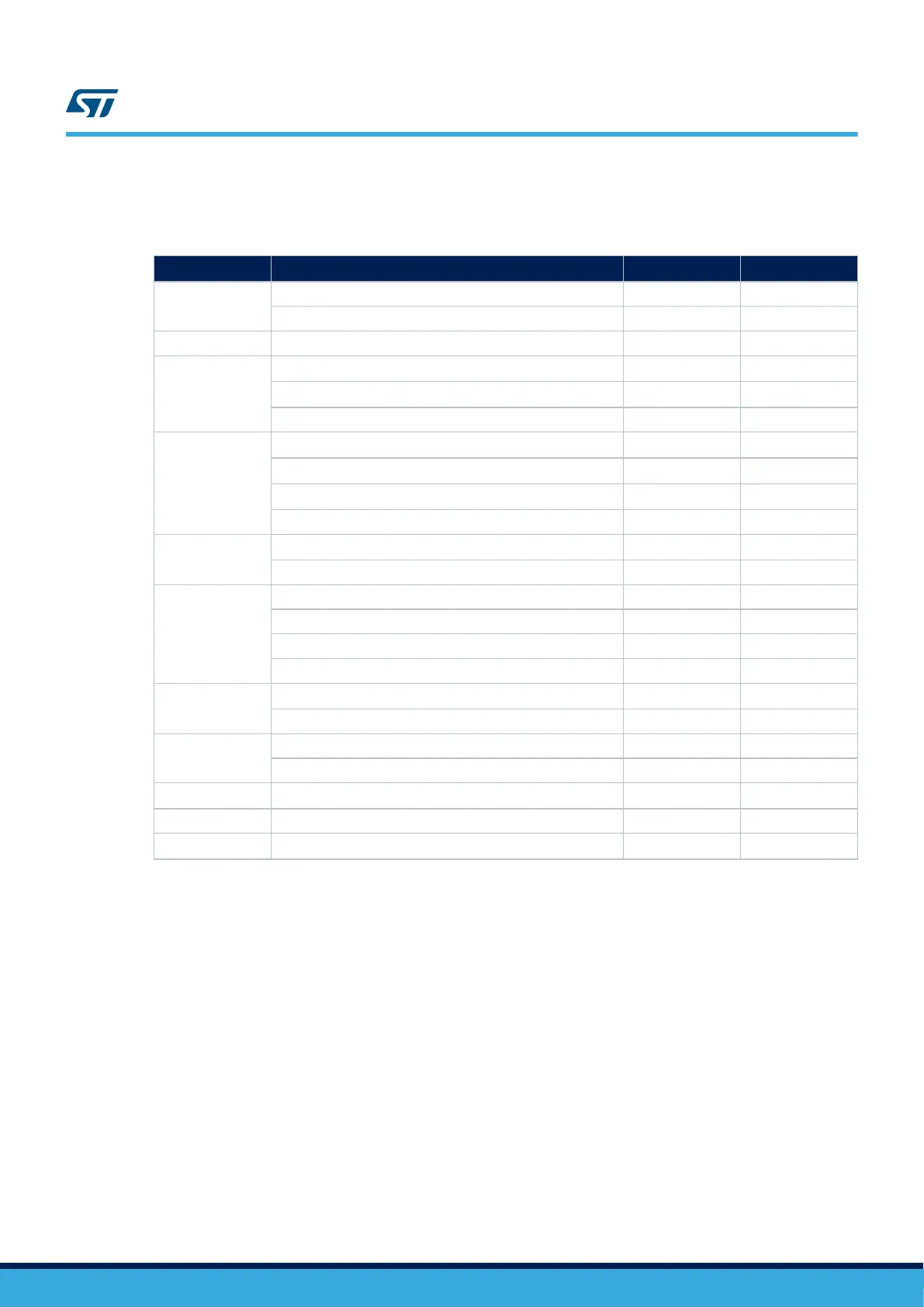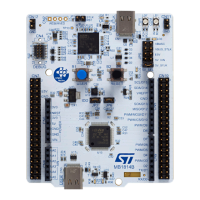Hardware modifications are listed in Table 41:
Table 41. Hardware modifications for camera
Pin name Signal name Setting
Camera
(1)
PA4
INT_USB_OTG_HS_OVRCR R108 OFF
DCMI_HSYNC (I2S6_WS cannot be used) JP7 [2-3]
PC6 DCMI_D0 JP32 [1-2]
PC7
FMC_NOR_NE1 JP35
OFF
(2)
DFSDM1_DATIN3 (Remove MB1299) JP35 / R120
OFF / OFF
(2)
DCMI_D1 R113 ON
PG10
FMC_NE3 JP2
OFF
(2)
SDIO2_D1 JP2
OFF
(2)
OCSPI2_IO6 R115
OFF
(2)
DCMI_D2 R118 ON
PG11
(3)
OCSPI2_IO7 R257
OFF
(2)
DCMI_D3 JP1 [1-2]
PE4
SAI1_FS_A JP26 OFF
FMC_A20 R88 OFF
TRACED1 R340 OFF
DCMI_D4 R116 ON
PB8
(3)
MEMS_LED||MOTOR_DFSDM1_CKIN7 R120
OFF
(2)
DCMI_D6 R110 ON
PB9
(3)
DFSDM1_DATIN7 R233 OFF
DCMI_D7 R104 ON
PG9
(3)
DCMI_VSYNC JP17 [1-2]
PA6 DCMI_PIXCLK JP6 [1-2]
MFX IO0
(3)
3V3_SW_ENABLE SB34 ON
1. The default setting is in bold.
2. Remove to avoid stub if necessary.
3. PB8, PB9, PG9, PG10, and PG11 signals are using pins supplied by VDDMMC. Make sure to supply 3.3V on VDDMMC
(Refer to Section 6.3.5 ).
UM2662
Camera module MB1379
UM2662 - Rev 1
page 44/95
