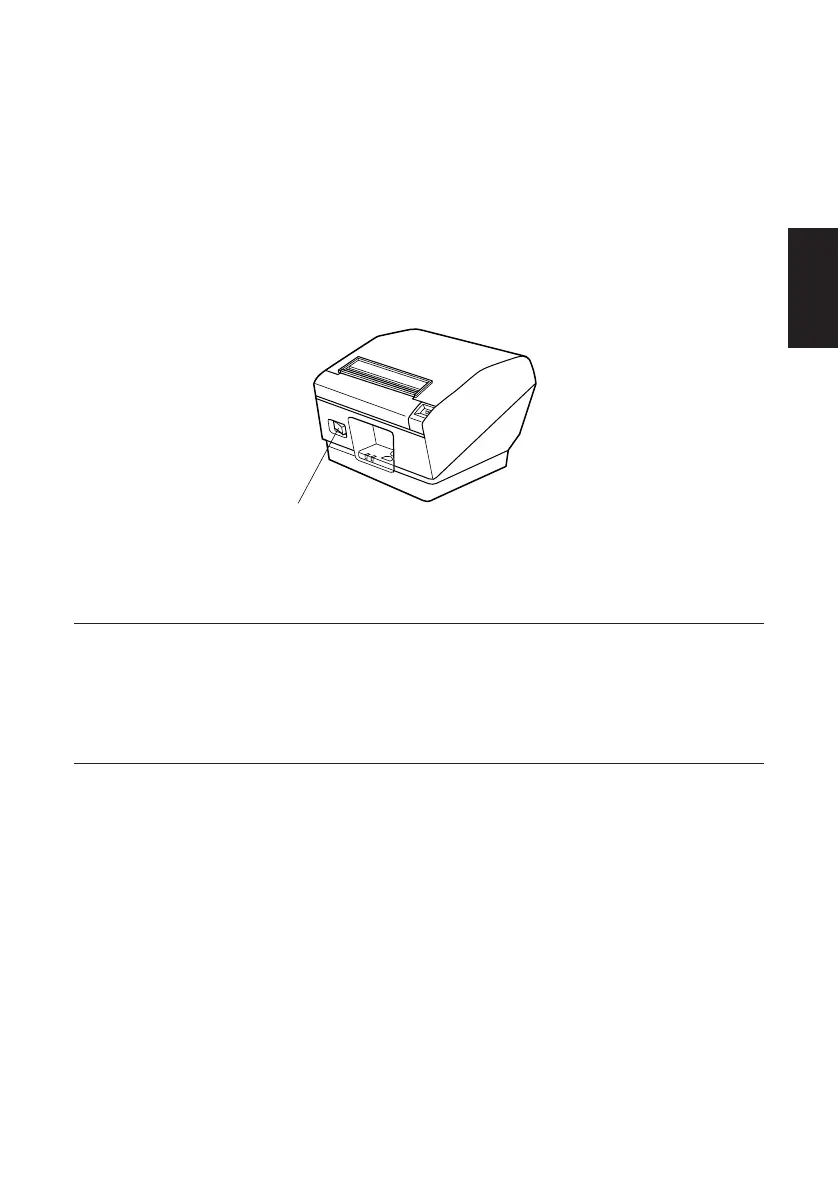– 40 –
FRANÇAIS
3-4. Mise sous tension de l’imprimante
Assurez-vous d’avoir bien connecté l’adaptateur secteur comme décrit à la
section 3-3.
(1)Placez l’interrupteur d’alimentation, situé à l’avant de l’imprimante, sur la
position sous tension.
La DEL POWER s’allume au panneau des commandes.
Attention!
Nous vous recommandons de débrancher l’imprimarte du secteur lors-
que vous ne comptez pas l’utiliser pendant une période prolongée. Par
ailleurs, veillez lors de l’installation à ce que la prise secteur alimentant
l’imprimante soit proche et d’accès facile.
Interrupteur
d’alimentation
