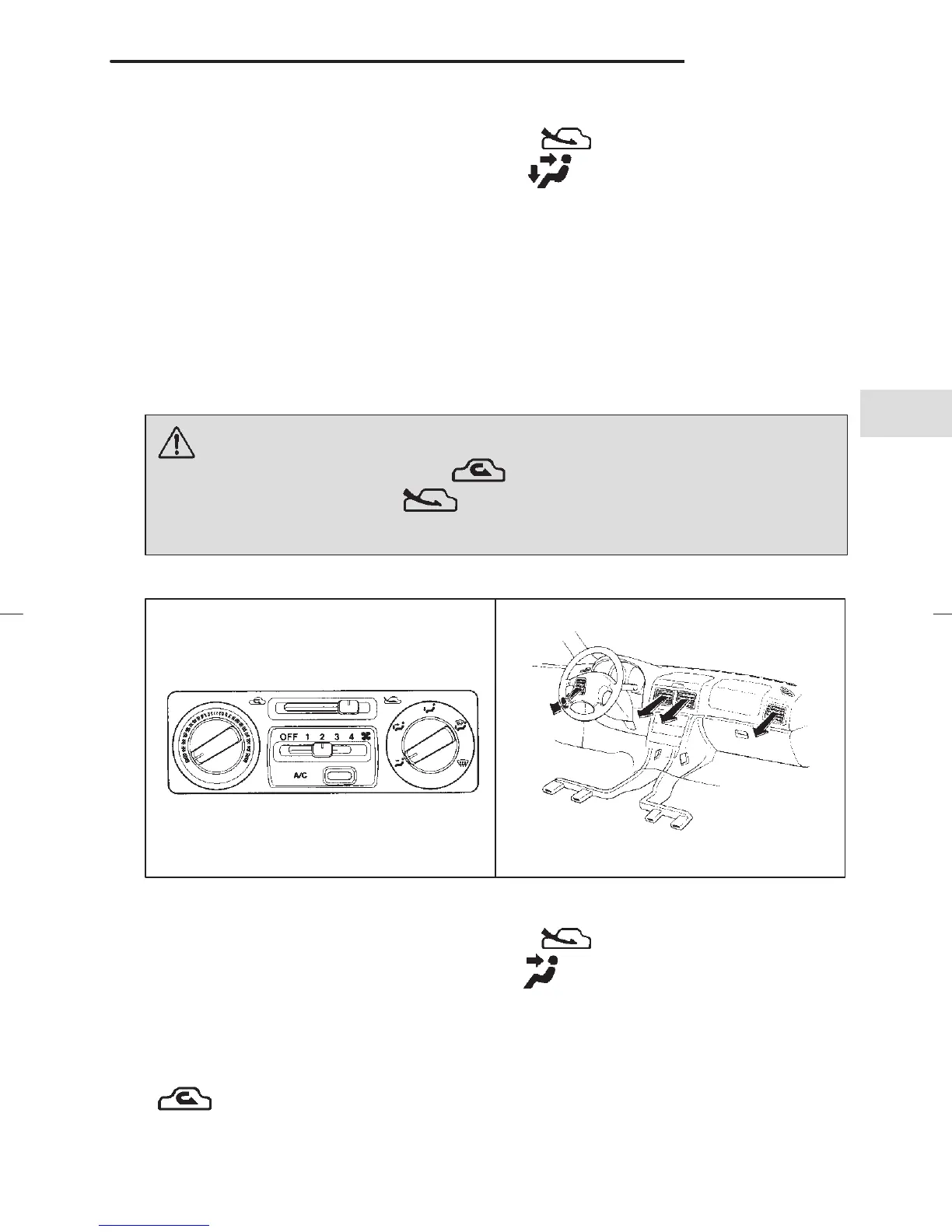FORESTER NA. (E)
4
Climate control
4-7
– CONTINUED –
warmer than from the instrument panel outlet.
1. Set the air inlet selection lever to the “
” position.
2. Set the air outlet control dial to the “
” position.
3. Set the temperature control dial to the desired temperature level.
4. Set the fan speed control lever to the desired speed.
Setting the temperature control dial fully turned to the red area or blue
area decreases the temperature difference between the air from the
instrument panel outlets and the air from the foot outlets.
J Ventilation
WARNING
Continued operaton in the “ ” position may fog up the win-
dows. Switch to the “
” position as soon as the outside
dusty condituion clears.
HS0081HS0080
To force outside air through the instrument panel outlets:
1. Set the air inlet selection lever to the “
” position.
2. Set the air outlet control dial to the “
” position.
3. Set the temperature control dial all the way left.
4. Set the fan speed control lever to the desired speed.
When driving on a dusty road, set the air inlet control lever to the
“
” position.
