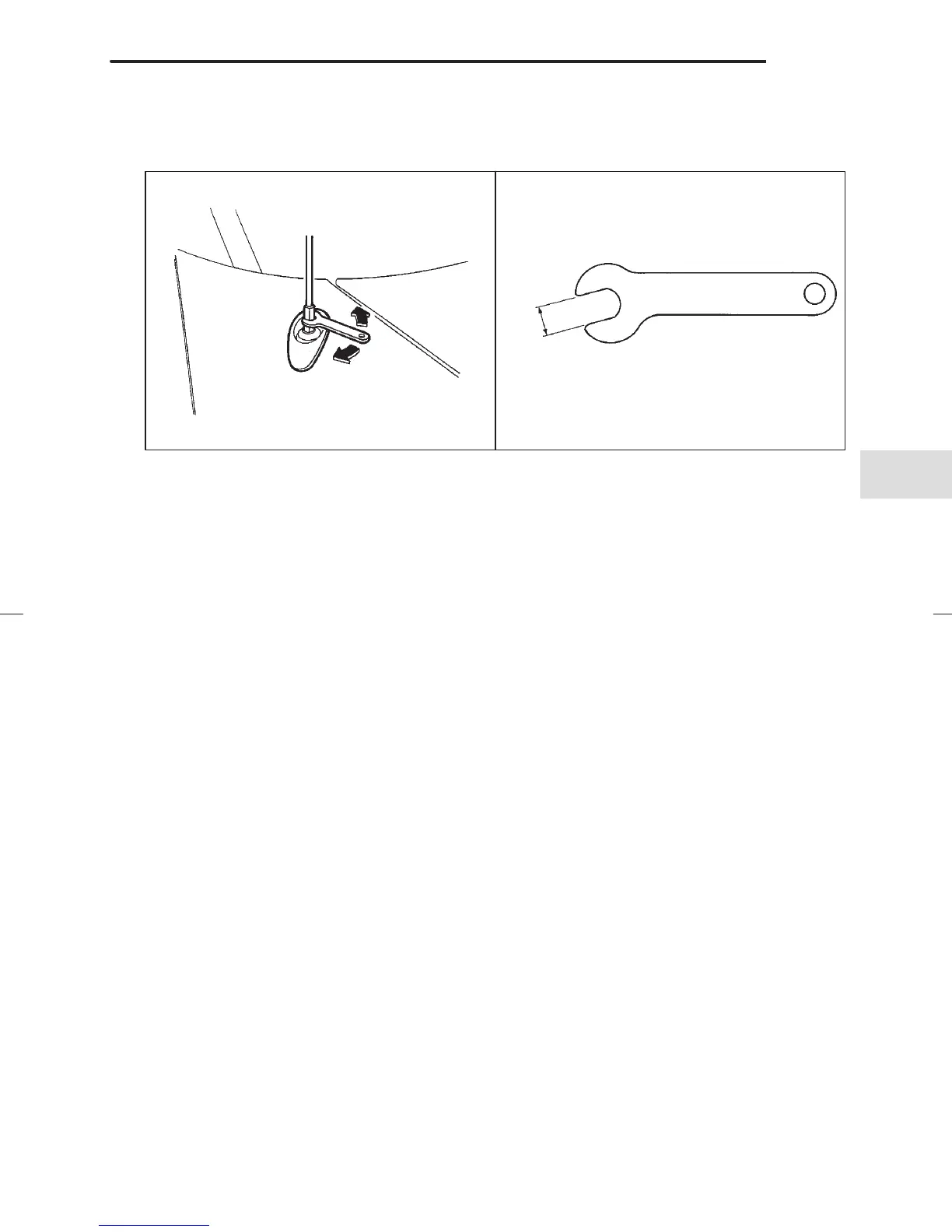FORESTER NA. (E)
5
Audio
5-3
– CONTINUED –
3. Install the antenna to the antenna base while turning the antenna
clockwise by hand.
HS0259HS0085
0.28 in
(7.2 mm)
Tighten
Loosen
4. Tighten the antenna by the dedicated wrench.
5. To remove the antenna, follow the installation sequence in reverse.
Be careful not to lose the special tool.
NOTE
There may be a case that the antenna is already installed on the
vehicle at the time of delivery. In such a case, make sure of the stor-
age location of the special wrench by inquiring it of the personnel of
your dealer.
J FM reception
Although FM is normally static free, reception can be affected by the sur-
rounding area, atmospheric conditions, station strength and transmitter
distance. Buildings or other obstructions may cause momentary static,
flutter or station interference. If reception continues to be unsatisfactory,
switch to a stronger station.
