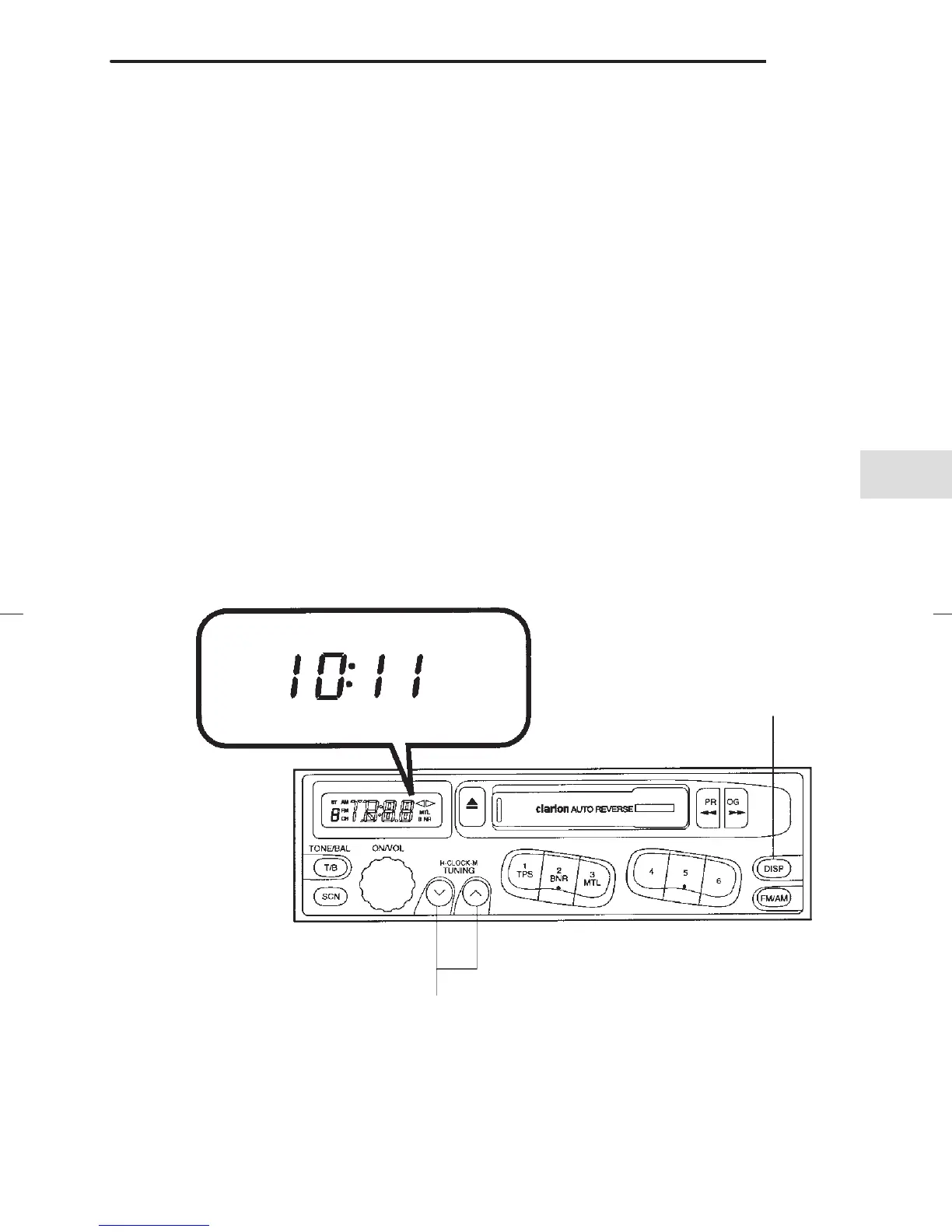FORESTER NA. (E)
5
Audio
5-11
– CONTINUED –
D When the blanks between selections are shorter than five seconds.
D When there are no blanks between selections (live concerts, etc.).
J Dolby NR button (BNR)
Press “BNR” button when playing tapes recorded using the Dolby NR
system*. The “BNR” indicator will light up and high-frequency noise on
the tape will be reduced for clearer sound reproduction.
* Noise reduction system manufactured under license from Dolby Laboratories
Licensing Corporation. “Dolby” and double-D Symbol are trade marks of Dolby
Laboratories Licensing Corporation.
J Metal tape button (MTL)
Press the “MTL” button when playing a metal or CrO
2
tape.
CLOCK FUNCTION
The radio has a built-in clock function that displays the time when the
ignition switch is turned either to “ACC” or “ON”.
HG0094
“DISP” buttons
Tuning buttons
J Display mode
You can select either the time display mode or function display mode by
pressing the “DISP/CLK” button when the ignition switch is either “ACC”
or “ON” position.
