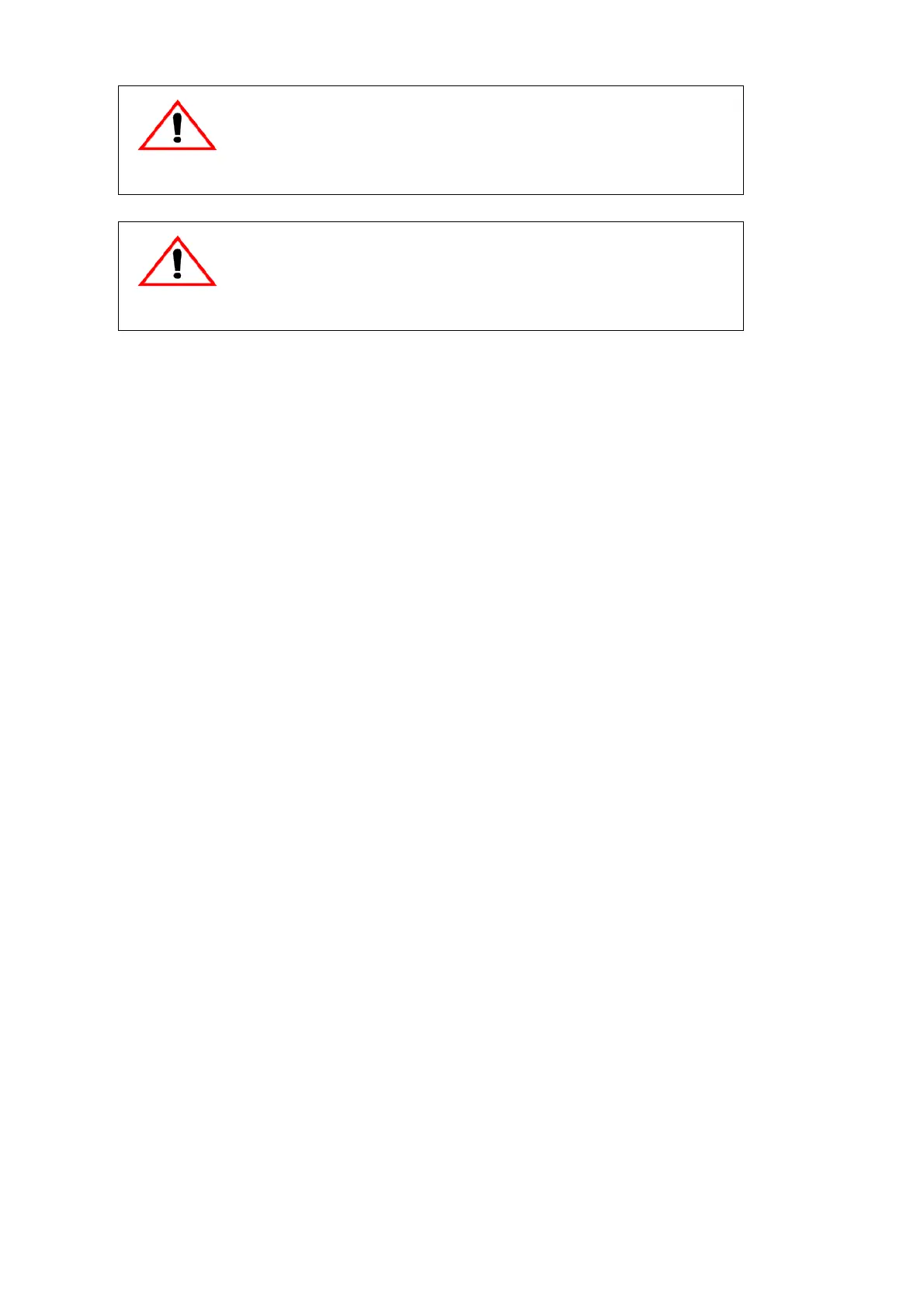28
CCaution
::
Before starting the device for the first time , all work performed
on the device should be thoroughly checked.
Check the voltages in both AC and DC sides meet the
requirements of SG100K3.
If all tests and measurements have been performed, and all measured values
lie within the acceptable range, then the device can be switched on for the first
time.
To start the SG100K3:
1. Verify 400 V
AC
voltage of the grid line to line voltage.
2. Close the door of the enclosure.
3. Turn the AC main switch to the “ON” position.
4. Turn the DC main switch to the “ON” position.
5. It will take about 10 seconds for the auto-initialization of the power
conversion circuit and the LCD panel. The “
P
” LED indicators both in
the enclosure and in the LCD panel will burn; the “com” LED indicator will
flash every 2 or 3 seconds.
6. If the DC voltage is below the DC voltage start point (Vpv<470V), then
the “state” of the LCD interface will always show “
”;
7. If the DC voltage exceeds the DC voltage start point (Vpv >470V) for 5
minutes, the SG100K3 will automatically change to “
” state, the
“
” LED in the enclosure and the “RUN” LCD will both light ,with
the state of the LCD menu will change to “
”.
How to Restart the Inverter after Using the Emergency Stop Button
Users must manually restart the inverter according to the following
procedure when the operation of the SG100K3 is stopped by punching the
emergency stop button:
1.
Turn the emergency stop button
to release the inverter from the
stop state.
2. Perform the
in the LCD menu.
3. Perform the
in the LCD menu.
4. Then the inverter will restart.