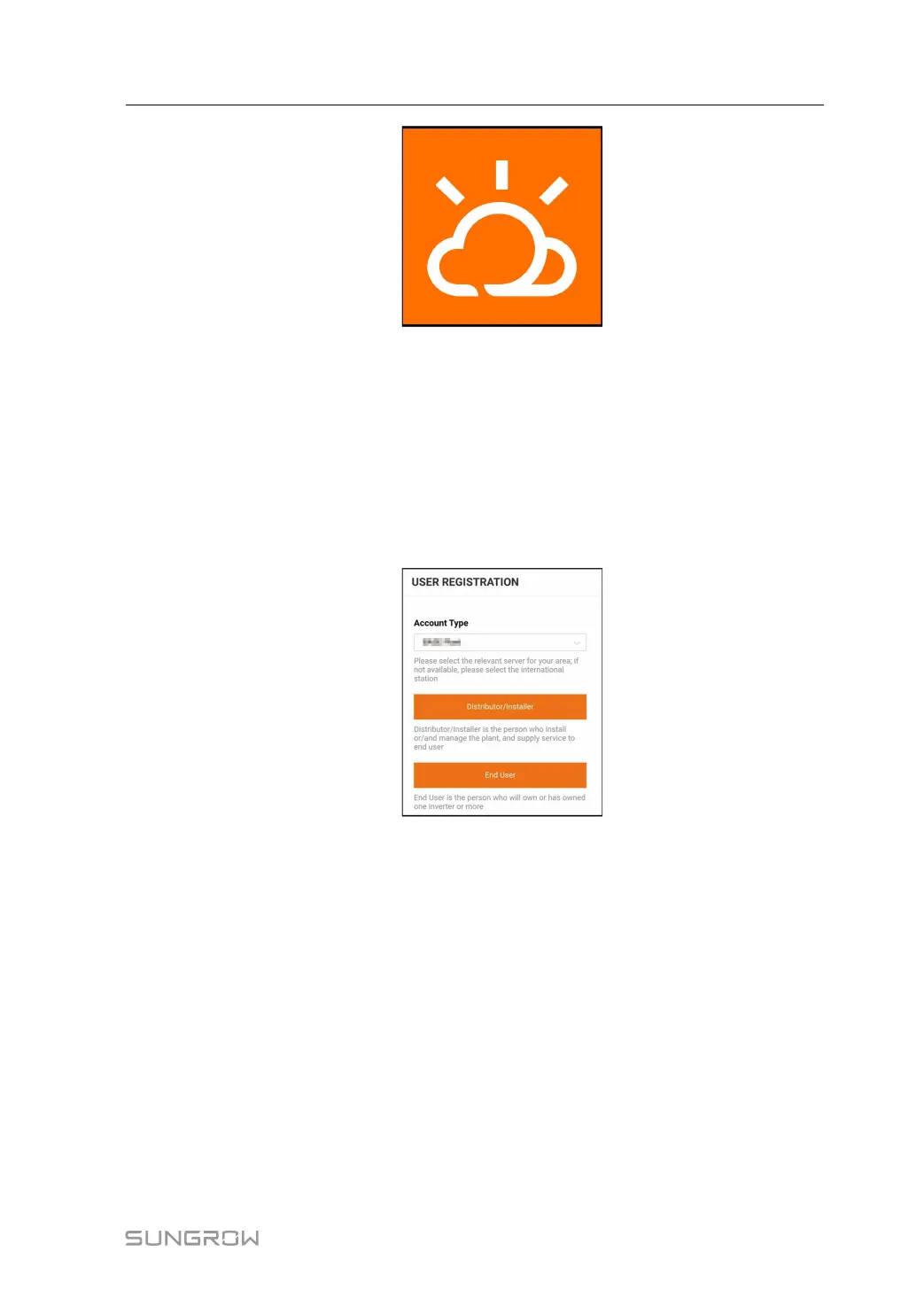57
7.3 Account Registration
The account distinguishes two user groups, end user and distributor/installer.
• The end user can view plant information, create plants, set parameters, share plants, etc.
• The distributor/installer can help the end user to create plants, manage, install, or main-
tain plants, and manage users and organizations.
step 1 Tap REGISTER to enter the registration screen.
step 2 Select the relevant server for your area.
step 3 Select End user or Distributor/Installer to enter the corresponding screen.
User Manual 7 iSolarCloud App
