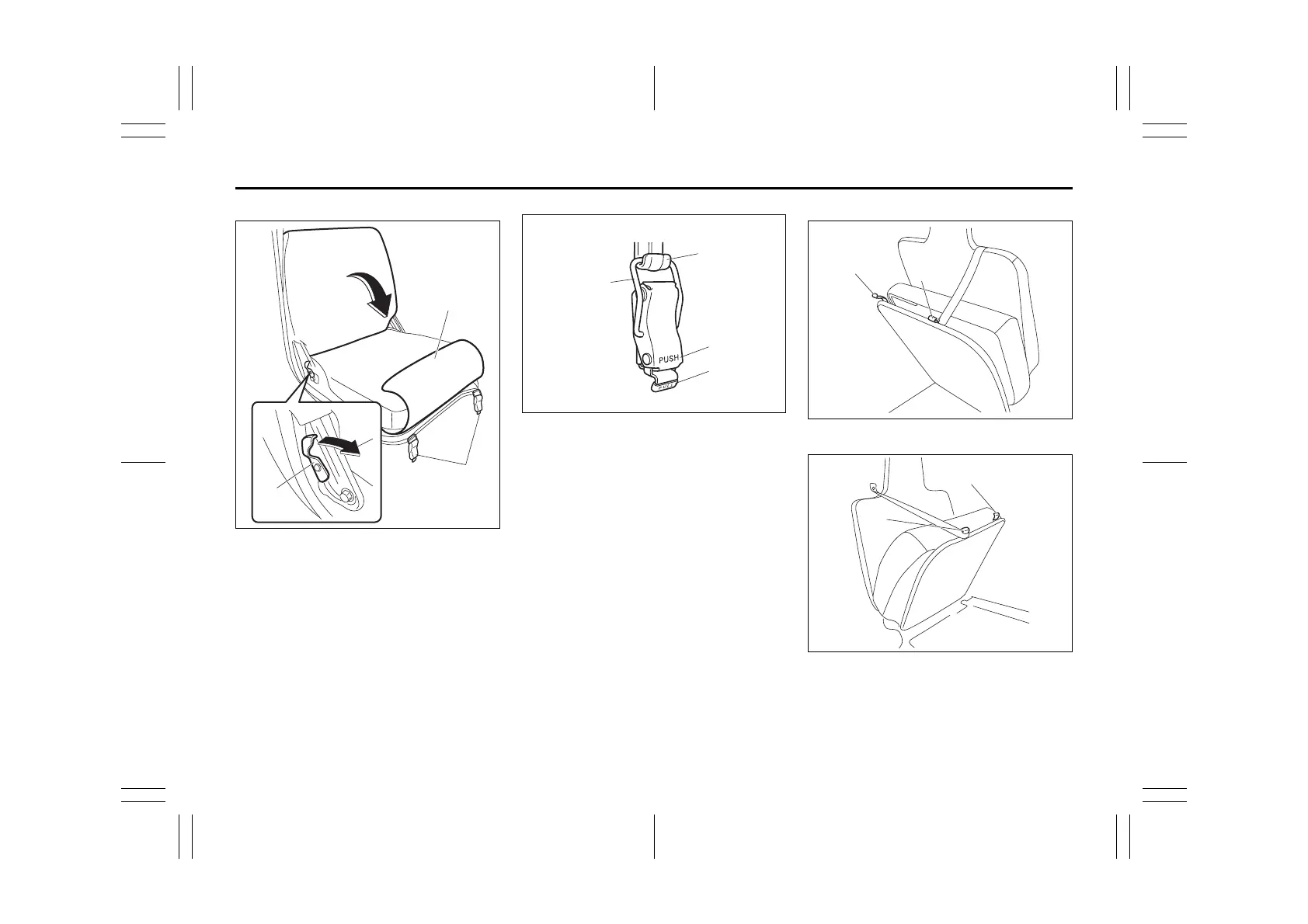5-39
OTHER CONTROLS AND EQUIPMENT
52SS0-01E
Right hand drive vehicle
52SS5024E
3) For the driver’s seat, pull the lock lever
(3) forward to fold the seatback.
4) Raise the carpet (4) and then unhook
the lock handles (5) on the front end of
each seat.
52SS5025E
• To unhook the lock handle, pull the
“PULL” part (6) and unhook the ring (7)
from the hook (8).
• To lock the lock handle, put the ring (7)
on the hook (8) and then push the
“PUSH” part (9).
Driver’s side
52SS5016E
Passenger’s side
52SS5017E
5) Raise the seat and hook the strap
attached on the back wall to the hook
(10). The hook (11) is not used.
(10)
(11)
