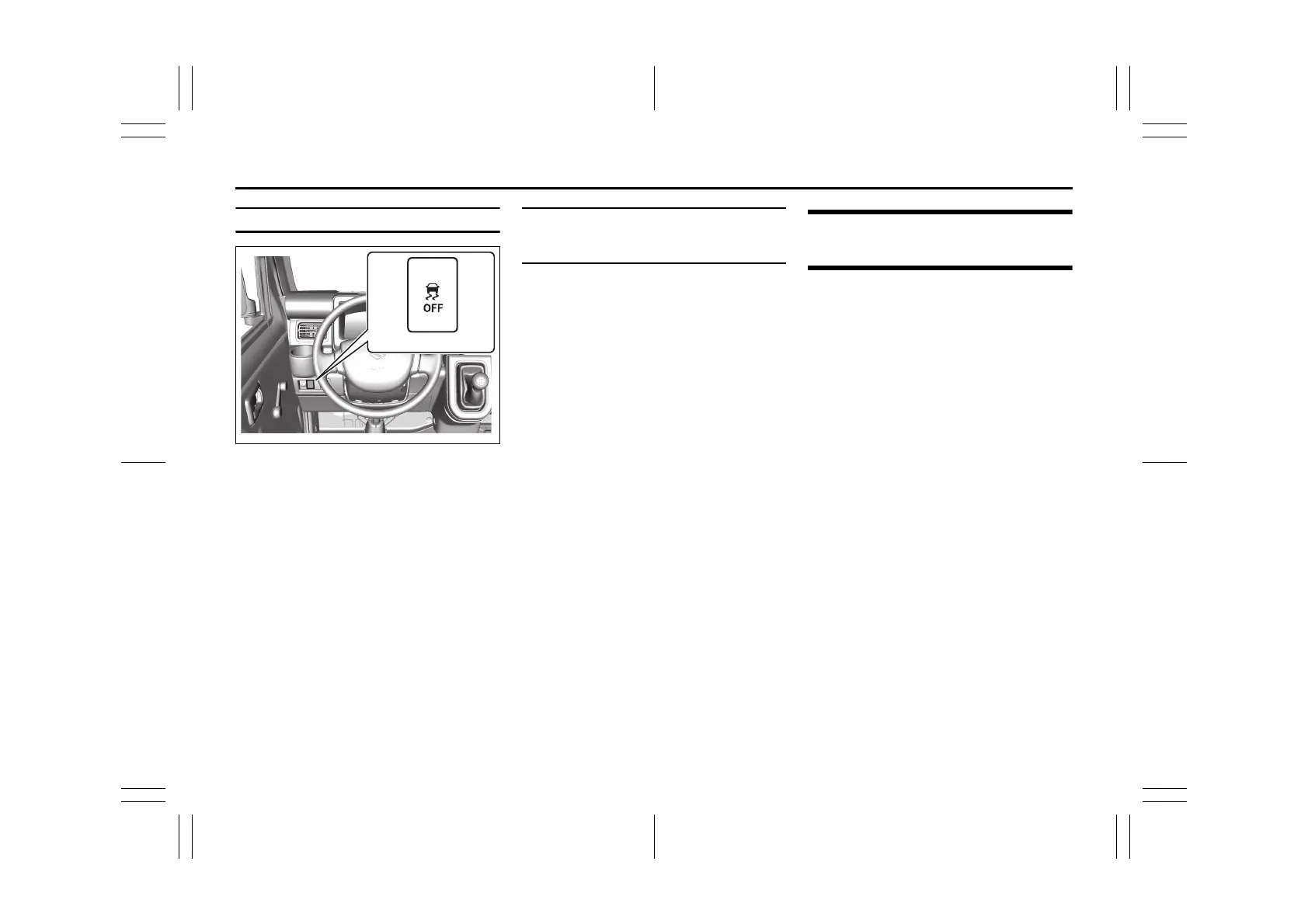3-14
OPERATING YOUR VEHICLE
52SS0-01E
ESP
®
OFF Switch
52SS300
(1) ESP
®
OFF switch
When the ESP
®
OFF switch located at the
instrument panel is pushed and held to
turn off the ESP
®
systems (other than
ABS), the ESP
®
OFF indicator light in the
instrument cluster comes on.
When you have turned the ESP
®
systems
(other than ABS) off, turn them back on
before resuming ordinary driving.
When you push the ESP
®
OFF switch
again, the ESP
®
OFF indicator light will go
out and all of the ESP
®
systems will be
activated.
Anti-lock Brake System (ABS)
Warning Light / Brake System
Warning Light
See “Braking” in this section.
Tyre Pressure Monitoring
System (TPMS) (if equipped)
The tyre pressure monitoring system is
designed to alert you when one or more of
the tyres on your vehicle is significantly
under-inflated. The tyre pressure monitor-
ing system (TPMS) sensor containing a
unique identification code is mounted on
each wheel. The TPMS sensors transmit
tyre pressure signals to the receiver of the
tyre pressure monitoring system controller.
When the inflation pressure of one or more
tyres indicates significant under-inflation,
the low tyre pressure warning light comes
on.
NOTE:
The word “telltale” in this section, means
an indicator.
