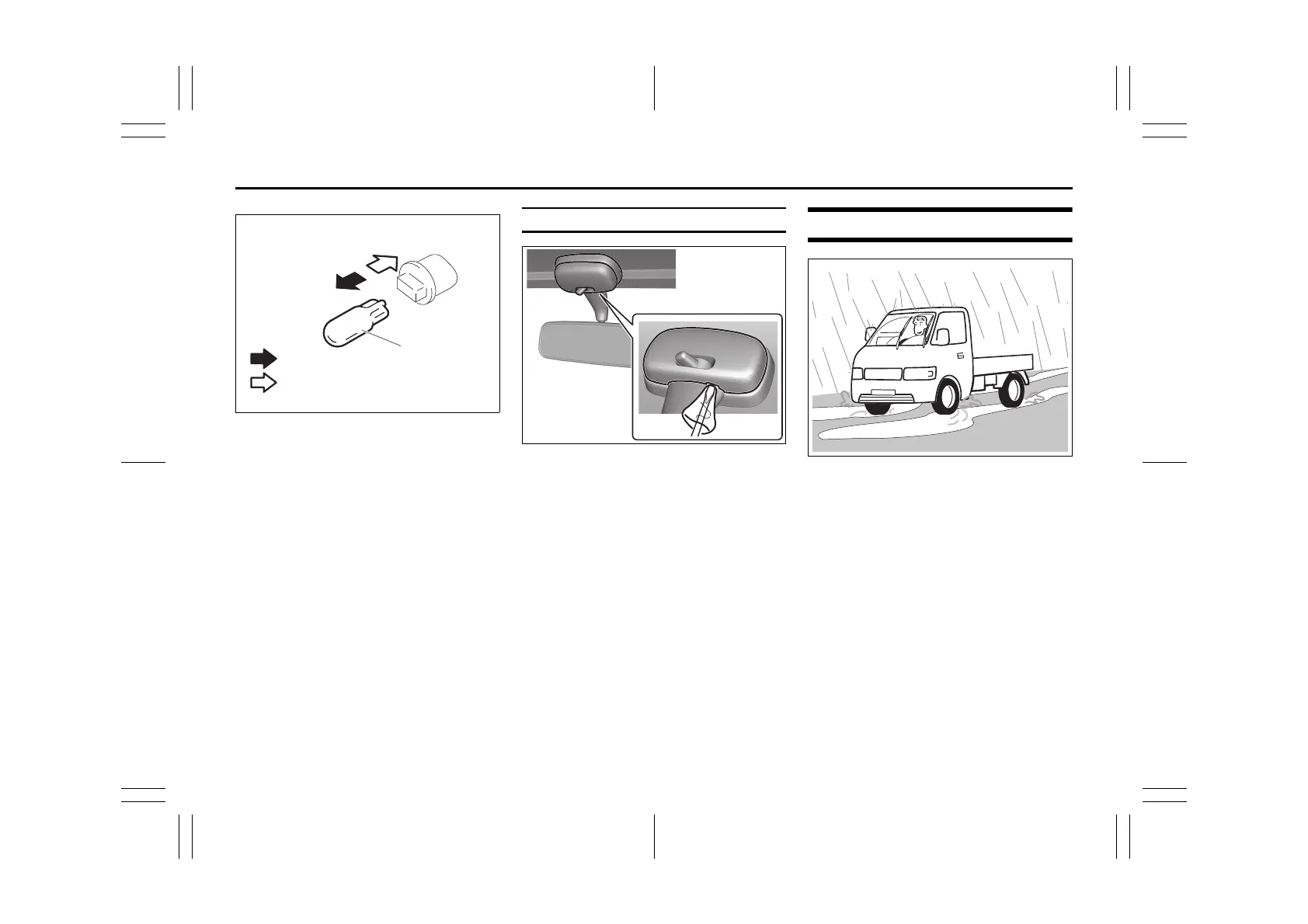6-43
INSPECTION AND MAINTENANCE
52SS0-01E
52SS6012E
(5) Removal
(6) Installation
3) To remove and install the bulb of the
high-mount stop light (4), simply pull
out or push in the bulb.
Interior Light
52SS60340
Remove the lens by using a flat-bladed
screwdriver covered with a soft cloth as
shown. To install it, simply push it back in.
The bulb can be removed by simply pulling
it out. When replacing the bulb, make sure
that the contact springs are holding the
bulb securely.
Wiper Blades
52SS6016E
If the wiper blades become brittle or dam-
aged, or make streaks when wiping,
replace the wiper blades.
To install new wiper blades, follow the pro-
cedures.
