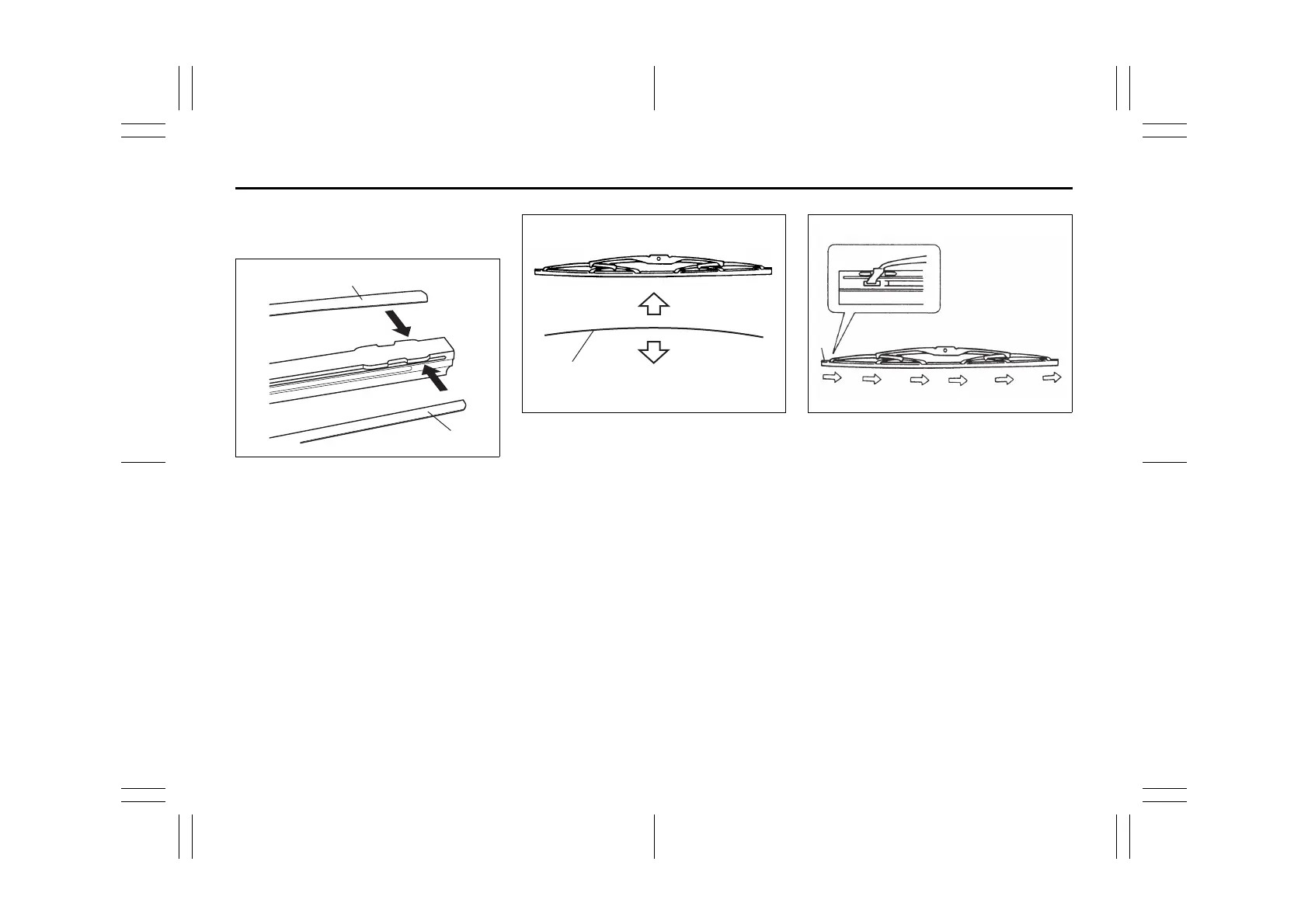6-45
INSPECTION AND MAINTENANCE
52SS0-01E
4) If the new blade is provided without the
two metal retainers (3), move them
from the old blade to the new one.
73R0194
60MH072
(A) Up
(B) Down
NOTE:
When you install the metal retainers (3),
make sure the direction of metal retainers
as shown in the above illustrations.
71LMT0707
(4) Locked end
5) Install the new blade in the reverse
order of removal, with the locked end
(4) positioned toward the wiper arm.
Make sure the blade is properly
retained by all the hooks. Lock the
blade end into place.
6) Reinstall wiper frame to arm, making
sure that the lock lever is snapped
securely into the arm.
(3)
(A)
(B)
