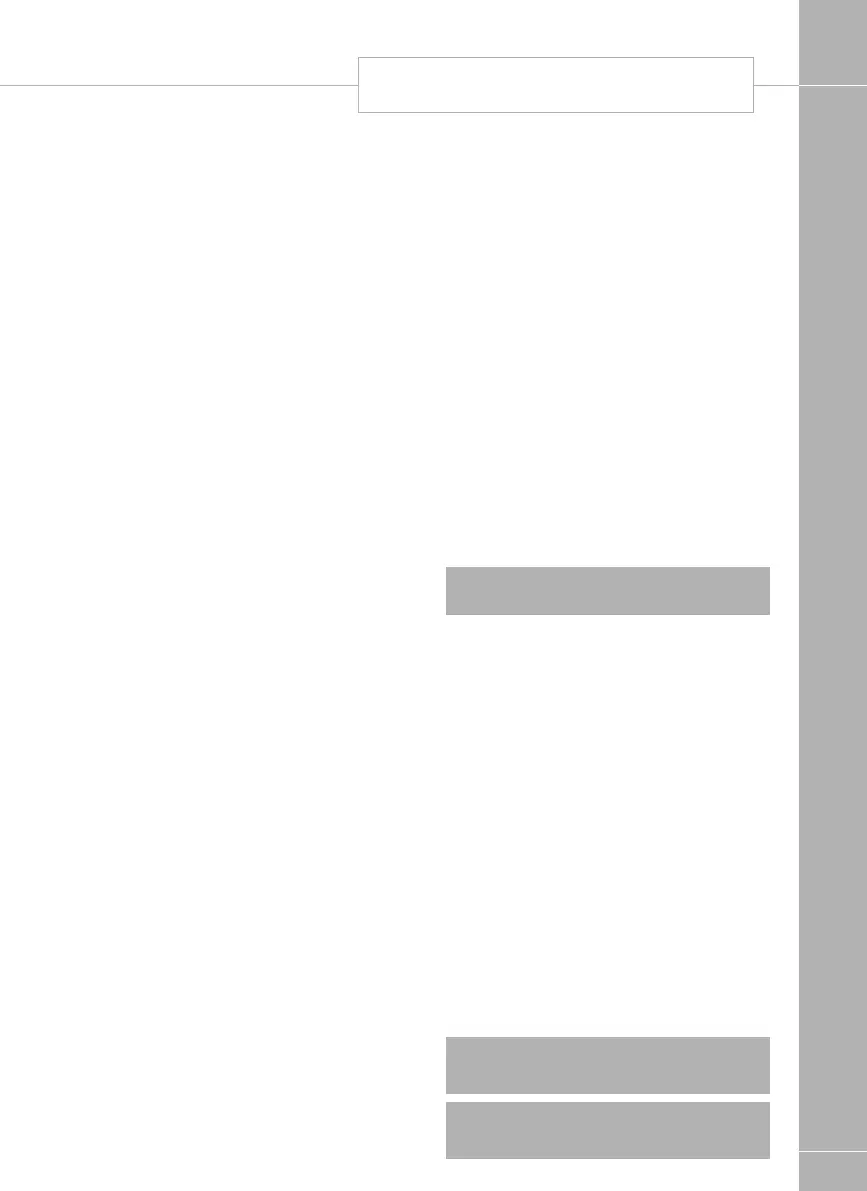FITTED EQUIPMENT
179
3. Supply a signal from within the caravan to the
exterior of the caravan
a. Connect the output from your VCR, DVD
player or other device to the SAT connection
on the 12V, TV and SAT socket at the primary
TV position.
b. Connect your receiving device (TV or similar)
to the socket in the battery box with a suitable
lead.
As can be seen from the simplified schematic,
when multiple TV locations are present in a van,
all of these receive signals from the TV aerial
connection box. Using adaptors and link cables
which are readily available, it may be possible
to re-direct a signal from the ‘SAT’ connection
at the primary TV location, up to the aerial
connection box to be then distributed to other TV
positions within the caravan. Please remember
that as the number of connections increases the
quality of the signal reduces.
Supplier fitted / supplied
entertainment equipment
Audio-visual equipment may have been fitted
by your dealer, or supplied with the caravan,
depending on the specification of the caravan.
Although not specific, below are details of the
types of equipment which would be fitted as
appropriate to the specification of the caravan:
CD/MP3/tuner with auxiliary input
Where provision has been made in the furniture
to install a head unit similar in appearance to that
fitted in the dashboard of a car. The unit operates
as a CD player and FM/AM radio. In addition
MP3 files stored on a CD can be read and
played by the unit. An auxiliary input on the front
of the unit allows a separate MP3 player to be
connected from that player’s headphone socket.
(A separate lead may be required).
Speakers mounted in the front locker of the
caravan are connected to this head unit for a
stereo sound output. A retractable AM/FM aerial
on the side of the caravan, enables reception of
radio stations.
STATUS 550 DIRECTIONAL
TV AND FM RADIO ANTENNA
(model dependant )
Firstly determine the approximate location of the
nearest transmitter and whether the signals are
horizontally or vertically polarized. For assistance
ask your site operator or check antennas in the
vicinity
1. Loosen the Mast Locking Collar and Wall
Bracket and raise the antenna. Turn the
mast to direct the Antenna towards the TV
transmitter.
The RED spot on the bottom of the mast
indicates the front of the Antenna.
2. When receiving vertically polarized signals,
rotate the winder anti-clockwise to cant
the antenna through 90°. The red / green
indicator, if present, indicates vertical or
horizontal orientation.
Note: DO NOT over tighten or use undue
force on the winder.
3. Switch ON the Power Pack and the RED LED
will illuminate.
4. Check the gain control switch is set to normal
– NML.
5. Tune your television to the strongest signal.
You may need to adjust the direction of the
mast to achieve the best quality picture.
6. Secure by tightening the Mast Locking Collar
and Wall Bracket
Removing the antenna
A permanently fitted Status can be easily
removed leaving only the Mounting Foot and
rubber gaiter.
1. Unplug the antenna from the Power Pack.
2. Loosen the Mast Locking Collar and Wall
Bracket and lift off whilst feeding out the cable.
3. Push the Blanking Cap supplied into place.
! WARNING: The Blanking Cap is a
temporary seal and is not for long term use.
! WARNING: Always ensure the aerial is
lowered before driving off.
STATUS 550 DIRECTIONAL TV
AND FM RADIO ANTENNA