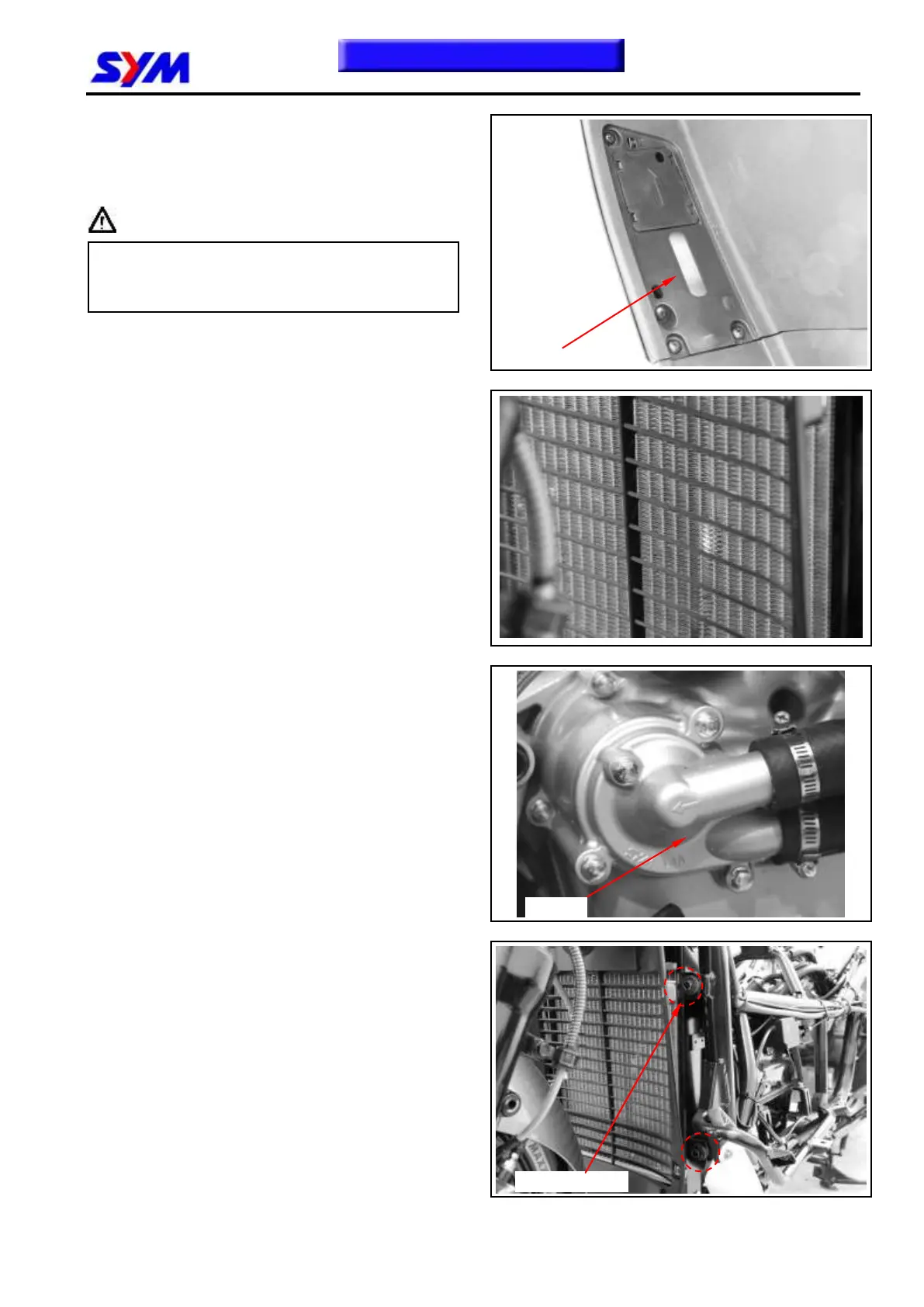12. Cooling System
12-5
Check reserve tank
Open the inner box lid.
Check the liquid level in the tank.
Add coolant to proper level if necessary.
Caution
Add too much coolant in the reserve
tank might cause overflow when the
temperature increased.
Radiator
Check
Check for any leakage from weld seam.
Blow radiator clean using compressed air. If the
radiator is blocked by dirt, use low pressure
water jet to clean it.
Care shall be taken when straightening the sink
fan.
Remove
Place a water pan under the water pump; loosen
the drain bolt to drain out the coolant.
Remove the front cover and under spoiler (refer
chapter 13).
Loosen the radiator mounting bolts (4 bolts).