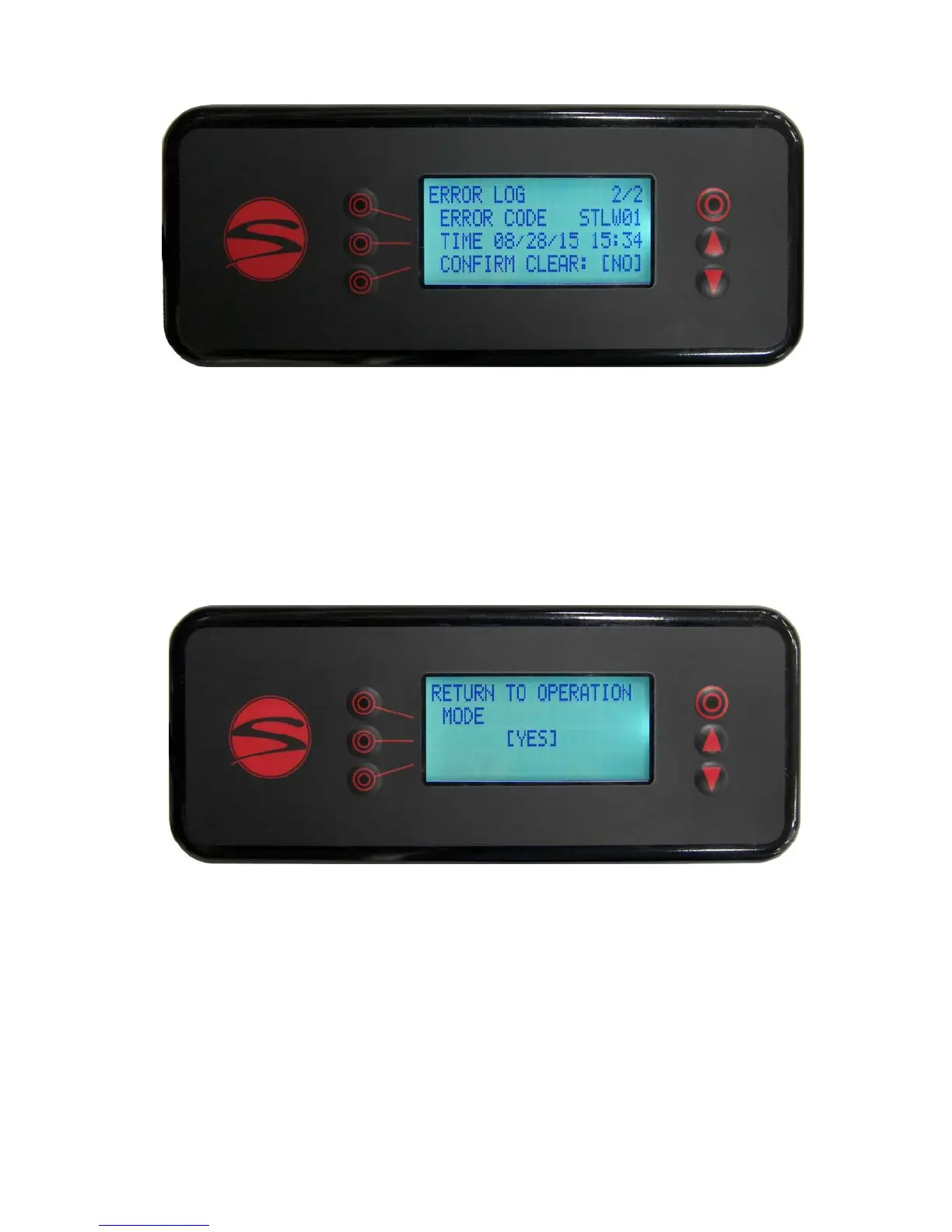30
TocleartheErrorLog,pressthe4thlinebuon2messothat[CLEAR]isflashing.Pressanarrowbuonto
selectclear.The4thlinewillaskyoutoconfirmclearingtheerrorlogasshownbelow.
Changetheflashing[NO]to[YES]toimmediatelyclearthelog.Pressthe4thlinebuonwith[NO]sllflash‐
ingtoexitwithoutclearingthelog.
Seepage23fordescriponsoftheerrorcodesyoumaysee.
Tocycletothenextdisplayscreen,pressthedownbuon.
Menu Level 2: Error Log
Thisisthelastscreeninthesecondlevelofmenus.
Pressingthe3rdlinebuonwilltakeyoubacktothetemperatureoverviewscreeninthe1stlevelofmen‐
us.
Access to the 3rd level of menus is only available from this screen.
Menulevel3containsmachineconfiguraonsengswhichdonotchangeoverthelifeofthemachine.
Technicianswillneedtoaccessthislevelonlyifsomemajormodificaonhasbeenpreformed,orifthe
mainelectronicsboardhasbeenreplaced.
To access menu level 3, press and hold the home buon. Press and release the 4th line buon, then re‐
lease the home buon.
Menu Level 2: Return to Operaons
