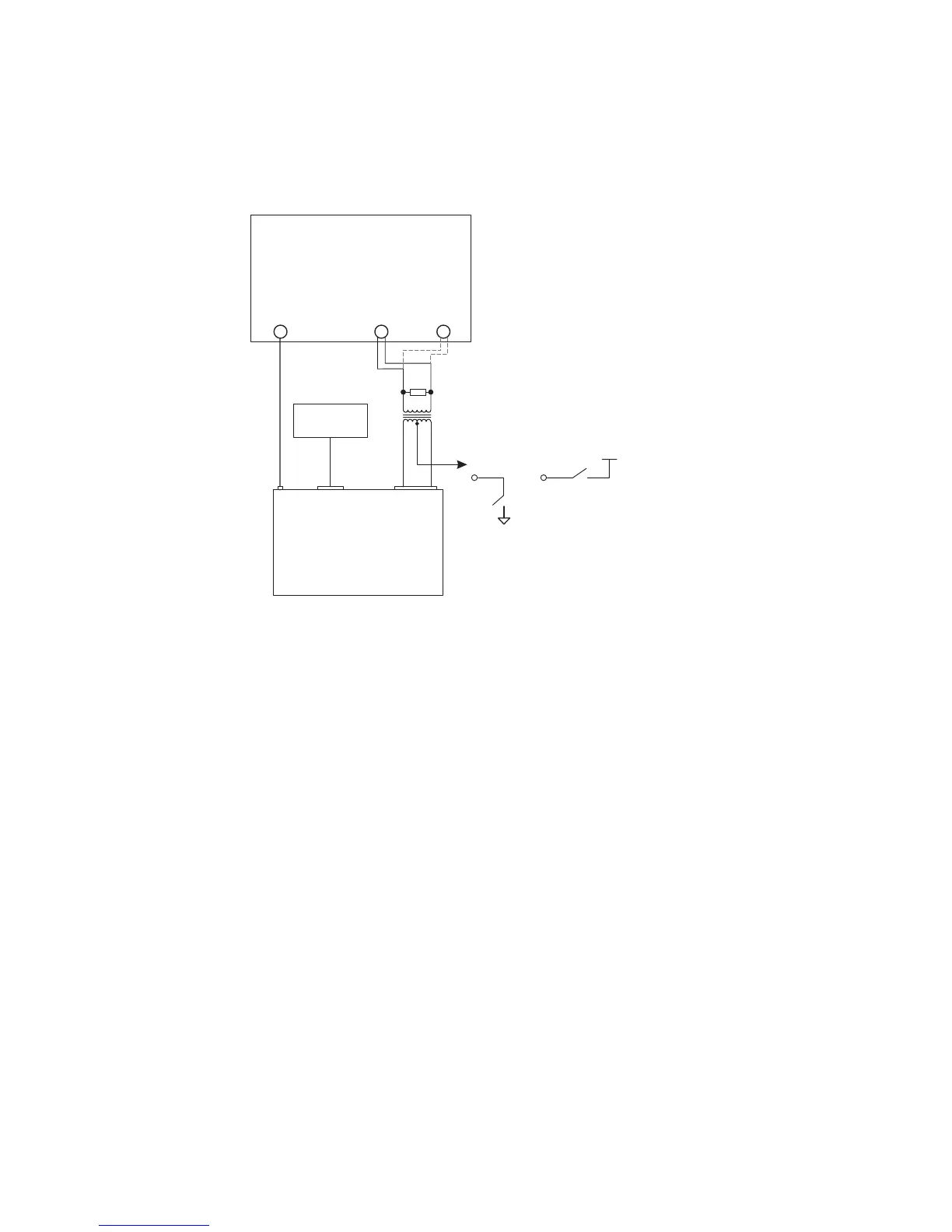24 TA2922 Universal Line Interface Service Manual
© Tait Electronics Limited March 2010
2-wire equipment setup
Similar equipment set up is required to measure and adjust line audio levels in a 2-
wire configuration with centre tap or ‘phantom’ DC keying, though a 1:1 600
ohm line transformer with a centre tap is required.
Setting line output level (VR1)
1. Ensure the TM8000/TM9000 radio is programmed according to the pro-
gramming instructions. See “Programming” on page 39.
2. Open the lid of the radio by unclipping the plastic top cover and removing
the four T20 screws.
3. Connect the radio to the instruments as shown in the diagram.
4. Set the radio communications analyser to generate an on-signal frequency
at a level of -70dBm. Modulate with a 1kHz tone at a level of 60% system
deviation (1.5kHz for narrow band, 3kHz for wide band).
5. Ensure there is a 600 ohm termination resistor fitted across the two balanced
line out audio wires.
6. Monitor the audio level using the communications analyser and adjust RV1
on the TA2922 interface to achieve the desired output level.
Setting line input level (VR2)
1. Ensure the TM8000/TM9000 radio is programmed according to the pro-
gramming instructions. See “Programming” on page 39.
2. Open the lid of the radio by unclipping the plastic top cover and removing
the four T20 screws.
3. Connect the radio to the instruments as shown in the diagram.
TM8000/TM9000 radio
radio communication analyser
eg Rhode and Schwarz CMS50
RF in/out
audio
generator
output
audio/scope
input
13.8V DC
power supply
BNC
antenna
port
9-way
D-range
power
to TX Key control
or depending on
board configuration
Ω
600 line terminater resistor
(2 x 1.2K resistor in parallel)
Ω
Ω
1:1 600 transformer with centre tap
eg Tait IPN 054-06003-00
+13.8V DC
