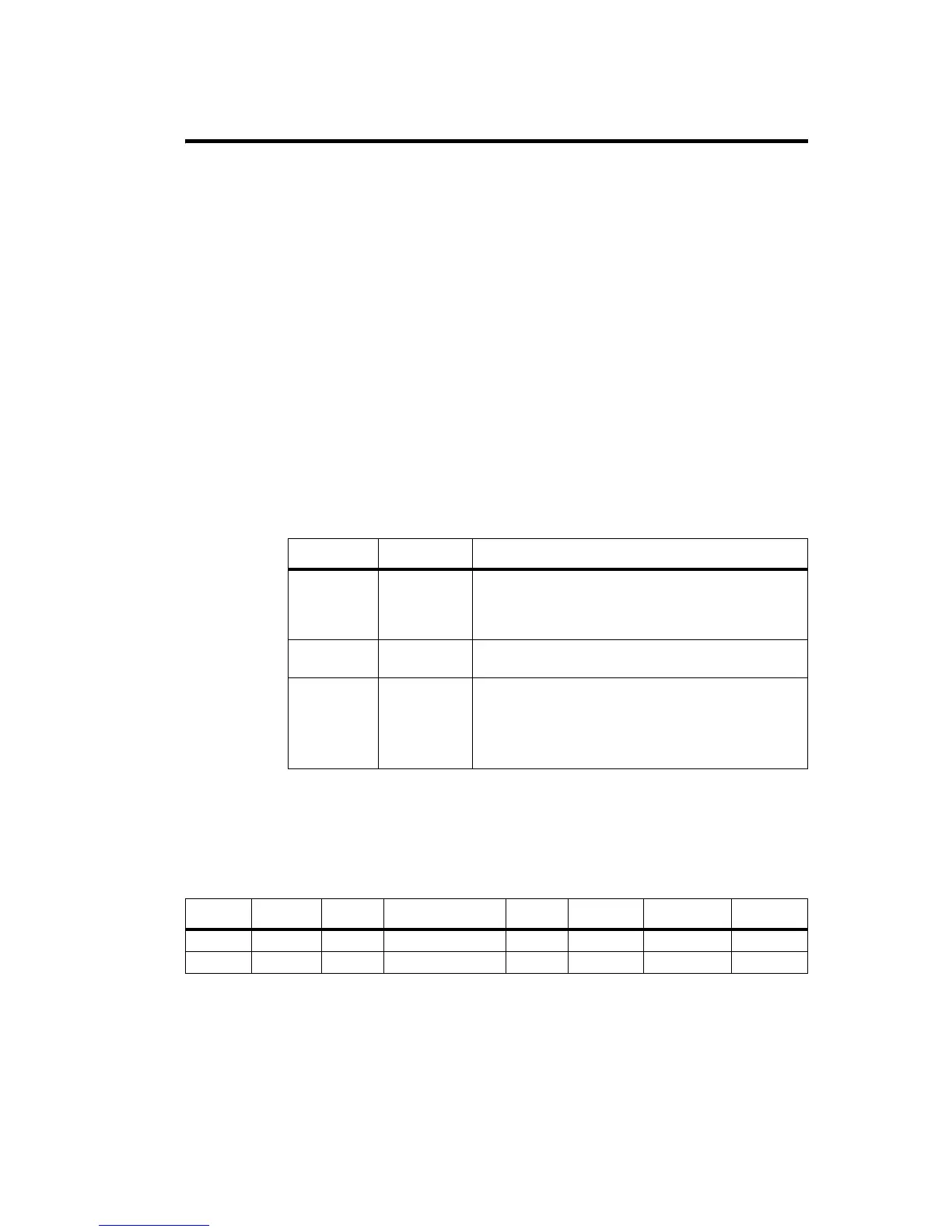TA2922 Universal Line Interface Service Manual 39
© Tait Electronics Limited March 2010
5 Programming
A TM8000/TM9000 radio fitted with a TA2922 universal line interface board
requires programming using two different programming applications:
■ the standard radio programming application suitable for your radio type,
■ the dedicated TA2922 PGM-UIS programming application.
5.1 Programming using the radio programming
application
The lines from the radio’s internal options connector that are used by the universal
line interface board are IOP_GPIO1, IOP-GPIO2 AND IOP_GPIO4. The
behaviour of these lines is configured in the Programmable I/O and PTT forms of
the programming application. Refer to the online help of the programming
application for more information.
The following table explains the required input and output universal line interface
connections.
Program the radio in which the universal line interface board is being installed
using the following default settings.
Programmable I/O form, Digital tab
Radio Signal Function Comments
GPIO1 PTT FROM OPT This signal causes the radio to transmit. This normally
requires External PTT1 to be set up in the Digital tab of the
Programmable I/O form and the External PTT (1) tab of the
PTT form. External PTT1 is active low.
GPIO2 Busy/Gate This active LOW signal allows connection to the Busy/Gate
output signal.
GPIO4 Disable This allows the universal line interface board to be
disabled. One of the four control head function keys is
selected to control this Disable line.
The Function Key Action field on the Key Settings form
must be set to Action Digital Output Line.
Pin Direction Label Action Active Debounce Signal State Mirrored
IOP_GPIO1 Input PTT External PTT 1 Low 10 None None
IOP_GPIO2 Output BUSY Busy Status Low None None None
