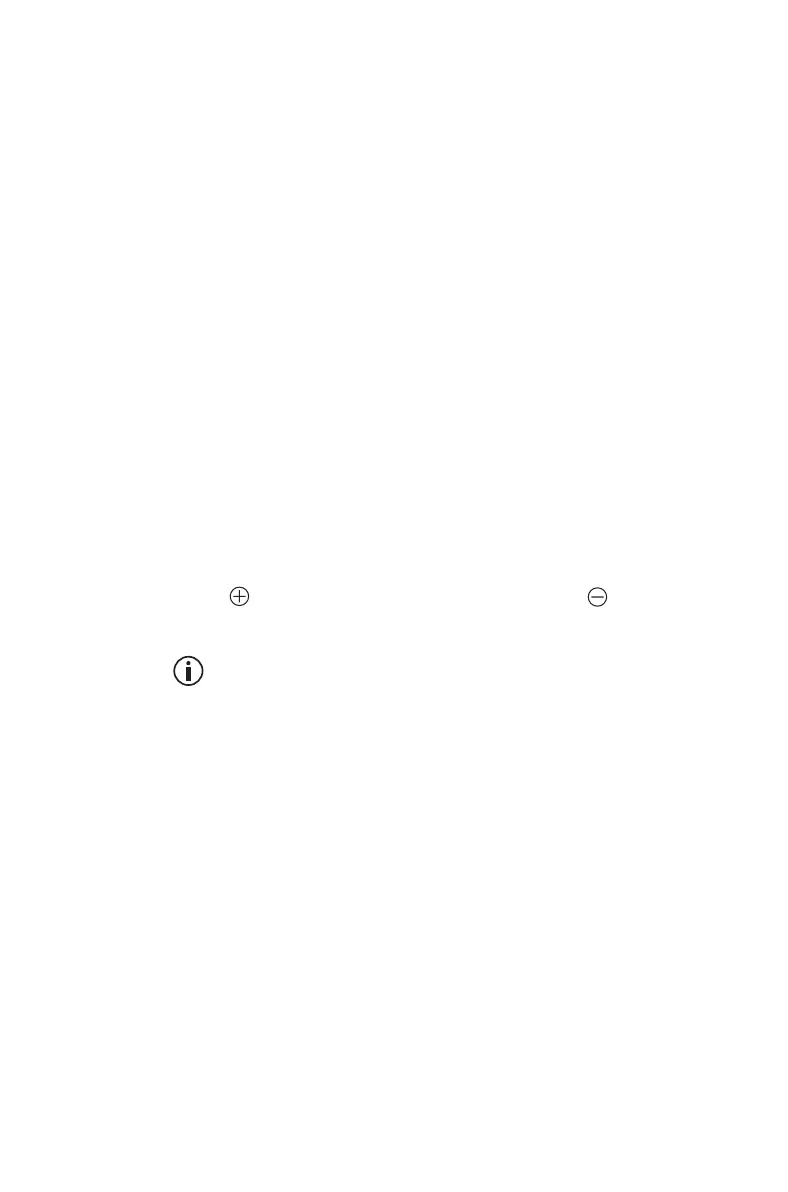Basic operation 37
The radio remains locked until the correct
sequence of keys is pressed. If you forget the
unlock sequence or you do not know it, contact
your radio provider for assistance.
Unlocking the radio
■ To unlock your radio, use the unlock sequence
you have been given. (This is a pre-programmed
sequence of four keys.)
Adjusting the speaker volume
Standard control head
Rotate the volume control clockwise to increase the
speaker volume and counterclockwise to decrease
the volume. The raised dot indicates the current
volume setting.
Hand-held control head
Press to increase the speaker volume, and to
decrease the volume.
The volume control also changes the volume
level of the radio’s audible indicators.