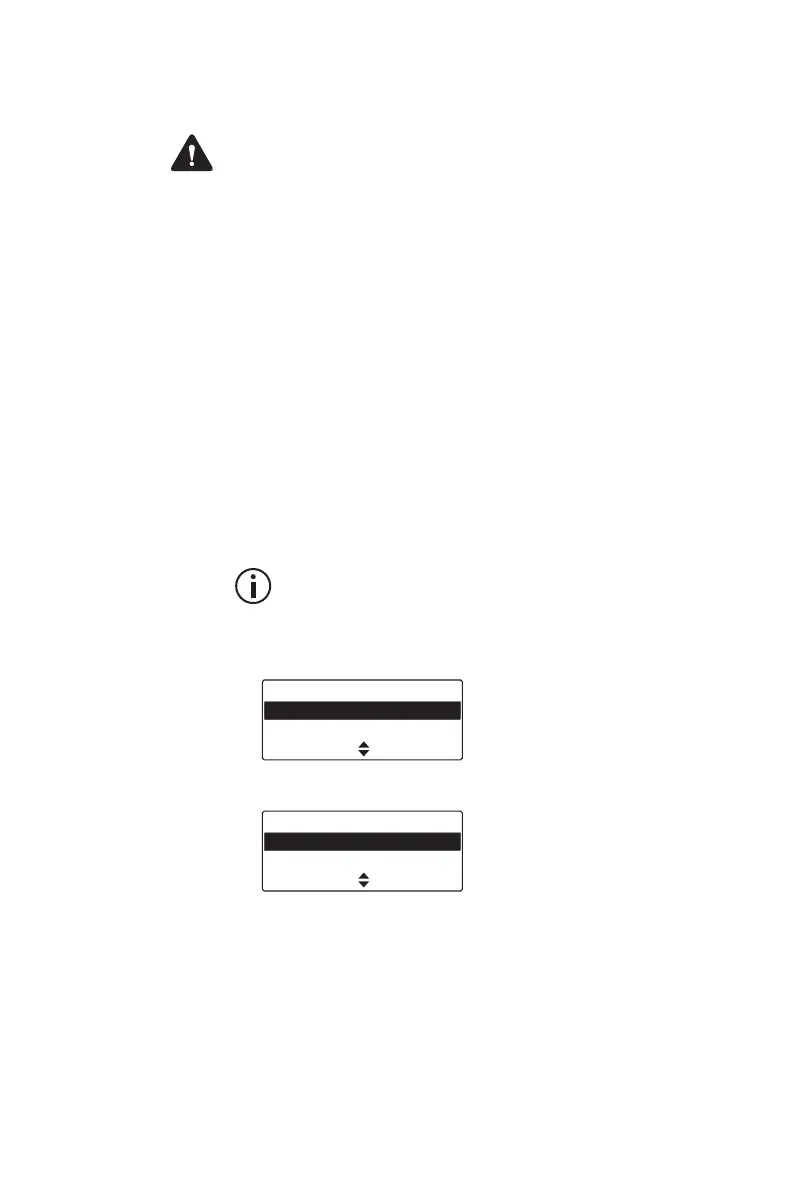74 Operating in conventional mode
Radio inhibit and uninhibit
Warning When a radio is immobilized (‘inhibited’),
the encryption keys may be automatically deleted
from the radio.
If you want to inhibit another radio on the same DMR
conventional channel, you can use the radio inhibit
feature. This feature is also known as ‘stun’.
On the inhibited radio, Radio stunned will appear
briefly on the display, and the radio will return to the
idle display. The radio remains inoperable even if it is
turned off and then on again.
The radio cannot return to normal operation until it
receives an uninhibit request. This is also known as
‘revive’.
To send a radio inhibit request
1 Press Menu and select Services > Radio inhibit.
You can also inhibit another radio from the
Options menu of its address book entry.
2 If an address book is configured, you can select to
either dial a number or show the address book.
Otherwise a preset list of radios will appear.
3 Scroll to the radio you wish to make inoperable.
4 Press Send to.
Send using
Dialed number
Address book
Back Select
Radio inhibit
Car 2
Car 3
Send toCancel