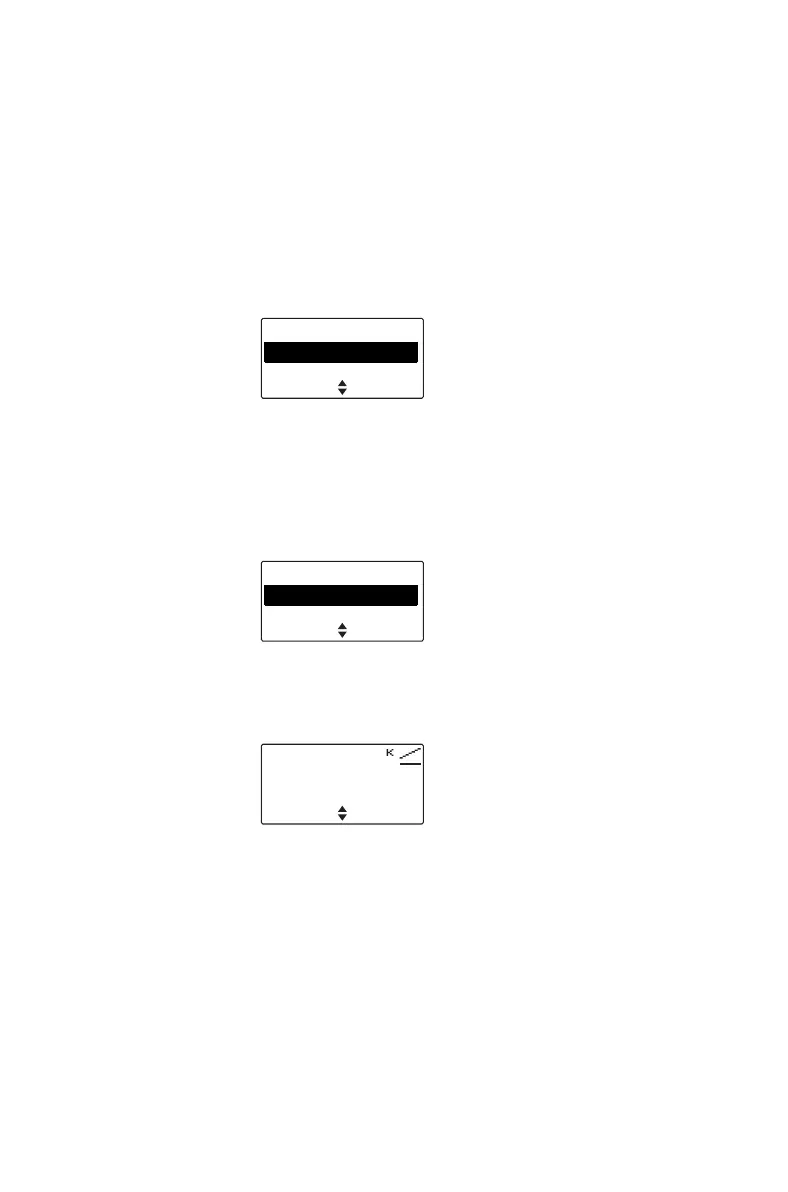50 Operating in conventional mode
Selecting a zone
Your radio may be programmed to use zones, which
are collections of channels and groups. When you
select a zone, only the channels and groups assigned
to that zone are available.
Using the Main menu:
1 Press Menu and select Zones.
(Depending on how your radio is programmed, you
may be able to use the scroll keys or left selection
key to select the Zones menu.)
2 In the Zones menu, scroll through the list of zones
until the one you want appears.
3 Press Select, and the zone indication appears
either below the channel information, beside the
RSSI icon, or in both positions.
When changing a zone, the first channel in the new
zone is selected.
SelectBack
Main menu
Zones
Address book
SelectBack
Zones
Zone 2
Zone 3
Channel 12
Zone 11
MenuZones