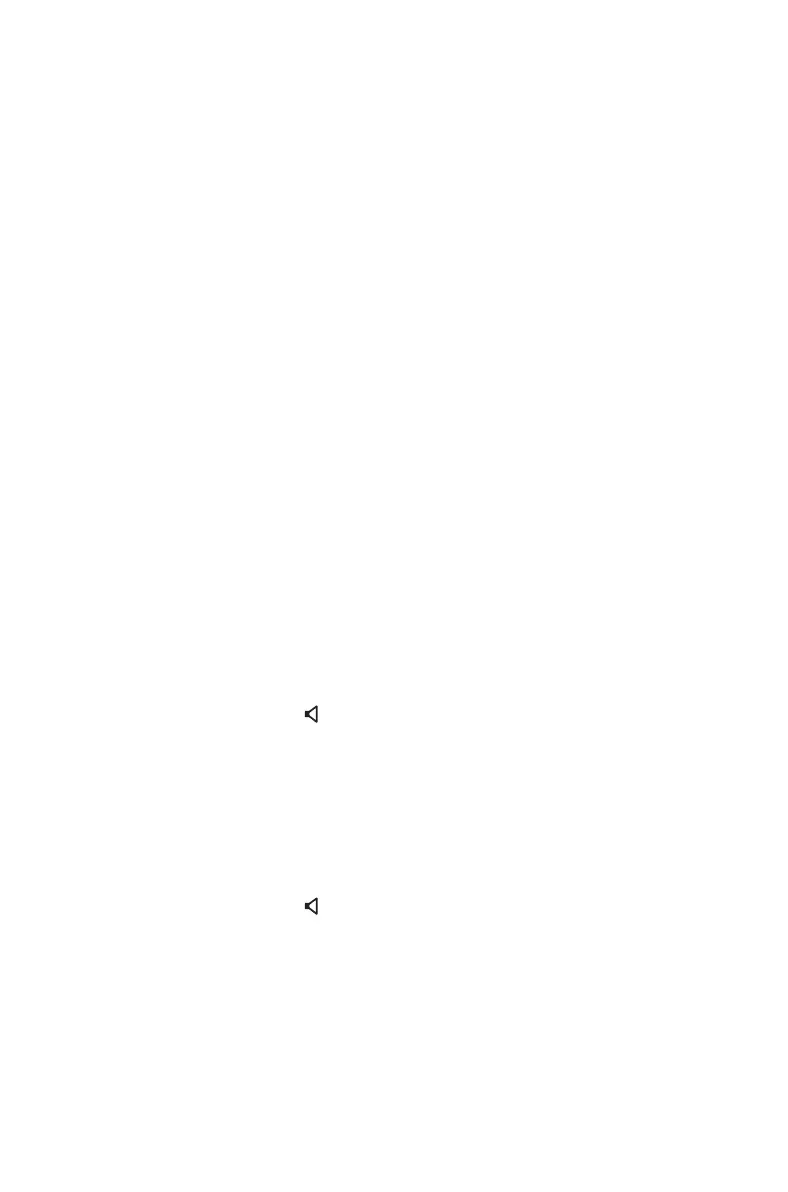78 Operating in conventional mode
2 Press the low-power transmit function key again to
turn low-power transmit off, and the message Low
power tx deactivated appears on the display.
Ending active calls
For analog channels, you may have a function key
programmed to either end the current call, or end the
current call and all other active calls in your group.
This can be done either by:
■ using the function key programmed for reset mon-
itor to end your current call,
■ using the function key programmed for call clear-
down to end your current call and all other calls in
your group, or
■ using the function key programmed for both reset
monitor and call cleardown.
Using a function key to end your current call
■ Press the function key programmed for reset mon-
itor. The radio’s monitor is turned off, ending your
current call.
The green LED stops flashing, and the monitor
icon disappears from the display.
Using a function key to end all active calls
■ Press the function key programmed for call clear-
down and monitor is turned off for all radios in
your radio group.
The green LED stops flashing, and the monitor
icon disappears from the display.
Using the function key programmed for reset
monitor/call cleardown to end active calls
The function key programmed for reset monitor may
be programmed so that a short key press ends your
current call, and a long key press ends all active calls
in your group.