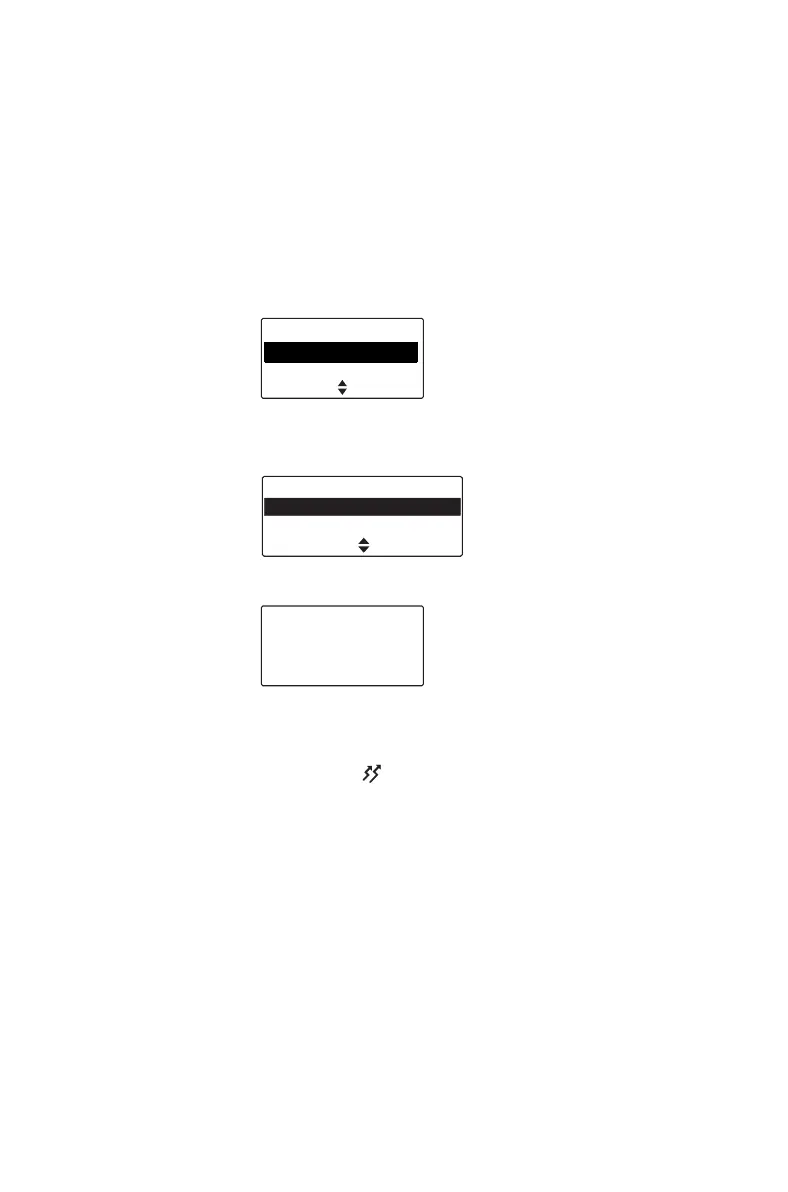60 Operating in conventional mode
Making a phone call
This feature is available for DMR digital channels only.
You may be able to connect directly to a telephone
network by dialing the number yourself or using preset
dialing sequences.
1 Select the required channel.
2 Press Menu and select Phone call.
3 If an address book is configured, you can select to
either dial a number or show the address book.
Otherwise you can only dial a number.
4 Press Call.
The call details appear on the display, the red LED
glows, and appears on the display.
Making a DTMF patch call
You may be able use DTMF patch dialing to connect
to a telephone network or signal another device by
dialing the number yourself or using preset dialing
sequences.
You may be able to either:
■ use a programmed function key
■ use the Main menu to dial the call
SelectBack
Main menu
Phone call
Local calls
Send using
Dialed number
Address book
Back Select
12
CallClear