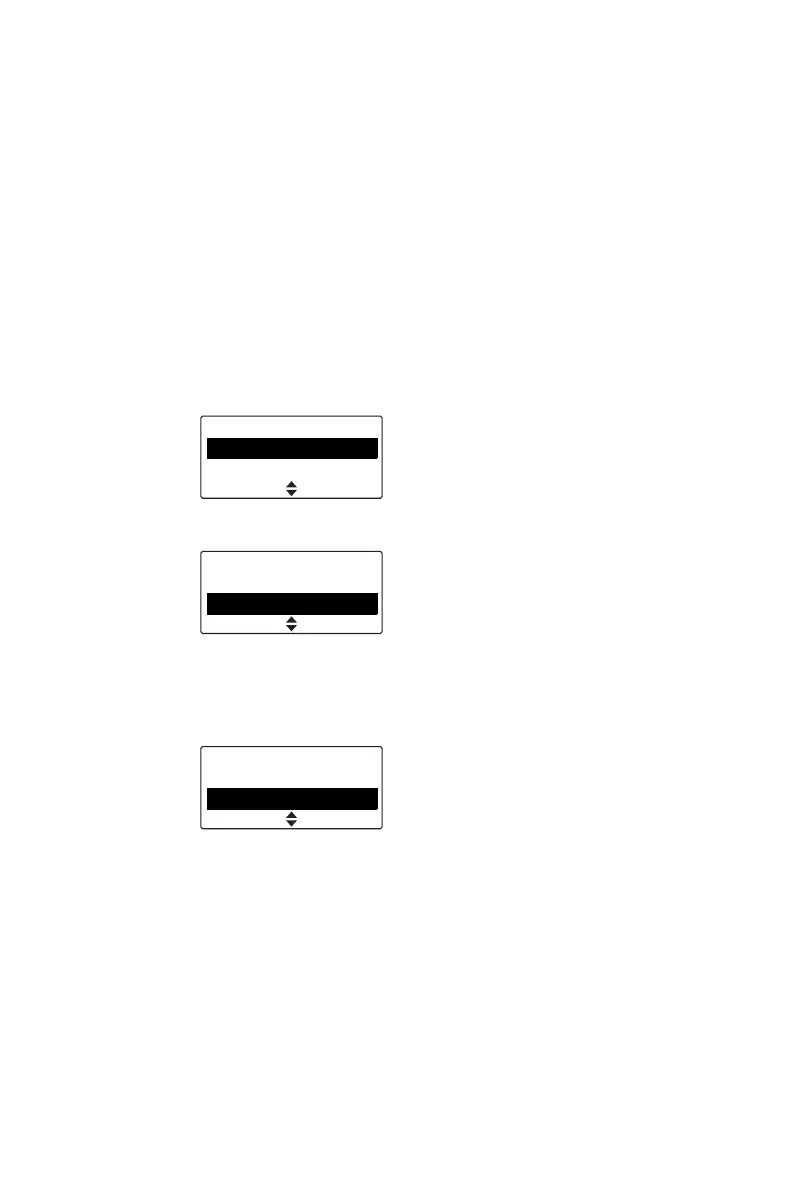Using the address book 43
Navigating the address book
In the standard address book, each entry may have
been assigned to a role. Roles are used to categorise
entries into logical groups. When opening the
standard address book, you can view all entries or
filter the entries by a particular role.
The personal address book always lists all entries.
1 Press Menu and select Address book.
In the standard address book, you can now select
to view all entries or select to view the entries of a
role.
2 Scroll to the role you want, and press Select.
All entries associated with the selected role are
now displayed.
3 Scroll to the entry you want.
4 Press the PTT key to make a call.
5 You can also press Options to:
■ call the address or select the channel (same as
pressing PTT)
■ send a status, text message, emergency or
priority call (depending on the type of entry)
■ view the entry details
SelectBack
Standard
All entries
Technicians
SelectBack
Technicians
Jonathan
William
OptionsBack
Technicians
William
Tech Car