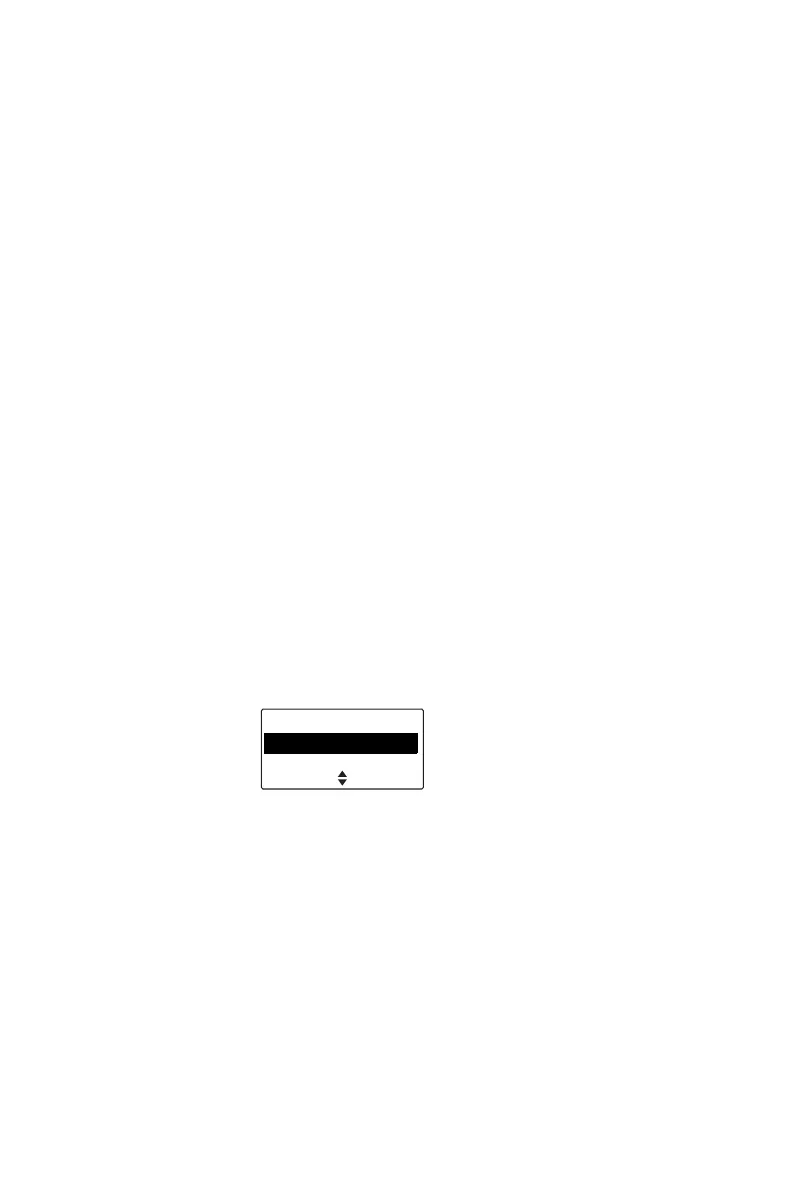50 Operating in conventional mode
7 Once the call has finished, press End.
Your radio may send tones to release the line.
Making an emergency call
For information about making and ending emergency
calls together with a explanation of how your radio
behaves in emergency mode, see "About emergency
calls" on page 100 and "Standard emergency mode"
on page 102.
Sending a status message
For analog channels, your radio may be able to
maintain a record of your current status. This status
may be sent with outgoing calls programmed to
contain status information. If the radio receiving your
message has been programmed with the same status
messages, it will decode and display your message.
The message indicates your current activity or
location, such as “en route” or “at lunch”.
To change you current status:
1 Press Menu and select Set status.
2 In the Set status menu, scroll through the list of
status messages until the message you
want appears.
3 Press Select. The message Status updated
appears on the display.
SelectBack
Main menu
Set status
Dial radio call