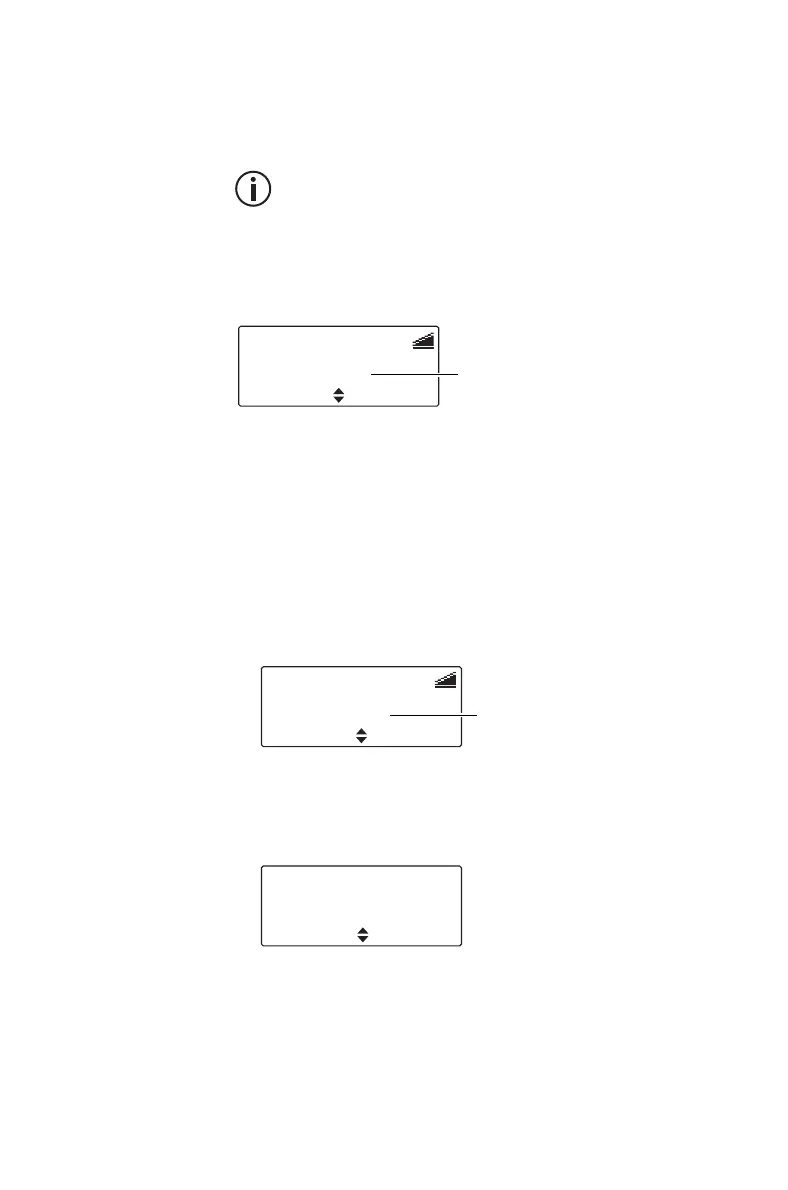96 Location services
Receiving and logging location
information
This feature is controlled by a software license
(SFE) and may not be available with your radio.
When your radio receives location information, the
display shows Location, along with the digital ‘alias’
of the sending radio. If the radio alias is not available,
the radio ID appears.
The location information can then be viewed and
logged. The most recent location details of up to 10
radios will be available, until the radio is turned off.
Updated information from a previously logged radio is
automatically stored by your radio, without first being
viewed.
To display and log the received location of a radio:
1 Press View.
The location information appears in the display.
2 Press Add to add the radio to your Team
Locations.
The message Terminal added briefly appears on
the display.
Location
Car 1
radio sending the
location information
ViewBack
Location
Car 1
radio sending the
location information
ViewBack
AddCancel
Zone: 55 valid
Easting: 321025
Northing: 5812578