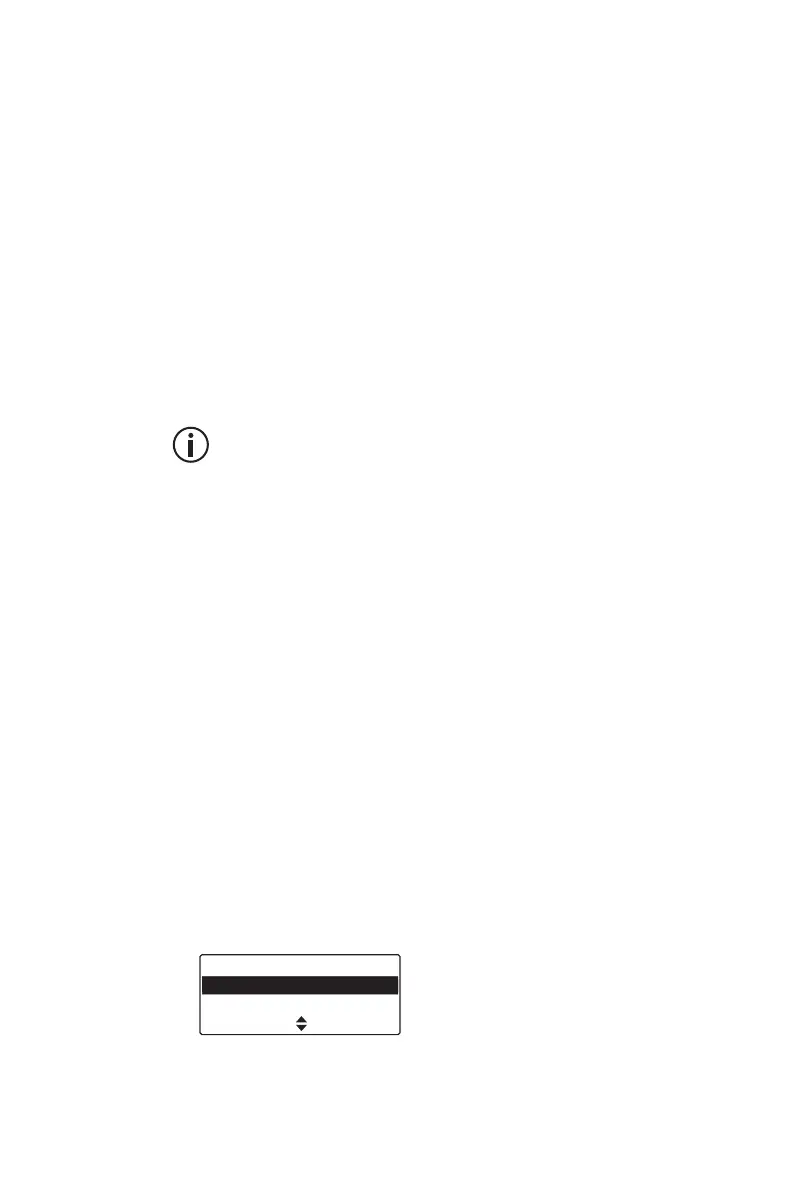Scanning 71
The four types of scanning that may be available on
your radio are:
■ standard scanning (P25 conventional and analog
channels)
■ background scanning (P25 conventional and ana-
log channels, and may include some voting
groups)
■ in-zone scanning (P25 conventional and analog
channels, and P25 trunked talkgroups)
■ talkgroup scanning (P25 trunked talkgroups, and
may include some P25 conventional and analog
channels,).
For information about viewing and editing scan
group membership, see "Editing a scan group"
on page 76.
Activating standard scanning
A standard scan group scans conventional channels
(P25 and analog) from across zones, and can also
scan one or two voting groups. A standard scan group
appears and behaves on the radio like a separate
channel, and all standard scan groups are included in
the channel list. Standard scanning is activated when
you select a standard scan group.
To select a standard scan group:
1 Press Menu and select Channels.
(Depending on how your radio is programmed,
you may be able to press a function key or use
your Quick Access menu to select channels.)
2 Scroll to the group you want and press Select.
Channels
Scan 1
Channel 9
SelectBack