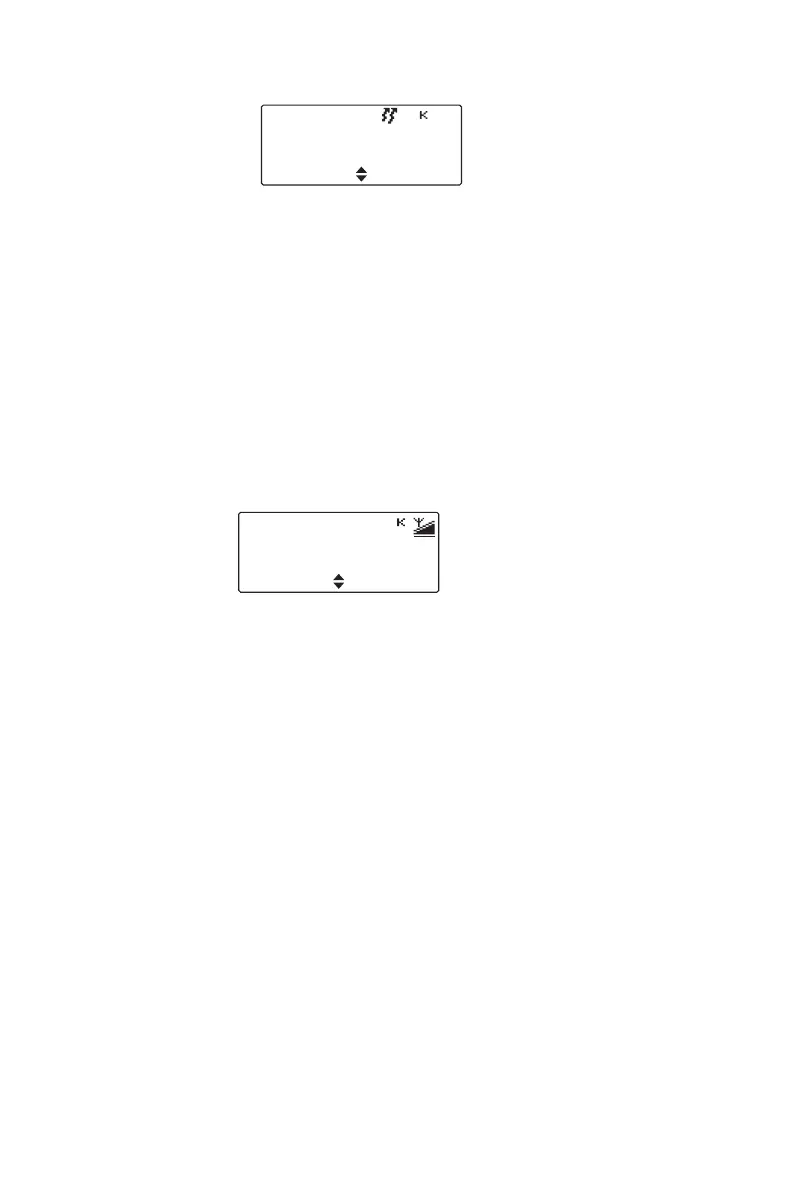64 Operating in P25 trunking mode
The message Calling... briefly appears.
3 When the called party accepts the call, you will
hear three short beeps.
4 Once the called party has finished talking, press
and hold the PTT key to transmit, speak clearly into
the microphone, and release the PTT key when
you have finished talking.
Receiving an individual call
When you receive a call from an individual radio, your
radio displays the caller’s name or identity.
The radio rings and the green LED flashes until the
call is answered.
Press the PTT key to accept the call, or Cancel to
reject the call.
Emergency calls
In an emergency, you can summon help by sending
an emergency call. When an emergency call is
initiated, the radio enters ‘emergency mode’. For more
information on emergency mode, see "Standard
emergency mode" on page 102.
Making an emergency call
You can make and emergency call using the
emergency function key or a hidden switch.
■ Press the function key or hidden switch to activate
emergency mode.
Calling...
Car 2
MenuCancel
Call received
Car 1
MenuCancel