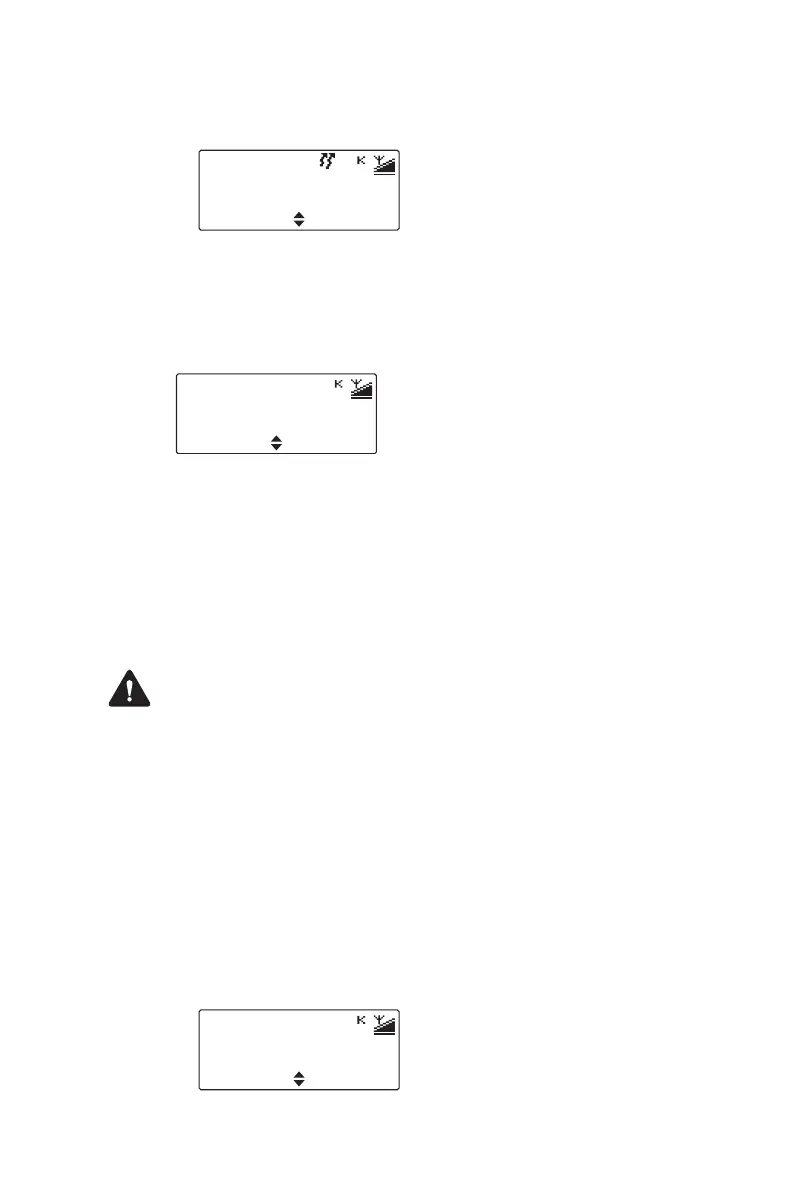Operating in P25 trunking mode 65
The message Emergency mode appears and the
radio sounds three short beeps, rising in pitch
(non-stealth emergency only).
Receiving an emergency call
When you receive an emergency call, your radio
displays the caller’s name or identity and sounds a
long beep.
Making a phone call
This feature is only available for radios with
alphanumeric keys.
You may be able to use your radio to connect to a
telephone network and make a phone call.
Caution In some situations, your call will not
proceed. For an explanation of the radio behavior, see
"Unconnected calls" on page 66.
To make a phone call on a trunking system:
1 Press Menu and select Phone call. (The phone
call you last dialed appears in the display.)
(Depending on how your radio is programmed, you
may be able to press a function key or use your
Quick Access menu to open the Phone Call menu.)
2 Scroll to the number or person you want to call, or
dial the required number using the alphanumeric
keys.
Emergency mode
Menu
Emergency call
Car 1
Menu
123455
SelectCancel