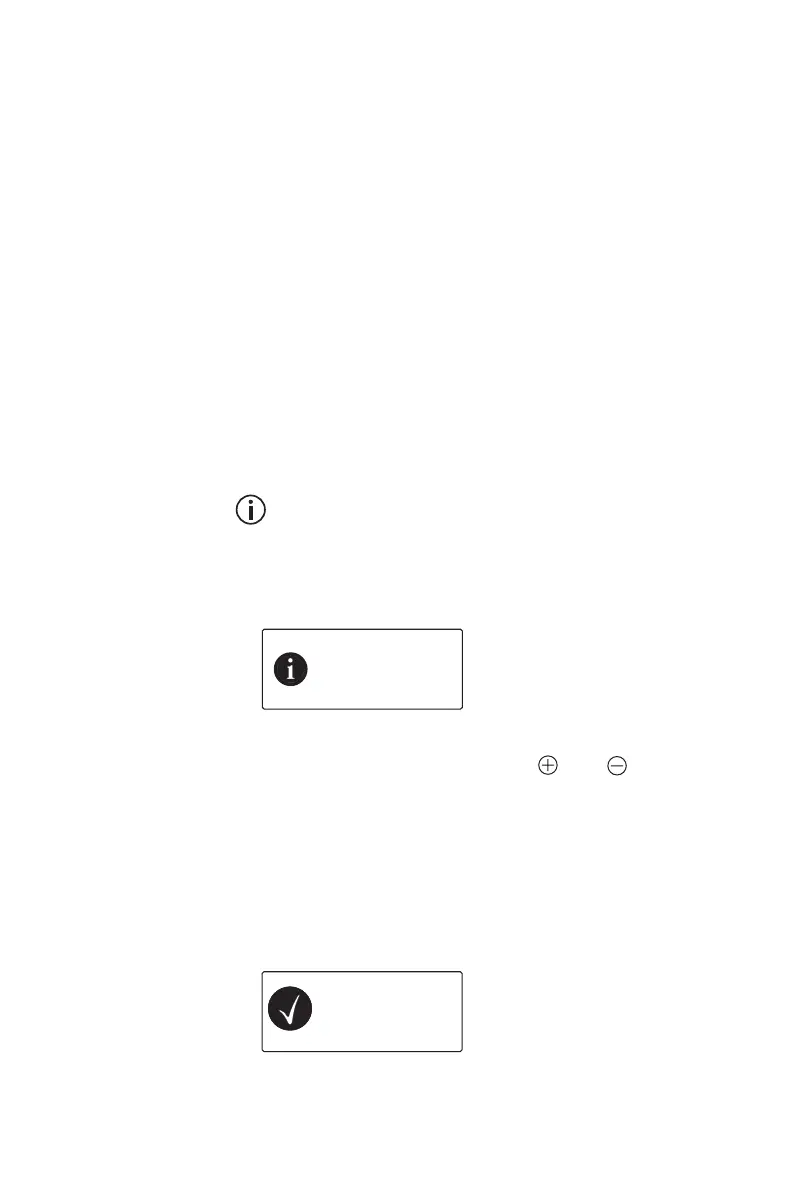30 Primary functions
Operating the horn speaker
If a horn speaker is fitted, you can hear incoming radio
transmissions and radio alert tones when you are
outside the vehicle. You may also be able to change
the relative difference in volume between the internal
speaker and external PA speaker.
To check the current state of the horn speaker:
■ Short-press F4.
The message PA Speaker is active (or PA
Speaker is not active) briefly appears on the
display.
To turn on the horn speaker:
■ Long-press F4.
With compliance radios, F4 will turn on Quiet
Operation. With office rack radios, F4 will turn on
Low Power Transmit.
The message PA Speaker Activated briefly
appears on the display.
Adjust the volume using either the volume control
(standard control head), or the and keys
(hand-held control head).
To turn off the horn speaker:
■ Long-press the function key programmed for
horn speaker.
The message PA Speaker Deactivated briefly
appears on the display.
PA Speaker
Activated
PA Speaker
Deactivated
