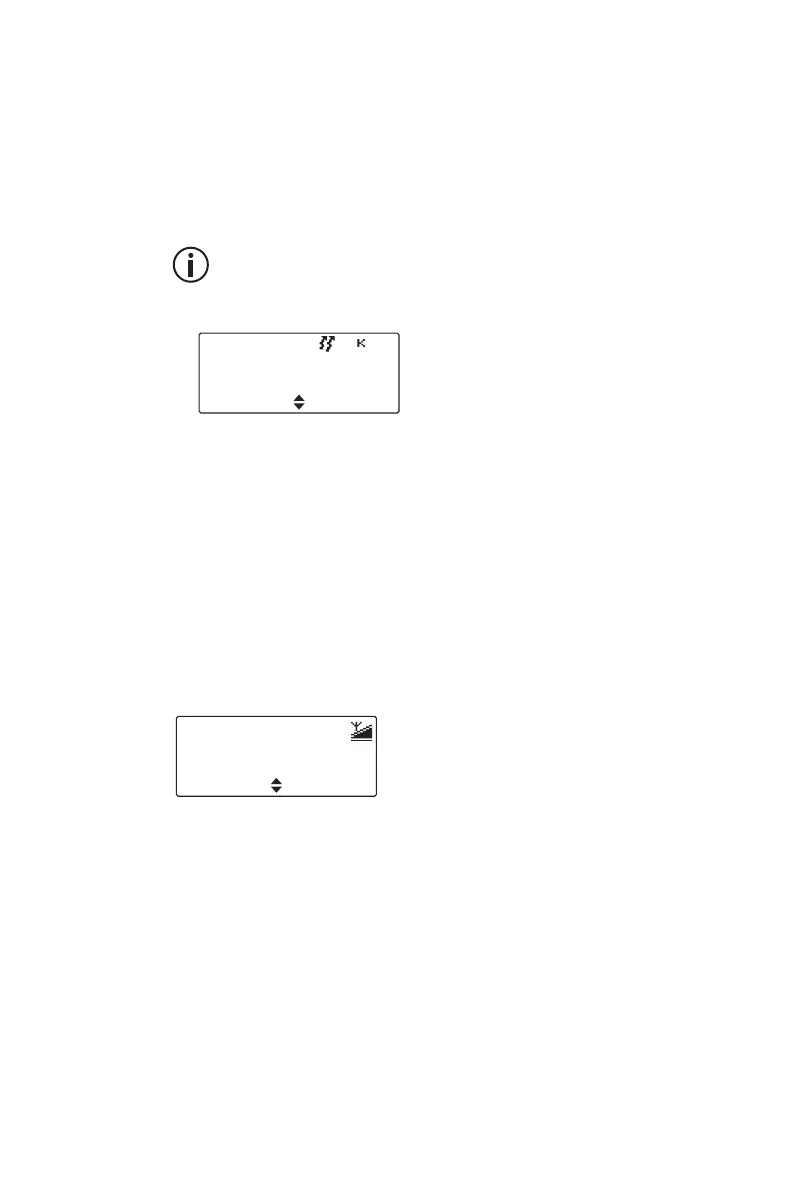Making P25 trunk calls 59
If you are accessing the address book for the first
time after turning on the radio or changing the
mode, you are asked to select the default address
book (Personal or Standard).
4 Enter the number or select from the address book
and press Call, or press the PTT key.
The address book will only show applicable
entries.
The message Calling... briefly appears.
5 When the called party accepts the call, you will
hear three short beeps.
6 Press and hold the PTT key to transmit, speak
clearly into the microphone, and release the PTT
key when you have finished talking.
Receiving an individual call
When you receive a call from an individual radio, your
radio displays the caller’s name or identity.
The radio rings and the green LED flashes until the
call is answered.
Press the PTT key to accept the call, or Decline to
reject the call.
Calling...
Car 2
MenuCancel
Call received
Car 1
MenuDecline
