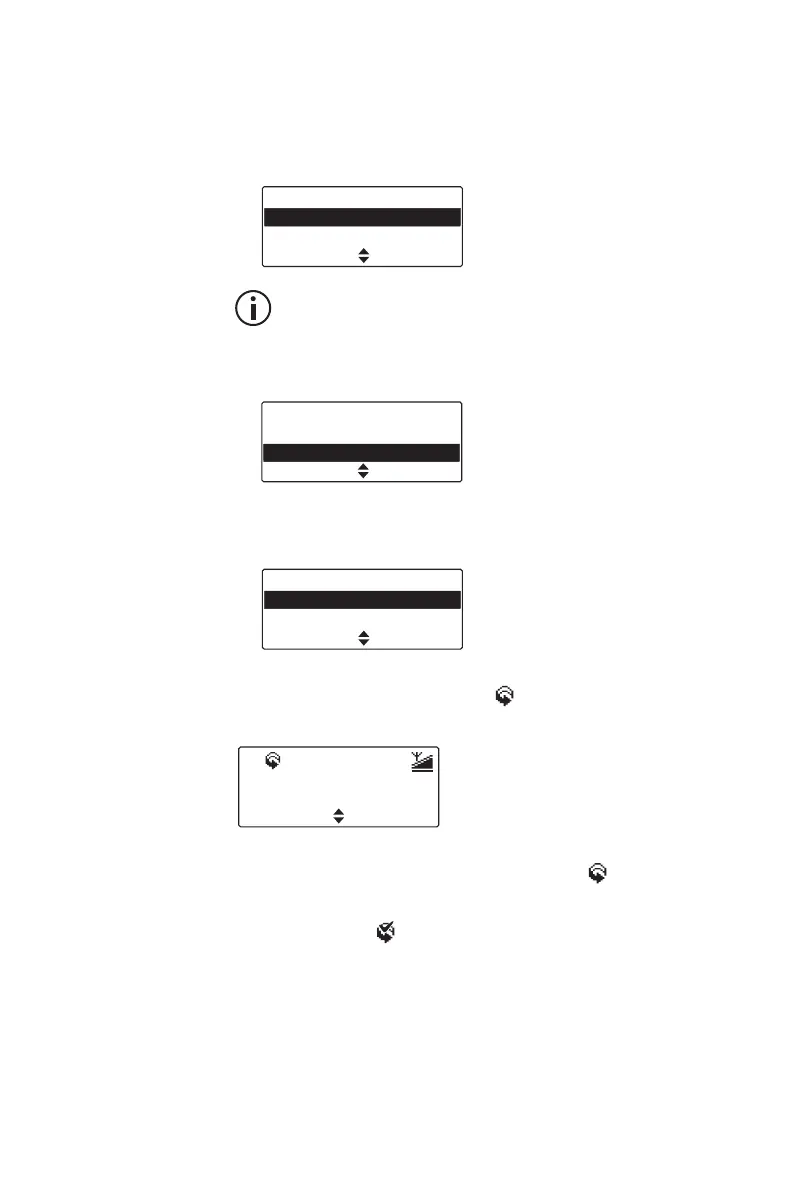66 Scanning
Activating scanning
1 Press Menu and select Radio settings >
Functions > Scanning.
Standard scan groups appear in the channel
list, and you can select a standard scan group
like any other channel.
2 Scroll to Activate and press Select.
A list of scan groups appears.
3 Scroll to a scan group press Select.
While the radio is scanning for activity, the orange
LED glows and the animated icon appears on
the display.
When the radio stops on a channel or talkgroup where
there is activity, the orange LED and the icon flash.
In a background or talkgroup scan group, a scanning
icon with a tick ( ) indicates that the selected
channel or talkgroup is a member of the scan group.
Functions
Scanning
Scrambler
SelectBack
Scanning
Deactivate
Activate
SelectBack
Scan Activation
A: SCAN-PP1 1051
A: SCAN-PP2 1052
SelectBack
SCAN-PP1 S 1051
MenuAd. book
