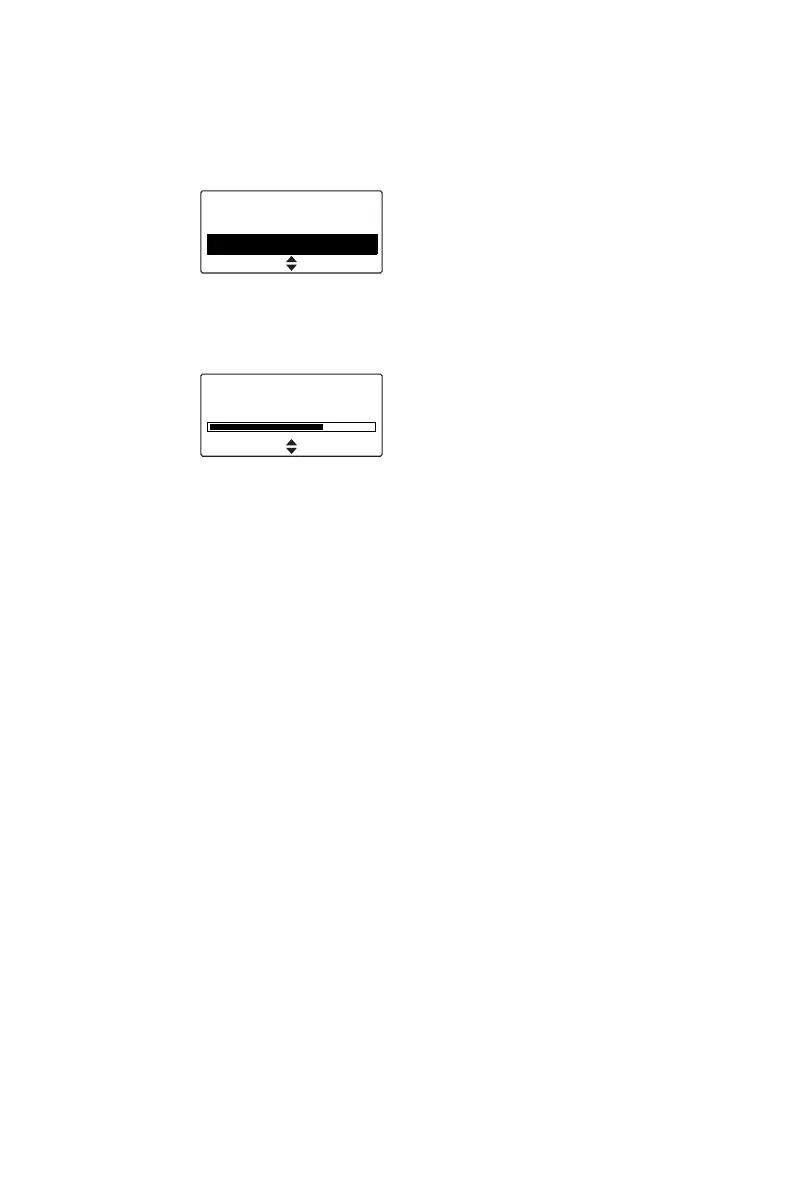Primary functions 31
To change the relative difference in volume between
the cabin speaker and horn speaker:
1 Press Menu and then select Radio settings >
Functions > External PA > PA Volume.
2 Use the scroll keys to adjust the difference in
volume between the cabin speaker and horn
speaker:
3 Press OK to save the setting.
Using the Hush button
Your radio has a Hush button to temporarily turn off
the horn speaker and reduce the volume of the cabin
speaker.
1 Press and hold the 1 key.
The message Hush active appears.
2 Release the 1 key to end Hush operation.
Changing the volume of all
audible indicators
You can set the volume of all the audible indicators to
either high or low. Audible tones include incoming call
tones, warning tones and confirmation tones.
To change the volume of your radio’s audible tones:
SelectBack
Functions
PA Speaker
PA Volume
OK
PA Volume
Min Max
