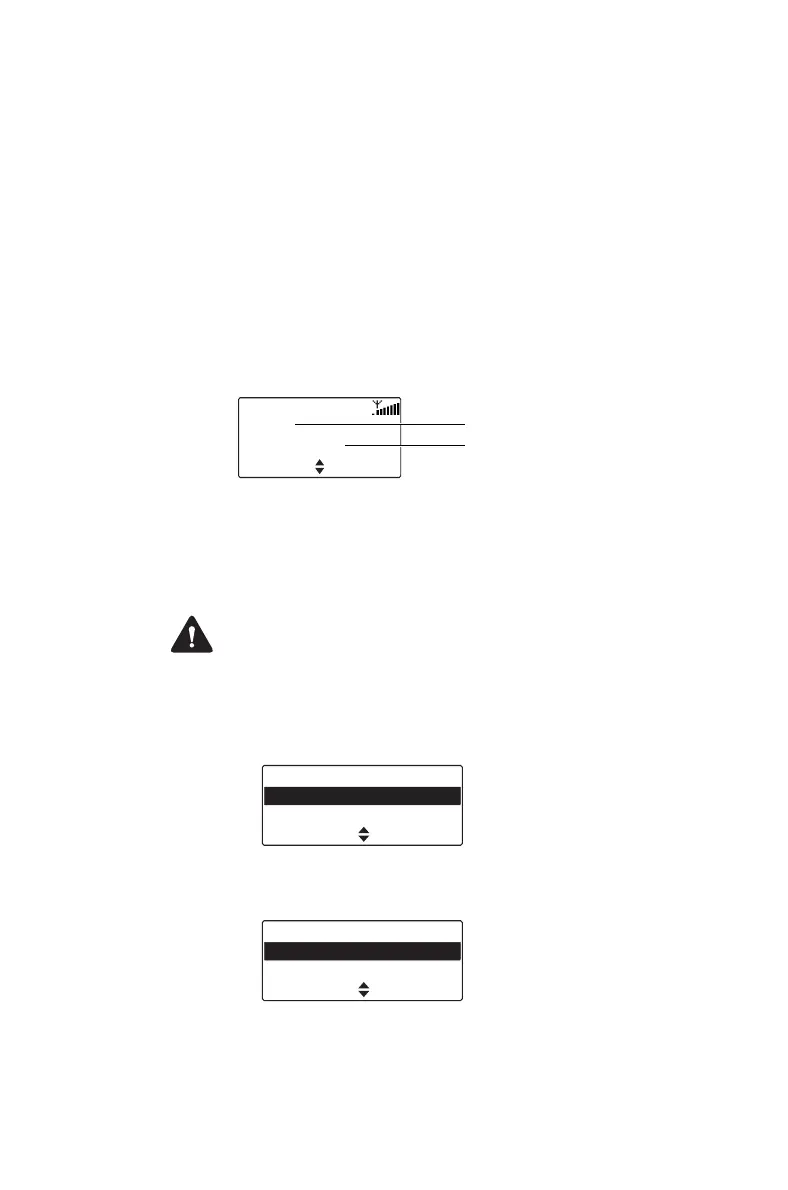58 Making P25 trunk calls
Receiving a talkgroup call
To hear calls from other members of a talkgroup,
your radio must have that talkgroup selected, or the
talkgroup must be part of an active scan group.
For information about selecting a talkgroup, see
"Making a talkgroup call" on page 57, and for
information about talkgroup scanning, see "Activating
talkgroup scanning" on page 82.
When you receive a call from a talkgroup, the radio
displays the name or the identity of the talkgroup, and
that of the talking party.
Press the PTT key to participate in the call.
Making an individual call
Caution In some situations, your call will not
proceed. For an explanation of the radio behavior, see
"Unconnected calls" on page 61.
To make a call to another radio on a trunk network:
1 Press Menu and select Individual call.
2 Select whether you want to enter a radio ID (Dialed
number) or select an entry from the address book.
3 Press Select.
Car 1
Talkgroup 1
MenuCancel
talkgroup
talking party
Menu
Individual call
Phone call
SelectBack
Individual call
Dialed number
Address book
SelectCancel
