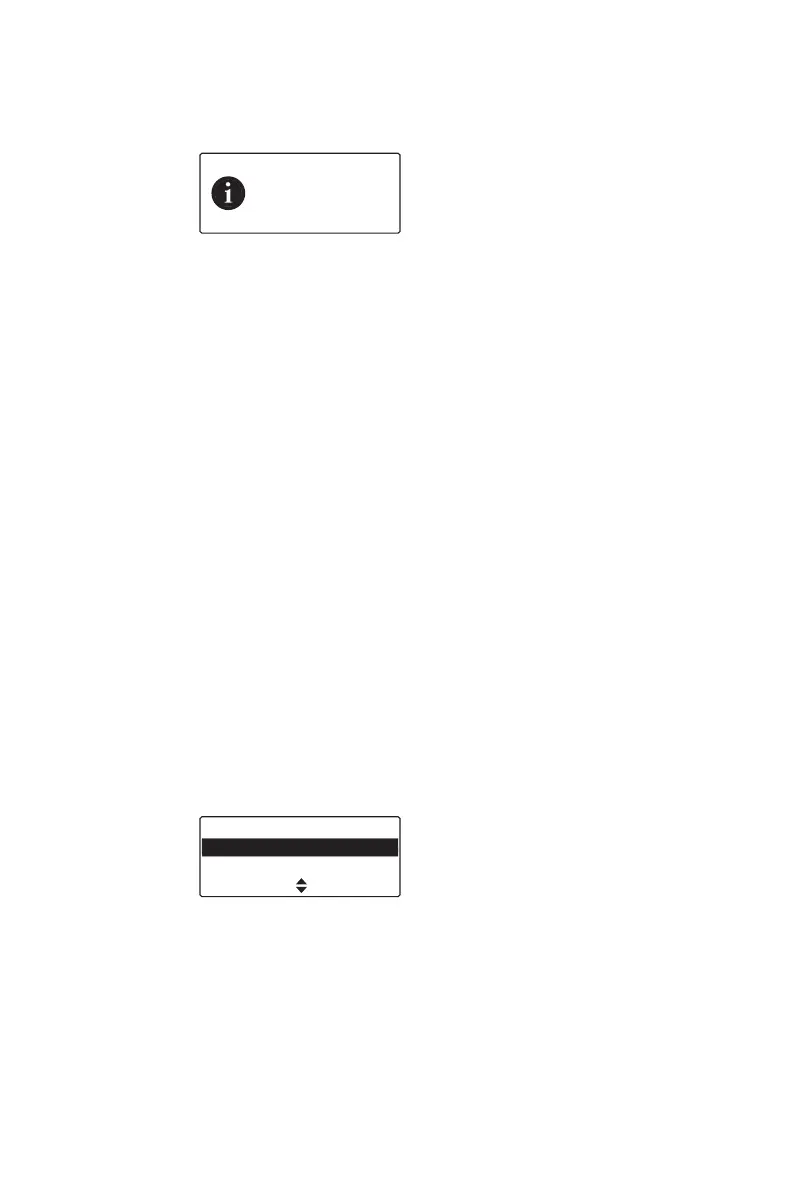P25 services 77
The red LED glows briefly. If the request was
successful, a message showing the status
appears on the display.
If an acknowledgement is not received from the
recipient’s radio, you will have the option of either
cancelling or resending the status request.
Call alert
You can let another radio user know that you want to
talk to them by sending them a call alert page. When
the other radio user receives the call alert page, they
can call you back when it is convenient.
If you are on a P25 trunk channel, you can send a call
alert to any other radio on a trunk channel on the same
network.
If you are on a P25 conventional channel, you can
send a call alert to any other radio on the same
conventional channel.
To send a call alert:
1 Press Menu and select Services > Call alert.
2 Select whether you want to enter a radio ID (Dialed
number) or select an entry from the address book.
3 Press Select.
If you are accessing the address book for the first
time after turning on the radio or changing the
mode, you are asked to select the default address
book (Personal or Standard).
4 Enter the number or select from the address book
and press Send.
Status rx’ed
17 Arrived at
job Car 2
Cancel
Send using
Dialed number
Address book
SelectCancel
