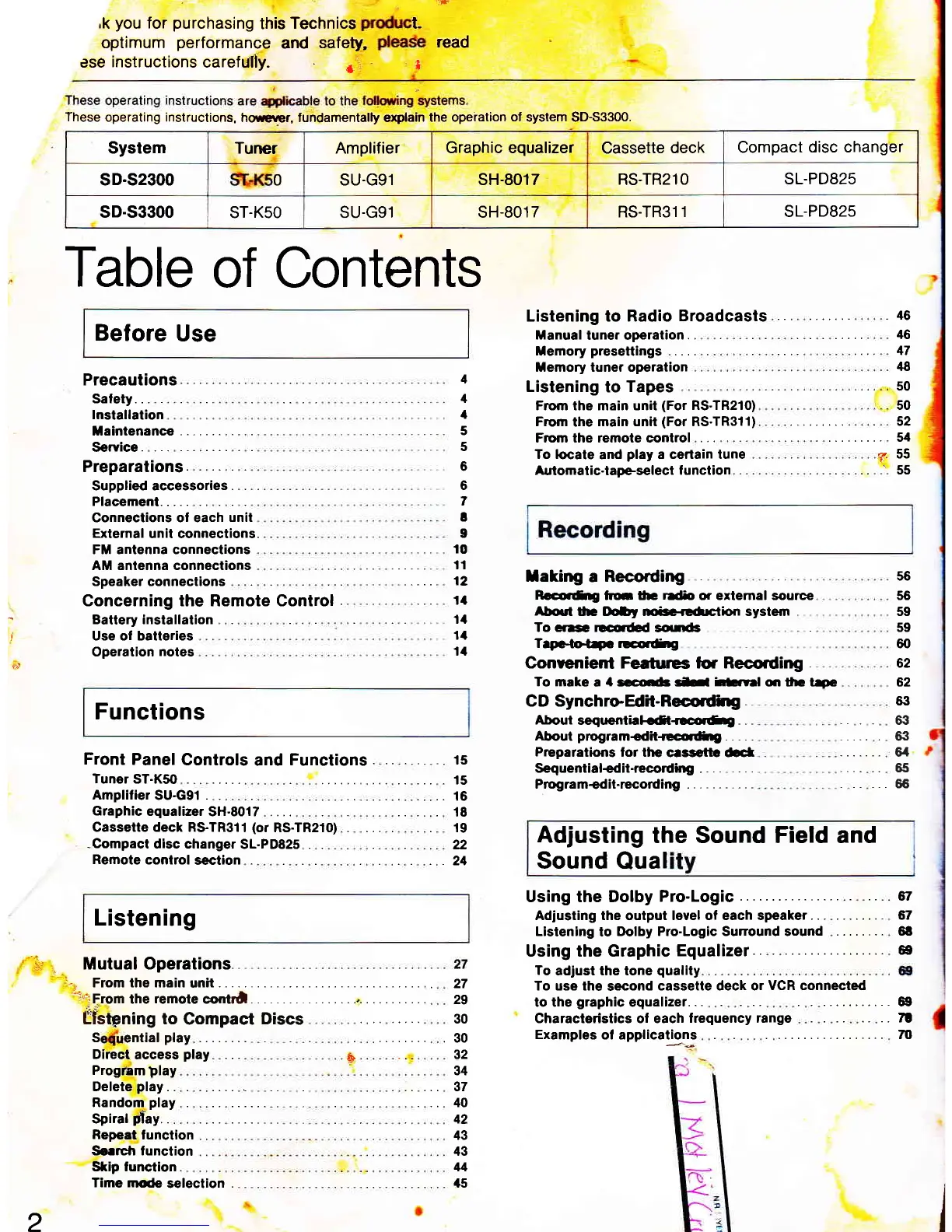:f
,k
you
for
purchasing
this
Technics t-
optimum
performance
and
safety,
read
ese
instructions
carefully.
+t
- .
t
These
operating instructions,
howerrcr, lundamentally explain
the operation
ol
system SD-S3300.
Table
of Contents
Before
Use
'18
s0
50
J
Precautions
Satety. . .
lnstallation
taantenance
Service
Preparations.
. .
Supplied accessories.
Placement.....
Connections of each
unit
External
unit connections.
FM antenna connections
AM antenna connections
Speaker connections
Concerning the Remote Control
Battery installation
Use ol batteries
Operation
notes
Front
Panel
Controls
and
Functions
. ..
is
Tuner
ST-K50
. .. ... 15
Ampliliersu-Gg1 .
..16
GraphicequalizerSH.SOIT
....
18
Cassette deck RSTR3l'l
(or
RS.TR210) 19
-Compact
disc changer
SL.PD825 .
22
Remote
control
section .
24
Listening
"
Mutual Operations
.27
29
Listening to Radio
Broadcasts
. 46
Manual
tuner operation.
.
46
Memorypresettings ....
47
temory tuner operation
Listening
to
Tapes
Frorn the main unit
(For
RS-TR210)
Fromthemainunit(ForRS.TR311)
. ....... 52
Frorn the remote control
. . .
stt
To locate
and
play
a certain iune
?.
55
Aulomatic-lapeseleci lunction
55
1
1
1
5
5
6
6
7
t
I
't0
'tl
12
11
ltl
11
1a
Iaking
a
Recording
Raco.fig
ftu fu
rrlio
or extemal sounee
About
h lloDy riec<cfuakxt system
To cre rEorded
souas
Teptotep rEfiE
Conrenienl Feetures tor Recording
To make
a
4
socd rt
htsrrd
qr
ttrc t+c
C D SynchroEdil-Recorfrrg
About
sequenthlqn<ocolfie
Aboui
programedit+ccorfirg..
,.
-
Preparations
lor lhe
cessgtb rbct
Sequential+d it-recording
Program+dit-rccording
56
56
59
59
60
62
62
6:t
63
6:|
6/t
65
. .. ..,65
1i
Adjusting
the Sound Field and
Sound
Qual
Using the Dolby
Pro-Logic
6t
Adjusting the output level ol each speaker
61
Listening
to
llolby Pro-Logic Surround sound
6t
Using the Graphic
Equalizer
6e
To
adjust the tone
quality
To use the
second
cassette deck or
VCR connected
tothegraphicequalizer...
.....
69
Characteristics ol each
lrequency range
.. .. 7t
Examples
ol applications
m
..
From the main
unit
. . .
4:tiF1om
irr","r"t"
""nrJ
.
,.
tfs6ning to
Compact
Discs
S
ential
play
. . . .. .
30
.30
32
Direct
access
play
#
Delete
play
Random
play
Spiral
flay.
Program
Dlay
Repeat
function
So.rch lunction
Skip tunction.
34
37
40
42
43
43
44
2
System Tuner Amplifier
Graphic equalizer
Cassette
deck
Compact
disc changer
sD.s2300 0 SU.G91
sH-8017 RS.TR21O
SL.PD825
sD.s3300
ST.K50
SU.G91 sH-8017 RS.TR311
SL-PD825
Functions
Time nrode
s€lection . 45
