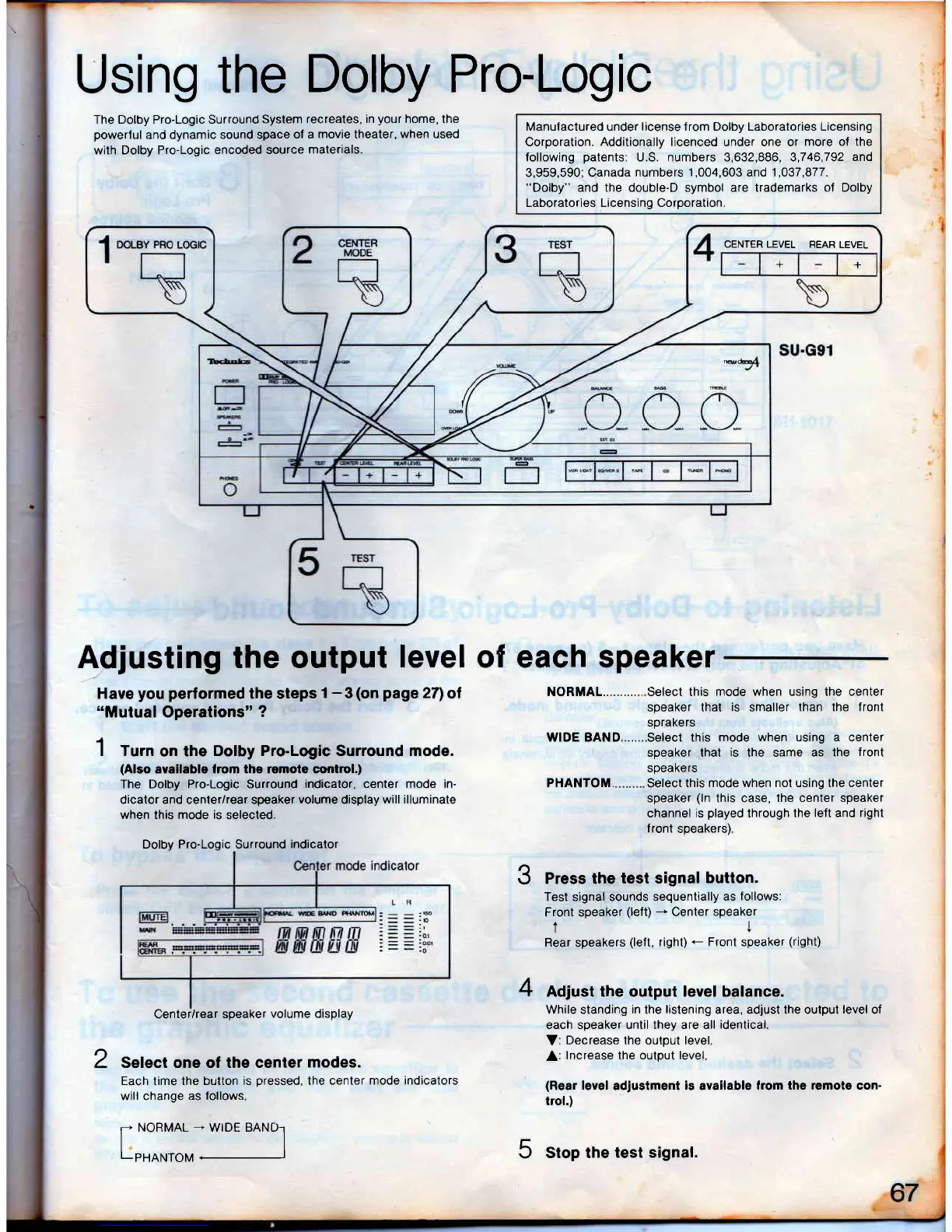Using
the
Dolby
Pro-Logic
The Dolby Pro-Logic Surround
System
recreates, in
your
home, the
powerful
and dynamic sound space
ol a
movie
theater,
when used
with Dolby Pro-Logic
encoded source
materials
Manufactured under license f rom Dolby Laboratories Licensing
Corporation.
Additionally
licenced under one or
more of the
following
patents:
U.S. numbers 3,632,886, 3,746,792
and
3,959,590; Canada
numbers 1,004,603 and 1,037,877
"Dolby"
and the double-D symbol are trademarks
of Dolby
Laboratories Licensing Corporation.
CENTER LEVEL BEAH
LEVEL
+ +
Adiusting the output
level
of each speaker
Have
you performed
the steps
1
-3
(on gage27l
ol
"Mutua!
Operations"
?
1 trm
on the
Dolby Pro-Logic Surround mode.
(Also
available lrom the remote control.)
The Dolby Pro-Logic Surround
indicator, center mode in-
dicator and center/rear speaker
volume
display
will illuminate
when lhis mode is selected.
Select one of the center
modes.
Each
time
the button is
pressed,
the
center mode indicators
will change
as follows
--
NORMAL
-*
WIDE BANDr
lt
Lpsnrutou
Dolby Pro-Logic Surround
indicator
Center/rear
speaker
volume display
3
4
NORM4L.......... Select this
mode when using the center
speaker that
is
smaller
than the front
sprakers
WIDE BAND........Select this
mode
when
using a center
speaker that
is
the same
as the
front
speakers
PHANTOM. Select this
mode when not using the center
speaker
(ln
this case,
the center speaker
channel is
played
through
the left and right
front
speakers)
Press the
test signal
button.
Test signal sounds
sequentially as
follows:
Front speaker
(left)
-
Center
speaker
tl
Rear speakers
(left,
right)
-
Front speaker
(right)
Adjust the output level balance.
While standing
in
the
listening
area, adiust the output
level
of
each speaker until they are all
identical
!:
Decrease the
output
level
l:
lncrease the output level
(Bear
level
adjustment
is
available
lrom the remote con-
trol.)
Stop lhe
test signal.
5
2
