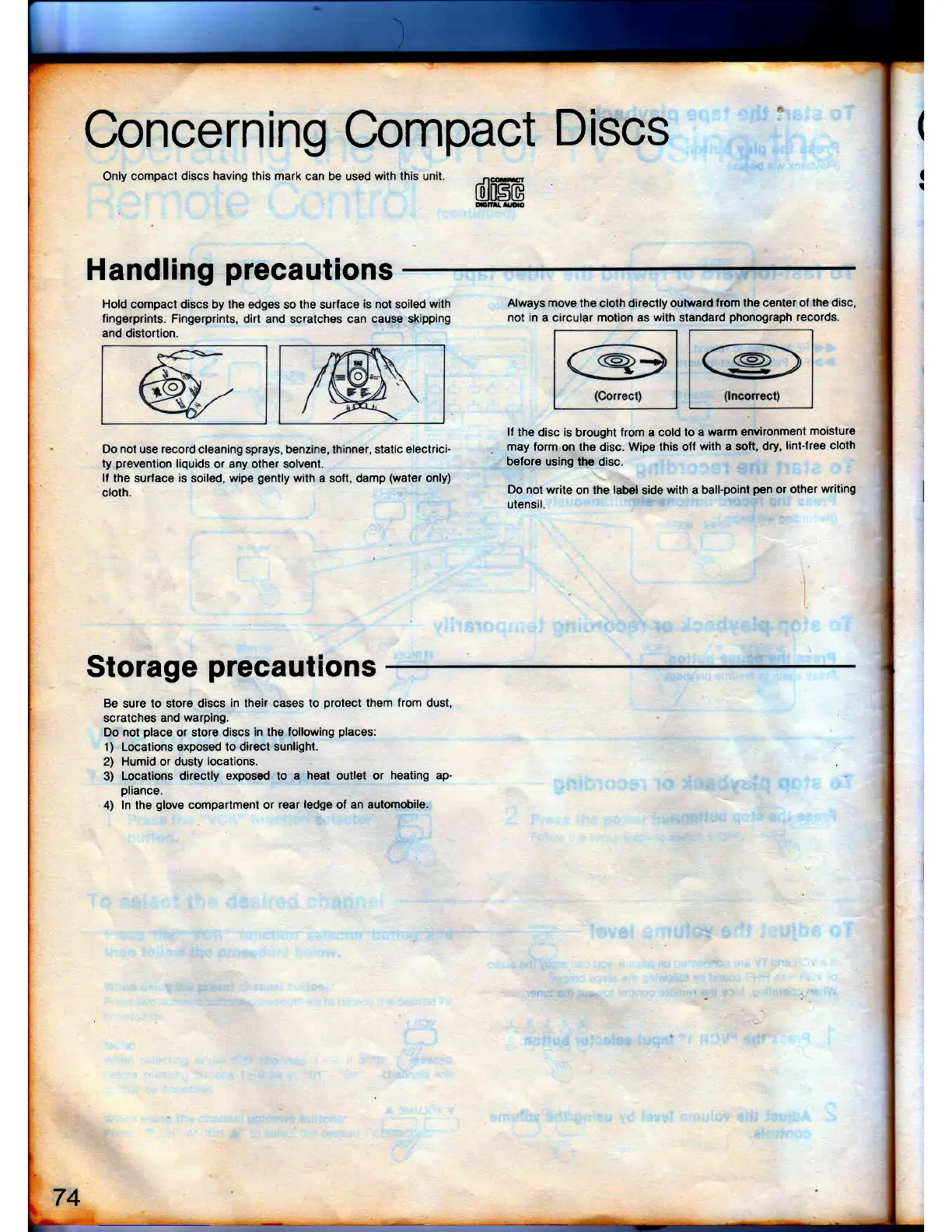Concerning Compact
Discs
Only
compact discs havins this mark
can be used
with this unit.
df$6
Handling
precautions
Hold compact discs by the edges
so the surtace
is not soilecl
with
Always move
the cloth directly outwardflom
the center of
the disc,
fingerprints. Fingerprints,
dirt and scratches can
cause skipping
not in a circular motion as
with
standard
phonograph
records.
and
distortion.
l,
the disc is
brought
from a cold to
a warm environment
moisture
Do nol
use
record
Cleaning sprays, benzine, lhinner, static
electrici-
may lorm
on the disc. Wipe
this off
with a soft, dry,
lint-f
ree cloth
ty
prevention
liquids
or any other solvenl.
before
using the disc.
lf the
surlace
is
soiled, wipe
gently
with
a soft, damp
(water
only)
cloth.
Do
not write
on the label side
with a ball-point
pen
or
other
writing
utensil.
Storage
precautions
Be
sure to store
discs in their cases to
protect
them
from
dust,
scratches and
warping.
Do not
place
or store
discs in the lollowing
places:
1) Locations exposed to direct sunlighl.
2) Humid or dusty
locations.
3)
Locations directly exposed
to a heat outlet or
heating ap-
pliance.
4) ln the
glove
comparlment or
rear ledge
of
an automobile.
74
o
(
I
