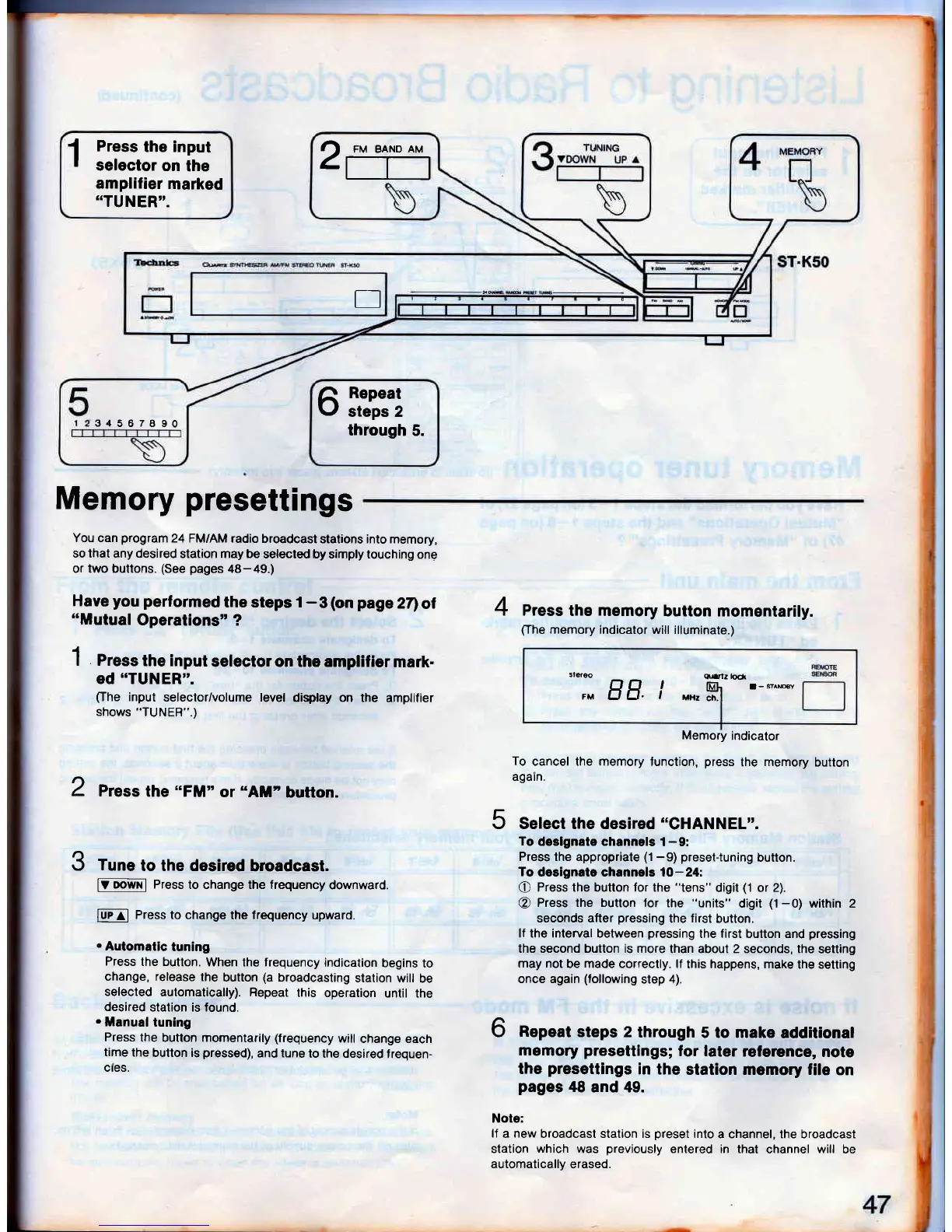1
Press
the input
I
selector
on the
amplifier
marked
"TUNER".
6
3,:?:"1
through
5.
4 Press
the memory
button momentarily.
([he
memory
indicator will illuminate.)
slqso qrytz
lod(
FM
EB
/
,,.P]
!-s^NB
5
Memory
indicator
To
cancel the
agarn.
memory lunction,
press
the
memory
button
Select the desired
"CHANNEL".
To
deslgnate channels
1-9:
Press the appropriate
(1
-9)
preset{uning
button.
To
designate channels 1O-24;,
O
Press the button for the
"tens"
digit
(l
or 2).
@
Press the button lor
the
"units"
digit
(1
-0)
within 2
seconds after
pressing
the
first
button.
lf the interval between
pressing
the first button and
pressing
the second button is more
than about 2 seconds, the
setting
may not
be made correctly. lf
this happens, make
the setting
once again
(following
step 4).
Repeat
steps 2
through
5 to make
additional
memory
presettings;
for later
retelence,
note
the
presettings
in the
station memory lile
on
pages
tt8
and 49.
Note:
lf
a
new
broadcast station is
preset
into
a channel, the broadcast
station
which
was
previously
entered in that
channel
will
be
automatically erased.
6
f1
FM BANo AM
zaT
tl
34567890
Memory
presettings
You can
program
24 FMIAM radio
broadcast
stations into memory,
so that any desired
station may be
selected by simply touching
one
or two buttons.
(See pages
48-49.)
Haue
you perlormed
the steps 1-3(on
page2nol
"Mutual
Operations"
?
I
! Press
the input
selector on the amplifier
mark.
Ed
"TUNER".
(Ihe
input
selector/volume level
display on
the amplifier
shows
"TUNEB".)
Z
Press
the
"FM"
or
*AM'button.
J
Tune
to the desired
broadcast.
It
powitl
Press
lo change the lrequency
downward.
IuFAI
Press to change
the
frequency
upward.
.
Automatlc
tuning
Press
the button.
When
the lrequency indication
begins
to
change, release
the
button
(a
broadcasting
station will
be
selected
automatically). Repeat
this operation
until the
desired
staiion is found.
.
ilanual
tuning
Press
the
button momentarily
(frequency
will
change each
time
the
butlon is
pressed),
and tune
to the desired
frequen-
cres.
