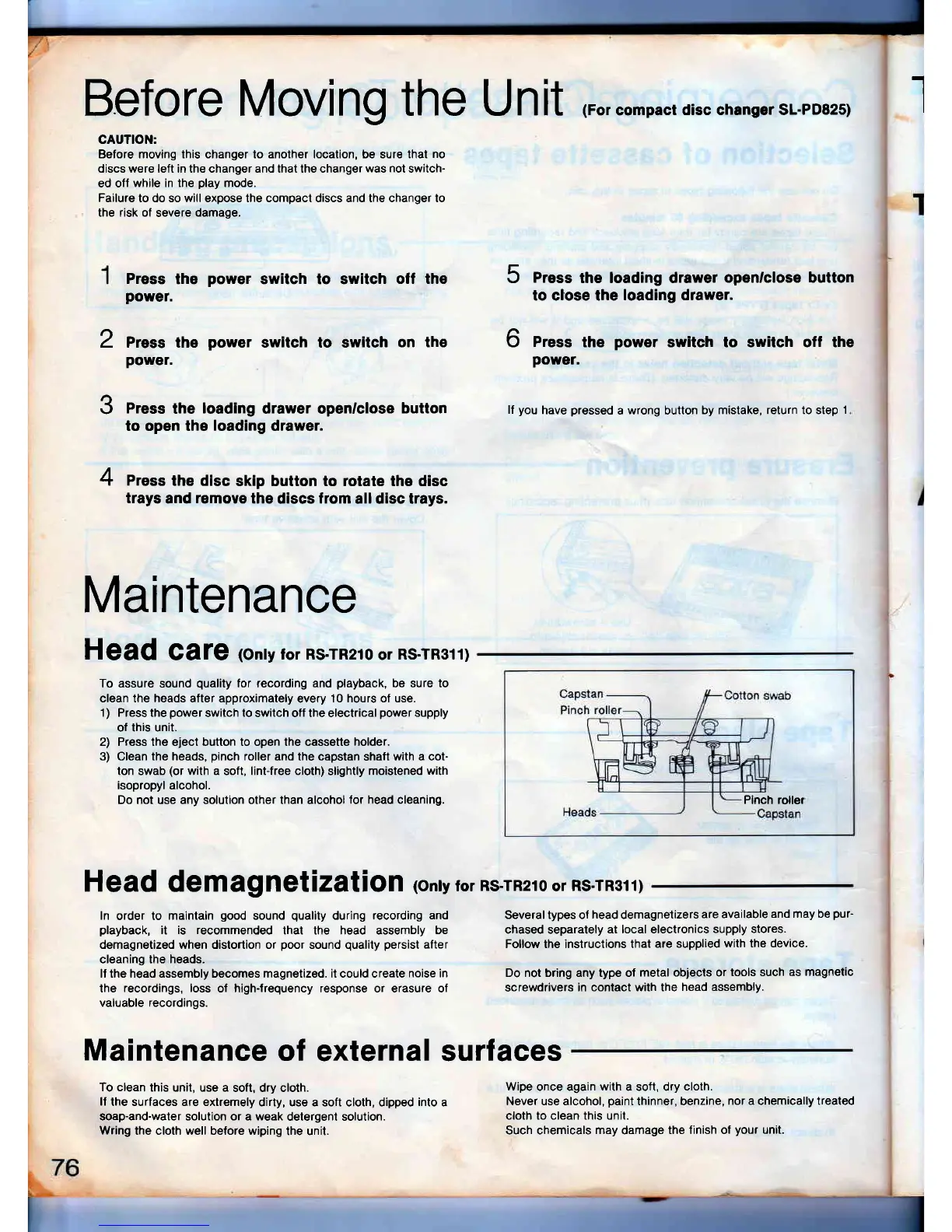Before
Moving the Unit
CAUTION:
Before moving this changer to another localion, be sure thal
no
discs were left in the changer and that the changer
was not
switch-
ed off
while in the
play
mode.
Failure
to do so will expose the compact discs and the changer to
the risk of
severe
damage.
Press
the
power
switch to switch
off the
power.
2 Press the
power
switch to switch
on the
power.
3
Press
the
loading
drawer openlclose
button
to open the
loading
drawer.
4 Press
the disc
skip button to rotate the disc
trays
and
remoye
the
discs
from
all disc trays.
Maintenance
Head
Gare
(onty
for Rs.rR2lo
or
RS-rR311)
To assure sound
quality
for recording and
playback,
be sure to
clean the heads after approximately
every
10 hours of use.
1) Press the
power
switch
to
switch off the electrical
power
supply
of this unit.
2) Press the eject button to open the cassette holder.
3) Clean the heads,
pinch
roller and the capstan
shaft
with a cot-
ton
swab
(or
with a
soft,
lint{ree cloth)
slightly
moistened with
isopropyl
alcohol.
Do not use any solution other than alcohol
lor head cleaning.
ln
order to
maintain
good
sound
quality
during
recording and
playback,
it is recommended
that the head assembly
be
demagnetized when distortion or
poor
sound
quality persist
after
cleaning the heads.
lf the head assembly becomes magnetized. it could create
noise in
the
recordings, loss
of high-frequency response or erasure of
valuable recordings.
(For
compact
disc changer SL-PD825)
I
5
6
Press
the loading drawer
openlclose
to close the
loading drawer.
Press
the
power
switch to switch
power.
button
ofl the
lf
you
have
pressed
a wrong button
by mistake, return to step
1
Pinch roller
Hgad
demagnetization
(onry
for
Rs.rR2lo
or
RS.rR311)
Maintenance
of external surfaces
To clean
this unit, use a
soft, dry cloth.
lf
the surfaces are extremely
dirty, use a soft cloth, dipped
into
a
soap-and-waler solution or a weak
detergent solution.
Wring
the cloth well before wiping
the unit.
Several types of
head
demagnetizers
are available
and may be
pur-
chased separately
at local electronics
supply stores.
Follow the instructions that
are supplied
with the device.
Do not bring any type of
metal obiects or
tools such
as magnetic
screwdrivers
in contact with the
head assembly.
Wipe
once again
with
a soft, dry
cloth.
Never use alcohol,
paint
thinner, benzine,
nor a chemically treated
cloth to clean this unit.
Such chemicals
may
damage
the finish of
your
unit.
