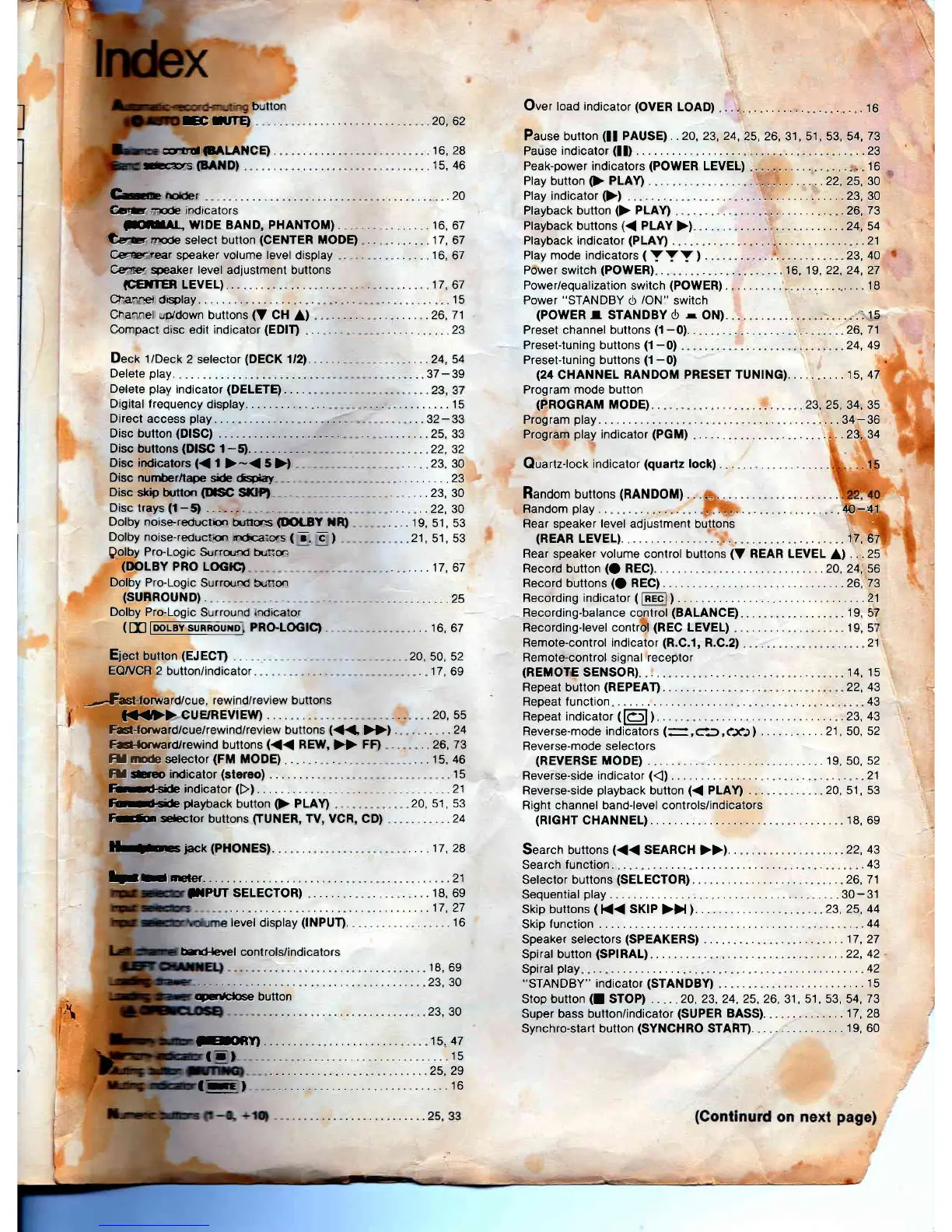Orr-r
node indicators
G
r- wlDE BAND, PHANTOiT). . . .16,
67
t€rer
rrcde
select button
(CENTER
MODE) . 17,
67
Cer&rrar
speaker
volume level
display
. .
16,
67
Cerer
speaker
level
adjustment buttons
(GEXTER
LEVEL)
17,67
Cfa-net
drsplay.
15
Clranelqddownbuttons(VCHA) ..
......26,71
Compact
disc edit indicator
(EDIT)
23
Deck 1/Deck
2 selector
(DECK
1r2).
.... .
.. ..24,54
Delete
play.
37-39
Delete
play
indicator
(DELETQ.
. . .
Digital frequencydisplay.
.......15
Direct access
play...
..
...32-33
Discbutton(DIsc). ....25,33
button
ET'TE
EUGEI
IBAL.ANCE)
-<T.s
(B
ND)
Grerpter
Disc buttons
(DISC
1-q.
Disc indicators
(<
1
>-<
5
>l
Disc nun$er/tape
sife cfspfay
Disc
skp tunon
(EC
S(lPl
Disc trays
(1
-O
-
..
Dolby
noise'reductsi
butrus
(DIAY
XS
Dolby noise-reductrq'!
ndca:ors
(
a, E
)
Qolby
Pro-Logic
Surrqrr6 U,Ir@
(DOLBY
PRO
LOGIC)
Dolby Pro-Logic
Surrotir(
l.;tton
(SURROUND)
Dolby Pro-Logic
Surround
rndicator
(
DC
ELBY
srrRnoup, PRGLOGIC,
Eject button
(EJECT)
EO/VCR 2
button/indicator
tusib
playback
button
()
PLAY)
..
ffi
-bctor
buttons
FUNER,
TV,
VCR, CD)
ll-e
iack
(pHoNEs).
Imn
15. 47
(|l
15
. .25,29
...
..16
Over load indicator
(OVER
LOAD)
...
.16
Pause button
(!I
PAUSE) ..20, 23, 24,
25, 26,31, 51, 53, 54,
73
Pause
indicator(ll).. ..23
Peak-power indicators
(POWER
LEVEL)
.
. 16
Play
button
(>
PLAY)
. . . .22,25,30
Play
indicator())
........23,30
Playback button
()
PLAY) .26,73
Playback buttons
(<
PLAY
>)
........24,54
Playbackindicator(PLA[
....
..21
Play mode indicators
(
YYY )
. 23, 40
Power
switch
(POWER)
Power/equalization switch
(POWER)
.
Power
"STANDBY
<b
/ON"
switch
(POWER
I STANDBY cb
-
ON).
Preset channel buttons
(1
-0).
.
26,71
24, 49Preset-tuning buttons
(1
-0)
Preset-tuning buttons
(1
-0)
(24
CHANNEL
RANDOM
Program
mode button
PRESET TUNTNG). .15, 47
(PROGRAM
MODE).. 23,25,34,35
Program
play....
....34-36
Programplayindicator(PGM) ....
....23,34
Clua(z-lock
indicator
(quartz
lock) .
Random butlons
(RANDOM)
. ..= .
Randomplay.. 4o-41
Rear
speaker
level adjustment
buttons
(REAR
LEVEL)
. .. 17,6
Rear
speaker
volume
control buttons
(V
REAR LEVEL
A)
. . .25
Record
button
(!
REC). . . . .20,24,56
Record buttons
(O
neCl .......26,73
Recording indicator(FEO) .......21
Recording-balance control
(BALANCE)
19,
57
Recording-level control
(REC
LEVEL)
Remote-control indicator
(R.C.1,
R.C.2)
Remote-control
signal
receptor
(REMOTE
SENSOR)
14, 15
Repeat button
(REPEAT)
22,43
Repeat function
..... 43
Repeatindicator(lcr).. .......
.23,43
Reverse-mode
indicators
(-,C),CJCJ)
.....
.
....21, 50, 52
Reverse-mode selectors
(REVERSE
MODE)
.19,50, s2
Reverse-side indicator(<)....
21
Reverse-side
playback
button
({
PLAD
. 20, 51, 53
Right channel band-level controls/indicators
(RTGHT
CHANNEL)
18, 6e
Search buttons
(<<
SEARCH
>>)..
22,43
Search
function.
.43
Selector buttons
(SELECTOR)
26,71
Sequential
play...
30-31
Skip
buttons
(
K<
SKIP
>)
).
.
23,25, 44
Skipfunction
... .44
Speaker selectors
(SPEAKERS)
. . .17,27
Spiral button
(SPIRAL)
.....22,42
Spiral
play
.....42
"STANDBY"
indicator(STANDBI .......15
Stop button
(l
STOP)
. . . 20, 23, 24, 25,26,
31
,
51, 53, 54, 73
Super bass button/indicator
(SUPER
BASS). . . . .17,28
Synchro-start button(SYNCHRO START).
...... 19, 60
20,62
16,28
15,46
.20
.16,19,22,24,27
. .....18
:15
.
22,32
23,
30
,,......23
.
...23,30
. .22,30
...19,51,53
21,51,53
.
....17,67
. .. 16, 67
20,50,52
. 17,69
21
---fs-tot*ardlcue,
rewind/review buttons
t{<D>cuErREvlEw)...
.20, s5
h-forward/cue/rewindireview buttons
(<<
>>).
. . ..24
FiE{orward/rewind
buttons
(<<
REIY,
>>
FR . 26,73
fl !tE&
selector
(FM
MODE)
FI
!-rE
irdicator
(stereo)
...15,46
15
20, 51, 53
24
. ..
17,28
hr-Eger..
.....21
IrPUr
SELECTOR) ..... ..18, 6e
. .17,27
level
display
(INPUT).
16
E-{eel
controls/indicators
18,69
23, 30
23, 30
i'l
t.
lEl
