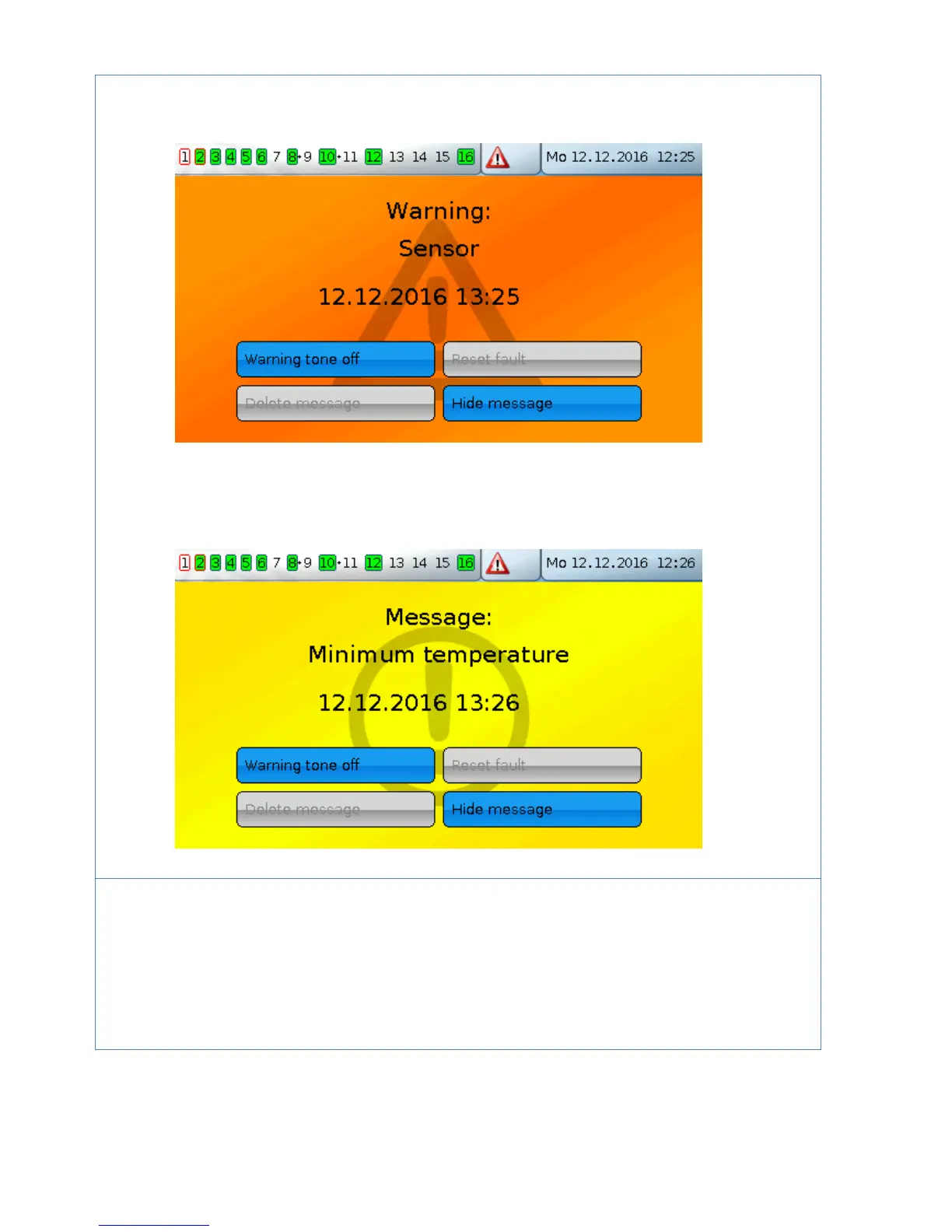Example: Warning message type, output 1 dominant OFF, output 2 dominant ON, warning tone
activated, output for warning tone: output 12.
After the message has been triggered, the following display appears (orange):
Example: Message message type, output 1 dominant OFF, output 2 dominant ON, warning tone
activated, output for warning tone: output 12.
After the message has been triggered, the following display appears (yellow):
➢ Depending on the setting in the X2 device, messages from other X2 devices can also be
displayed with a pop-up window, a changed status LED and/or a warning tone.
The pop-up window works in the same way and affects the message on the other
X2 device.
➢ If one output in an output pair is activated as dominant, the other output in the output pair
will be switched off if it was currently switched on by a function.
If both outputs in an output pair are activated as dominant by one or more messages
simultaneously, only the output with the higher number (CLOSE command) will be activated.
