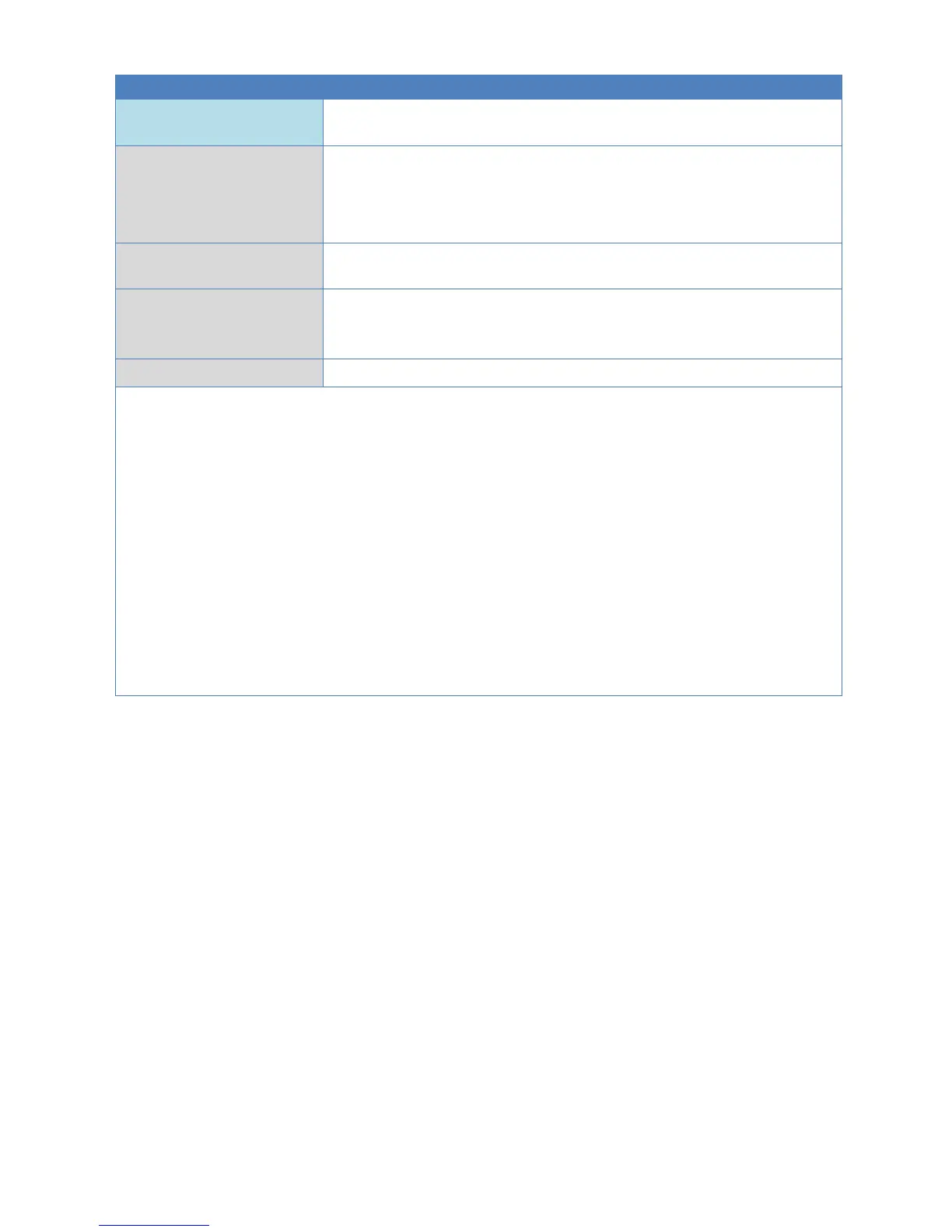Specified set position
Two percentages are included in this output:
1st percentage: slat position, 0 % = horizontal, 100 % = vertical
2nd percentage: blind up (= 0 %) or down (= 100 %)
Actual position; may differ from the set position by a few % if the time
taken by slat movement or motor runtime is short.
Status ON if in auto mode
Status OFF if in manual mode, if Enable auto mode = OFF or if door
contact was actuated
➢ If "Roller shutter" is set (parameter "Slats: No"), the first percentage of the set position
and the slat set position is always 0 %.
➢ The blind runtime required to move the blind from fully up to fully down is set as "Runtime"
in the output pair. The function will not work until the output pair is defined.
➢ If the set position was specified as fully open (0 %/0 %) or fully closed (100 %/100 %), then
a change in set position will not become active until the end position has been reached
(actual position).
➢ If the general Enable is switched off, the blind will act in line with the if enable = off
parameter.
➢ If Enable auto mode is switched off, the function will change to Manual mode, and the
blind will act in line with the if enable auto mode = off parameter. If Enable auto mode is
then switched back ON, the function will stay in Manual mode.
➢ A changeover from manual to auto mode can only be brought about by an On pulse on
Trigger auto mode, simultaneous actuation of Open blind and Close blind or by
Switching to auto mode at.
