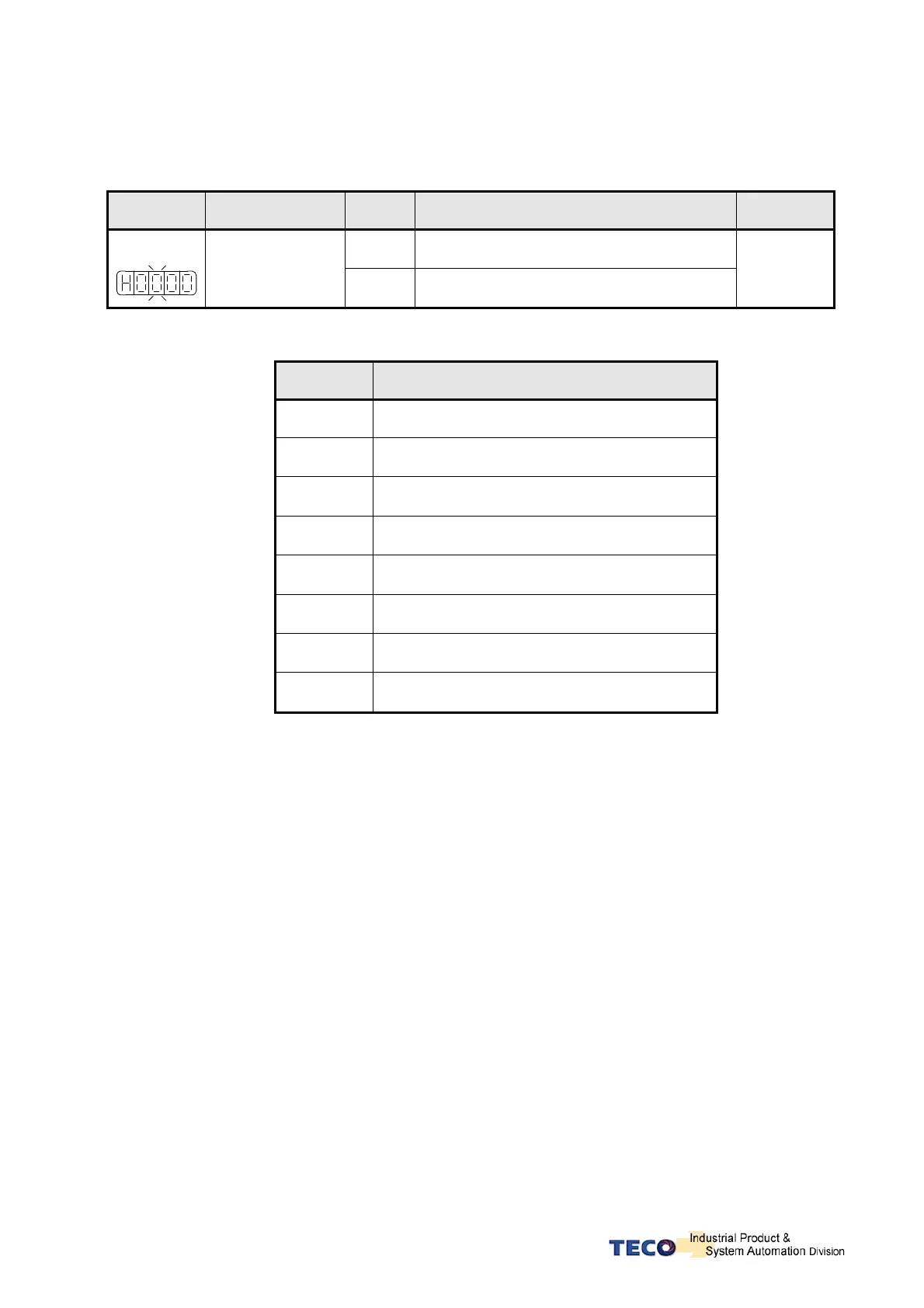5-58
5-5-1 Automatic Gain Adjustment
This device provides ON-LINE Auto tuning, which can quickly and precisely measure Load Inertia and
adjust the Gain automatically. Setting is according to the table below:
Parameter Name Setting Description
Control
Mode
0 Auto tuning Disabled
★
Cn002.2
Auto tuning
1 Enable Auto tuning
Pe/Pi/S
When Cn002.2 is set to 0 (Auto tuning Disabled), following Gain adjust parameters must be set.
Parameter
Signal
Name
Cn025 Load Inertia Ratio
Sn211 Speed Loop Gain 1
Sn212 Speed-loop Integral time constant 1
Sn213 Speed loop Gain 2
Sn214 Speed loop Integral time constant 2
Pn310 Position Loop Gain 1
Pn311 Position Loop Gain 2
Pn312 Position Loop Feed-Forward Gain
When Cn002.2 is set to 1 auto tuning is enabled and the Servo controller will adjust the Servo Gain in
accordance with Cn026 (Rigidity Setting) and the measured Load Inertia Ratio by monitor parameter
Un-19 (Load Inertia Ratio), when the Load Inertia Ratio is becomes stable,
Then set 0 in Cn002.2 to cancel Auto tuning. At this moment, servo controller will record the measured
Load Inertia Ratio into Cn025 (Load Inertia Ratio).
If servo drive is used in a applications where there is no significant load variations, then monitor Un-19
(Load Inertia Ratio) if this is stable then it is recommended that Auto tuning is not used.
